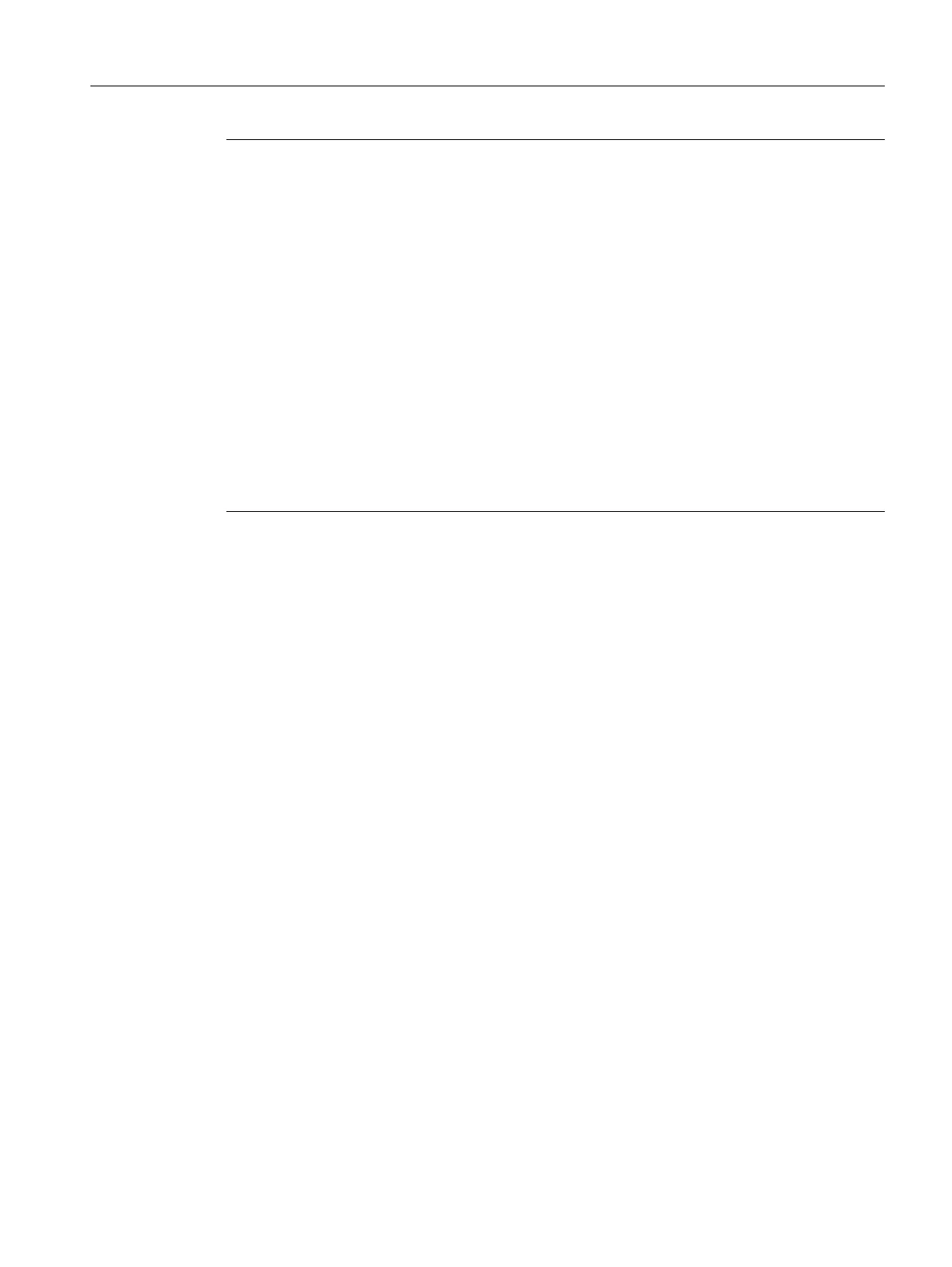P4: PLC for SINUMERIK 828D
14.4 Test and diagnostic functions
Basic Functions
Function Manual, 09/2011, 6FC5397-0BP40-2BA0
1135
Note
If you have problems when enabling the program status, please consider the following
prerequsites:
• You must have set-up the communication (so that you can load your program into the
target system).
• You must have selected the correct CPU version so that you can load the program into
the target system.
• Your program must be able to be compiled error-free.
• Your program must be able to be loaded error-free into the target system.
• Your target system must be in the RUN operating state in order that the status update can
be continuously displayed. Otherwise, only changes at the inputs and outputs (if they are
available) are displayed. As the program is not executed in the target system, changes at
the inputs and outputs do not have the same effects as you would expect at the program
logic in the displayed program status.
• If you display another program area, which is not executed (e.g. an interrupt program or
subprogram or an area, which was skipped due to a jump operation), the status is not
displayed as the code is not interrogated.
