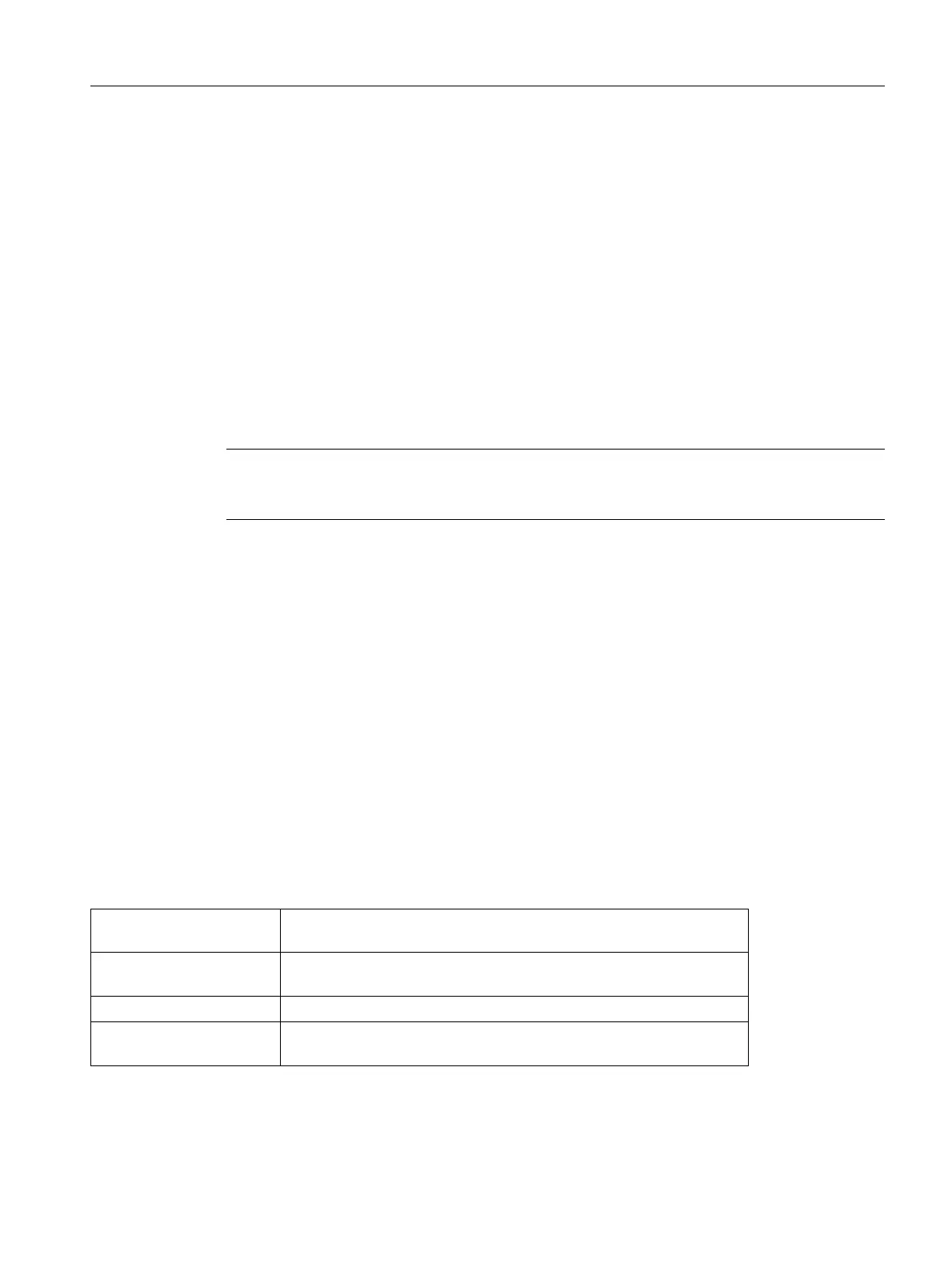W1: Tool offset
18.2 Tool
Basic Functions
Function Manual, 09/2011, 6FC5397-0BP40-2BA0
1431
Activation
In order to work with unique D numbers and, therefore, with the defined language commands, it must be possible
to name D numbers freely for the tools.
The following conditions must be fulfilled for this purpose:
• MD18105 > MD18106
• The 'flat D number' function is not activated.
MD18102 $MN_MM_TYPE_OF_CUTTING_EDGE (type of D number programming (SRAM)).
Examples
MD18105 $MN_MM_MAX_CUTTING_EDGE_NO (Max. value of the D numbers (DRAM))
A maximum of one compensation can be defined per tool (with D number = 1).
MD18105 $MN_MM_MAX_CUTTING_EDGE_NO = 9999
Tools can be assigned unique D numbers.
For example:
• D numbers 1, 2, 3 are assigned to T number 1
• D numbers 10, 20, 30, 40, 50 are assigned to T number 2
• D numbers 100, 200 are assigned to T number 3
•etc.
CHKDNO; MD18105 $MN_MM_MAX_CUTTING_EDGE_NO = 9999
The following data are to be checked for unique D numbers:
• T number 1 with D numbers 1, 2, 3
• T number 2 with D numbers 10, 20, 30, 40, 50
• T number 3 with D numbers 100, 200, 30
(typing error during definition: 30 was entered instead of 300)
Note
When the "Flat D numbers" function is active, only one D compensation can be defined in the
TO unit.
CHKDNO
The FALSE state is returned when the above constellation is checked
because D=30 has been entered twice.
CHKDNO (2, 3, 30)
The FALSE state is returned when the specified D number 30 is
checked because D=30 has been entered twice.
CHKDNO (2, 3, 100)
The TRUE state indicates that D=100 has been entered just once.
CHKDNO (1, 3)
The TRUE state is returned although there is a conflict between the
D=30 of the third tool and D=30 of the second tool.
