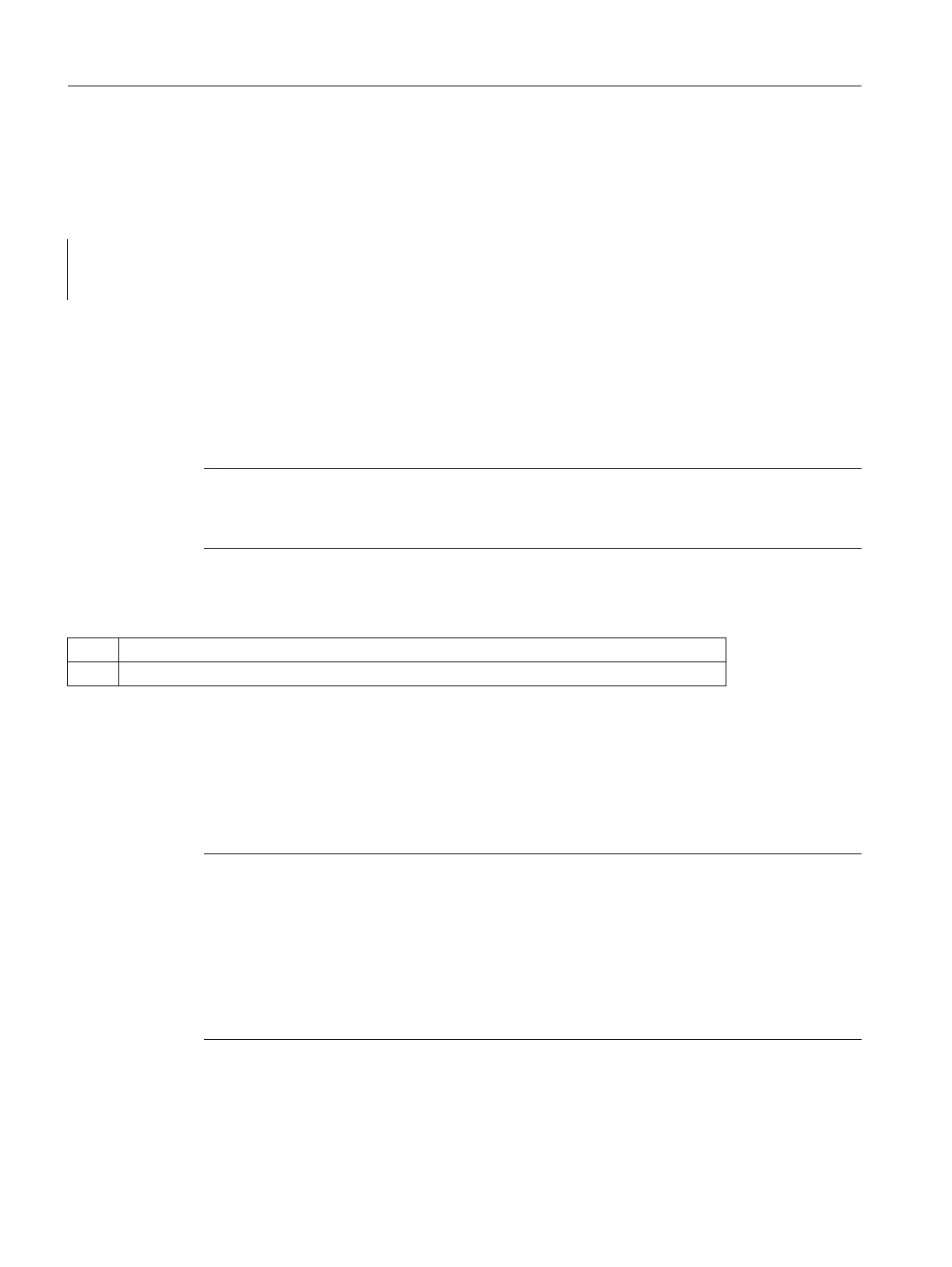W1: Tool offset
18.11 Sum offsets and setup offsets
Basic Functions
1564 Function Manual, 09/2011, 6FC5397-0BP40-2BA0
DELDL - Delete sum offset
Sum offsets are generally only relevant when machining with a cutting edge at a certain time at a certain location
of the workpiece. You can use the NC language command DELDLto delete sum offsets from cutting edges (in
order to release memory).
If d is not specified, all sum offsets of all cutting edges of tool t are deleted.
If d and t are not specified, all sum offsets for the cutting edges on all tools of the TO unit are deleted (for the
channel, in which the command is programmed).
When working with setup offsets, the DELDL command deletes both the setup offset and the "sum offsets fine" of
the specified cutting edge(s).
Sum offsets and setup offsets on active tools cannot be deleted (similar to the deletion of D compensations or
tool data).
The "status" return value indicates the result of the deletion command:
Data backup
The data are saved during a general tool-data backup (as a component of the D number data sets).
It is advisable to save the sum offsets, in order to allow the current status to be restored in the event of an acute
problem. Machine data settings can be made to exclude sum offsets from a data backup (settings can be made
separately for "setup offsets" and "sum offsets fine").
status = DELDL( t, d ) ; Deletes all sum offsets for cutting edge d on tool
t.
; t, d are optional parameters.
Note
The memory used for the data sets is released after deletion.
The deleted sum offsets can subsequently no longer be activated or programmed.
0: Deletion was successful
-1: Deletion was not (one cutting edge) or not completely (several cutting edges) successful
Note
Sum offsets behave in the same way as D compensations with reference to block search and
REPOS. The behavior on Reset and PowerOn can be defined by machine data.
If the setting of the following machine data indicates that the last active tool compensation
number (D) is to be activated after PowerOn, the last active DL number is then no longer
active:
MD20110 $MC_RESET_MODE_MASK (definition of initial control system settings after
RESET/TP-End)
