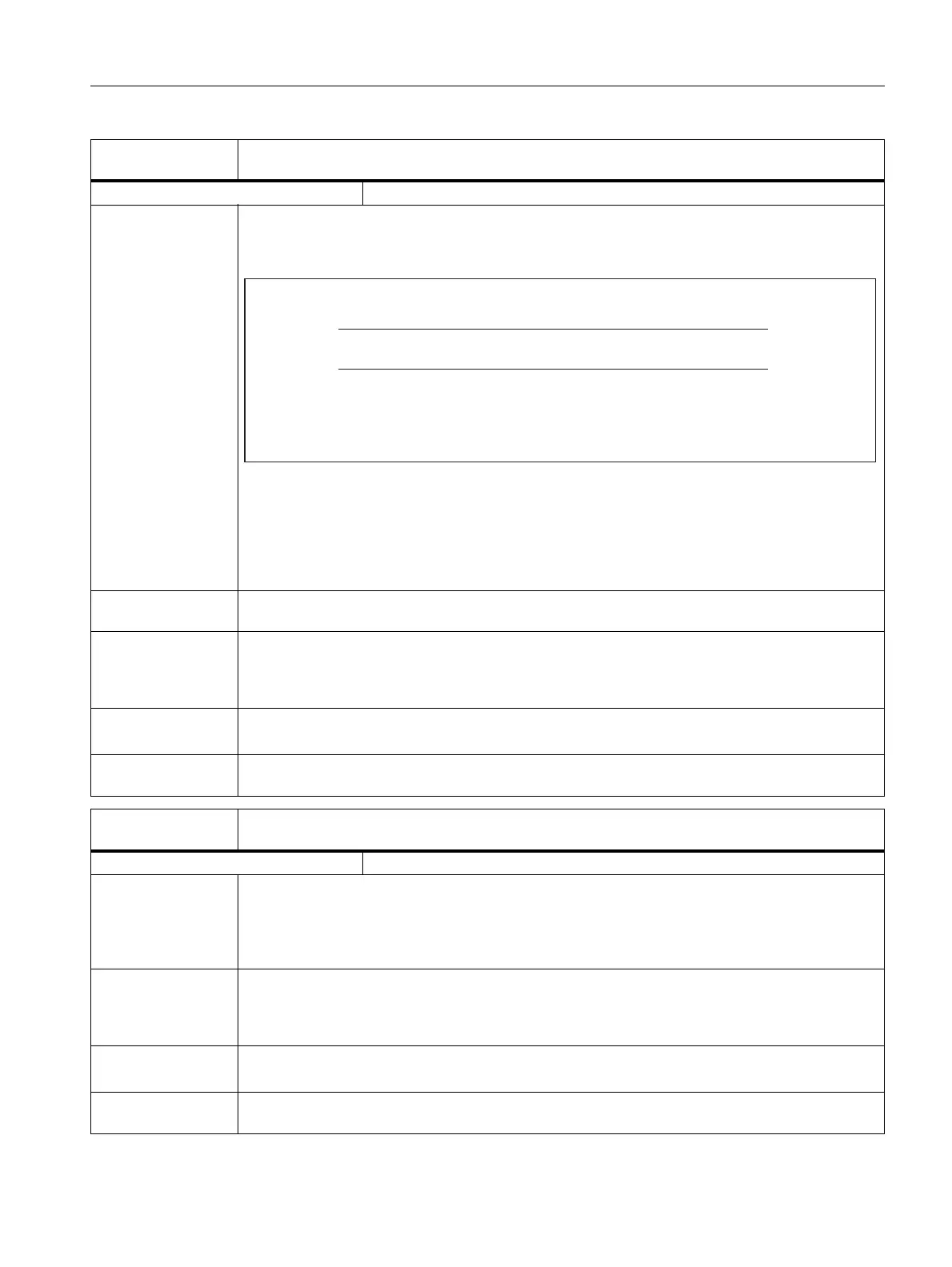Z1: NC/PLC interface signals
19.1 Various interface signals and functions (A2)
Basic Functions
Function Manual, 09/2011, 6FC5397-0BP40-2BA0
1635
DB31, ...
DBX21.3 - DBX21.4 Motor selection A, B
Edge evaluation: No Signal(s) updated: Cyclic
Meaning The PLC can switch between 4 different motors or motor mode types using the motor selection
function.
The following assignment applies:
As soon as a new motor selection is detected, the drive cancels the pulse enable (feedback signal
using the interface signal DB31, ... DBX93.3 and 4 (active motor)).
Using the motor selection, it is possible, for example, to choose mode 1 as star-connected operation
and mode 2 as delta-connection operation for the main spindle drive (MSD).
The drive signals the currently selected motor back to the PLC using the interface signals:
DB31, ... DBX93.3 and 4 (active motor).
Application
example(s)
Timing for stardelta switchover
Special cases,
errors, ....
Caution:
Before a new motor is selected, the interface signal:
DB31, ... DBX21.5 (motor being selected)
must be set to 0!
Corresponding to ... DB31, ... DBX93.3 and 4 (active motor)
DB31, ... DBX21.5 (motor being selected)
Additional
references
/IDsl/ Commissioning Manual IBN CNC: NCK, PLC, Drive
DB31, ...
DBX21.5 Motor being selected
Edge evaluation: no Signal(s) updated: Cyclic
Signal state 1 or
edge change
0 → 1
The PLC outputs the interface signal:
DB31, ... DBX21.5 (motor being selected)
to the drive to confirm that the external contactor has been switched over to the new motor (e.g. that
motor contactor 2 has been energized as part of the star/delta switchover process).
The pulses are then enabled by the drive.
Signal state 0 or
edge change
1 → 0
The interface signal:
DB31, ... DBX21.5 (motor being selected)
must be reset to 0 by the PLC user program before a new motor is selected! Otherwise the pulses
from the drive might be enabled too early.
Corresponding to ... DB31, ... DBX93.3 and 4 (active motor)
DB31, ... DBX21.3 and 4 (motor selection A, B)
Additional
references
/IDsl/ Commissioning Manual IBN CNC: NCK, PLC, Drive
$SSOLFDWLRQ0RWRUVHOHFWLRQ
2SHUDWLQJPRGH0RWRU
2SHUDWLQJPRGH
0RWRU
UHVXSWR6:WKHQIRU
'3HUIRUPDQFHRU8FDQEH
XVHGIRURSHUDWLQJPRGHRU
0RWRU
0RWRU
$
%
