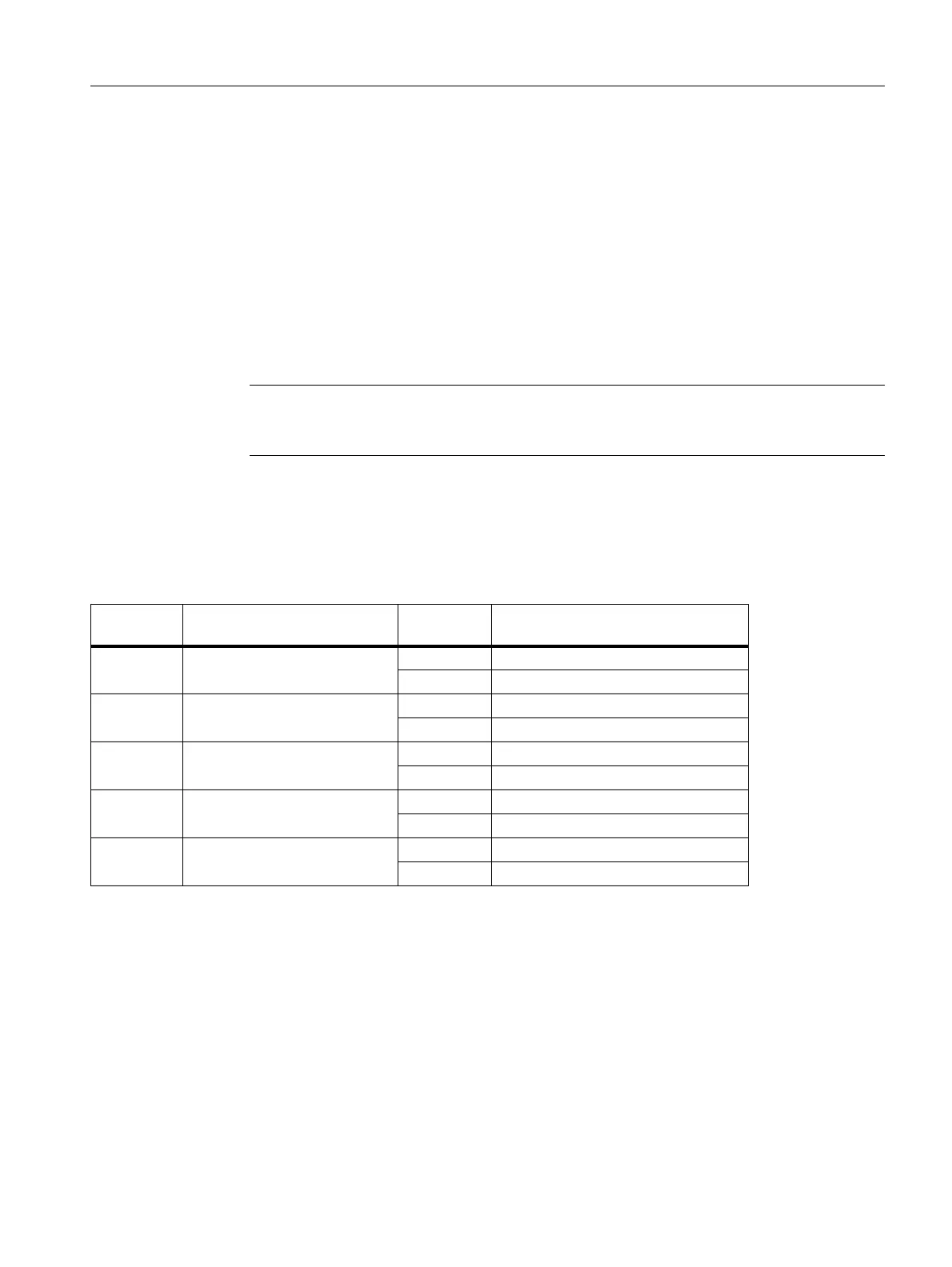B1: Continuouspath Mode, Exact Stop, LookAhead
3.3 Continuous-path mode
Basic Functions
Function Manual, 09/2011, 6FC5397-0BP40-2BA0
177
Preconditions
• The function is only effective:
- in AUTOMATIC mode
- in acceleration mode: acceleration with jerk limit (SOFT)
• Activation is only possible if the requisite memory is configured:
MD28533 $MC_MM_LOOKAH_FFORM_UNITS = <value>
Sensible value assignment depends upon the part program, the block lengths, the axial dynamic response, as
well as upon an active kinematic transformation.
The following setting applies as a guideline for processing free-form surfaces: 18
Activation/Deactivation
The function can be switched on or off independently for every dynamic response mode (see "Dynamic response
mode for path interpolation [Page 191]"):
MD20443 $MC_LOOKAH_FFORM[<n>]= <value>
The "Free-form surface mode: Extension function" is typically only active if the "Free-form surface mode: Basic
functions" are also active. Therefore, the settings in MD20443$MC_LOOKAH_FFORM[<n>] should correspond
to the settings in MD20606$MC_PREPDYN_SMOOTHING_ON[<n>].
The standard LookAhead functionality is active in the dynamic response modes in which the "Free-form surface
mode: Extension function" is switched off.
Programming
Generally speaking, the "Free-form surface mode: Extension function" becomes effective as a result of a change
in the dynamic response mode in the part program.
Note
Due to the additional storage requirements, MD28533 should only be set for the channels
in which free-form surfaces are being processed.
Index <n> Dynamic response mode <value>
Free-form surface mode: Extension
function
0 Standard dynamic response
settings (DYNNORM)
0off
1on
1 Positioning mode, tapping
(DYNPOS)
0off
1on
2 Roughing (DYNROUGH) 0 off
1on
3 Finishing (DYNSEMIFIN) 0 off
1on
4 Smooth-finishing (DYNFINISH) 0 off
1on
