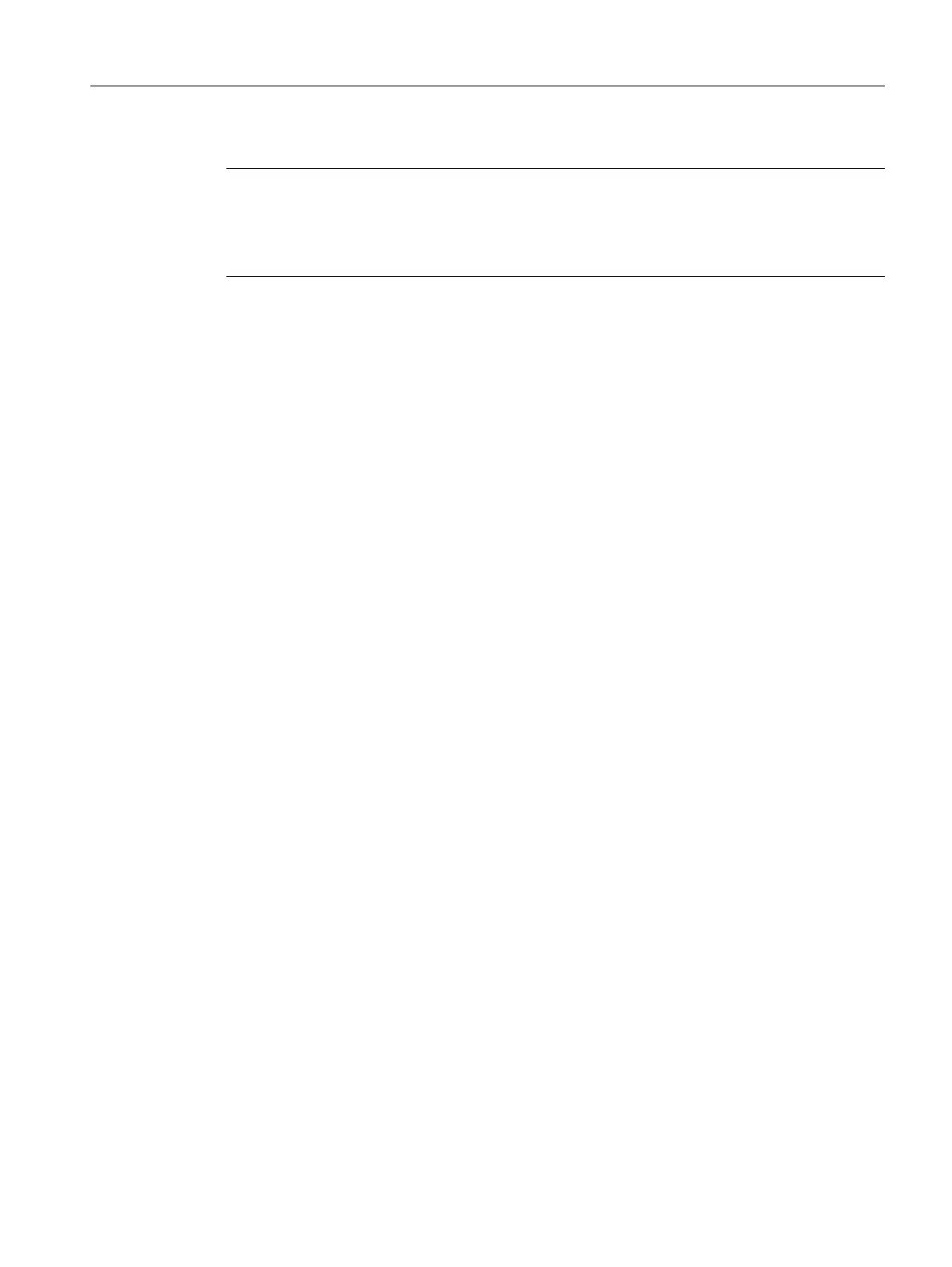D1: Diagnostics tools
5.3 Service overview
Basic Functions
Function Manual, 09/2011, 6FC5397-0BP40-2BA0
277
"Diagnostic" information are displayed for each axis/spindle via the operator panel front in the operating area.
Application
The diagnostic options are used for:
• checking the status of enabling and control signals
(e.g. pulse enable, drive enable, motor selection, setpoint parameter set)
• checking the status of FDD/MSD operating modes
(e.g. setup mode, parking axis)
• displaying temperature warnings
• checking the current setpoint/actual value display
(e.g. actual position value measuring system 1/2, speed setpoint, actual speed value)
• checking the drive status (drive ready)
• displaying the current ramp-up phase
• displaying the group error message (message status class 1)
• displaying the drive status messages
(e.g. threshold torque not reached, minimum speed not reached, actual speed = set speed)
Explanations/Terms
The individual status displays, warnings, messages, etc., are explained in the following sections. For HMI SW 6
and higher, the status is shown in plain text as "yes" or "no" instead of "0" and "1".
For additional information, see:
References:
/IAD/Installation and startup guide
Drive enable (terminal 64/63)
The display corresponds to the status of terminal 64/63 on the SIMODRIVE611 digital infeed/regenerative
feedback unit.
State 1: Central drive enable
State 0 : Central drive disable
Display corresponds to machine datum:
MD1700 $MD_TERMINAL_STATE
(status of binary inputs).
Note
The parameters in the "Drive" service display are not necessary for connecting drives via the
PROFIBUS-DP. For SINUMERIK 840Di, the drives are defined as PROFIBUS nodes. The
appropriate service data is displayed in 840DiStartup in the menu Diagnostics -->
PROFIBUS.
