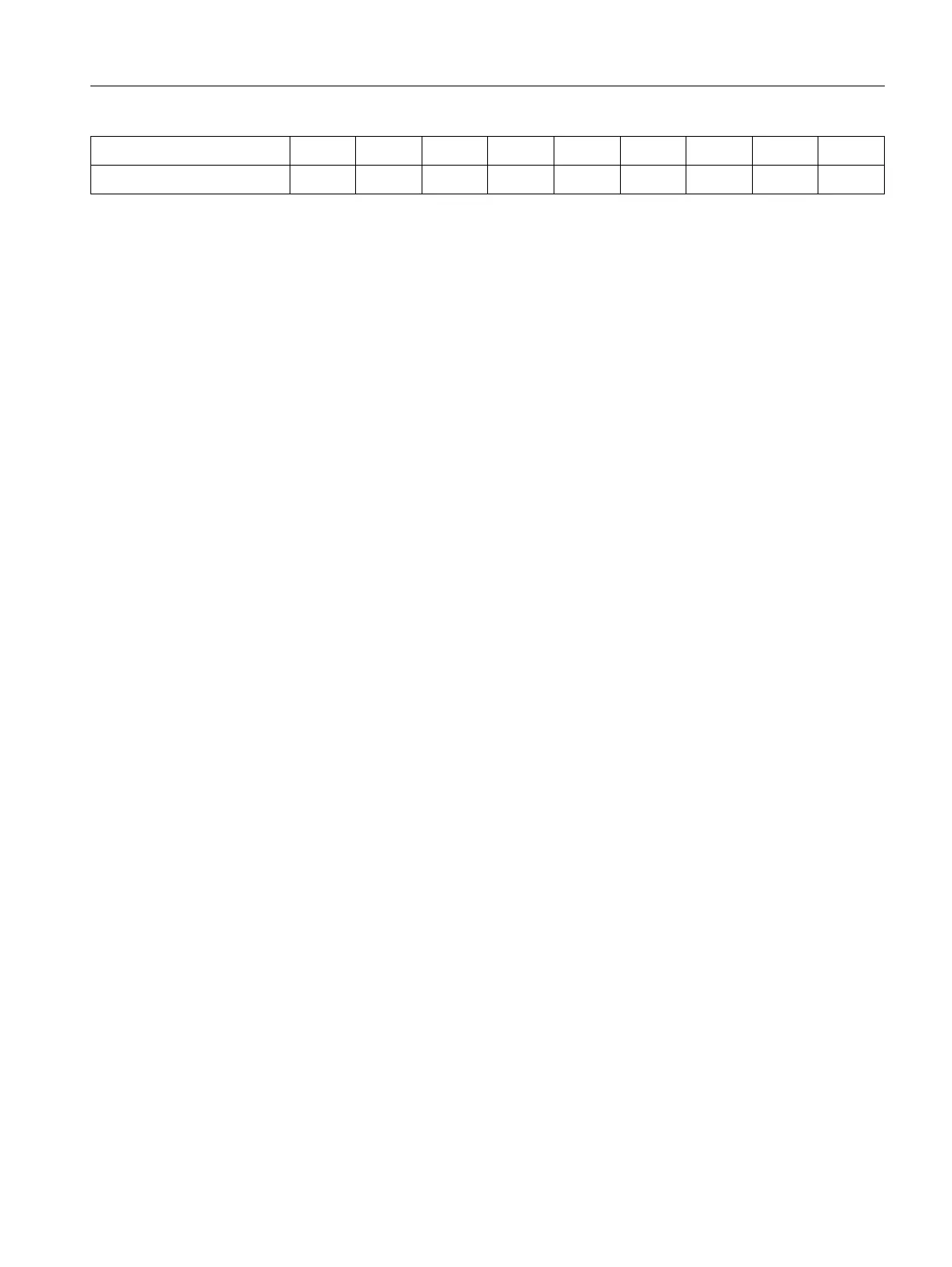K1: Mode group, channel, program operation, reset response
9.3 Mode types and mode type change
Basic Functions
Function Manual, 09/2011, 6FC5397-0BP40-2BA0
491
Possible mode changes are shown by an "X".
Special cases
• Errors during mode change
If a mode change request is rejected by the system, the error message "Operating mode cannot be changed
until after NC Stop" is output. This error message can be cleared without changing the channel status.
• Mode change disable
A mode change can be prevented by means of interface signal:
DB11, DBX0.4 (Mode change disable).
This suppresses the mode change request.
The user must configure a message to the operator indicating that mode change is disabled. No signal is set
by the system.
• Mode change from MDA to JOG
If all channels of the mode group are in Reset state after a mode change from MDA to JOG, the NC switches
from JOG to AUTO. In this state, part program commands START or INIT can be executed.
If a channel of the mode group is no longer in Reset state after a mode change, the part program command
START is rejected and Alarm 16952 is issued.
JOG XX XX X
MDA XXX X
