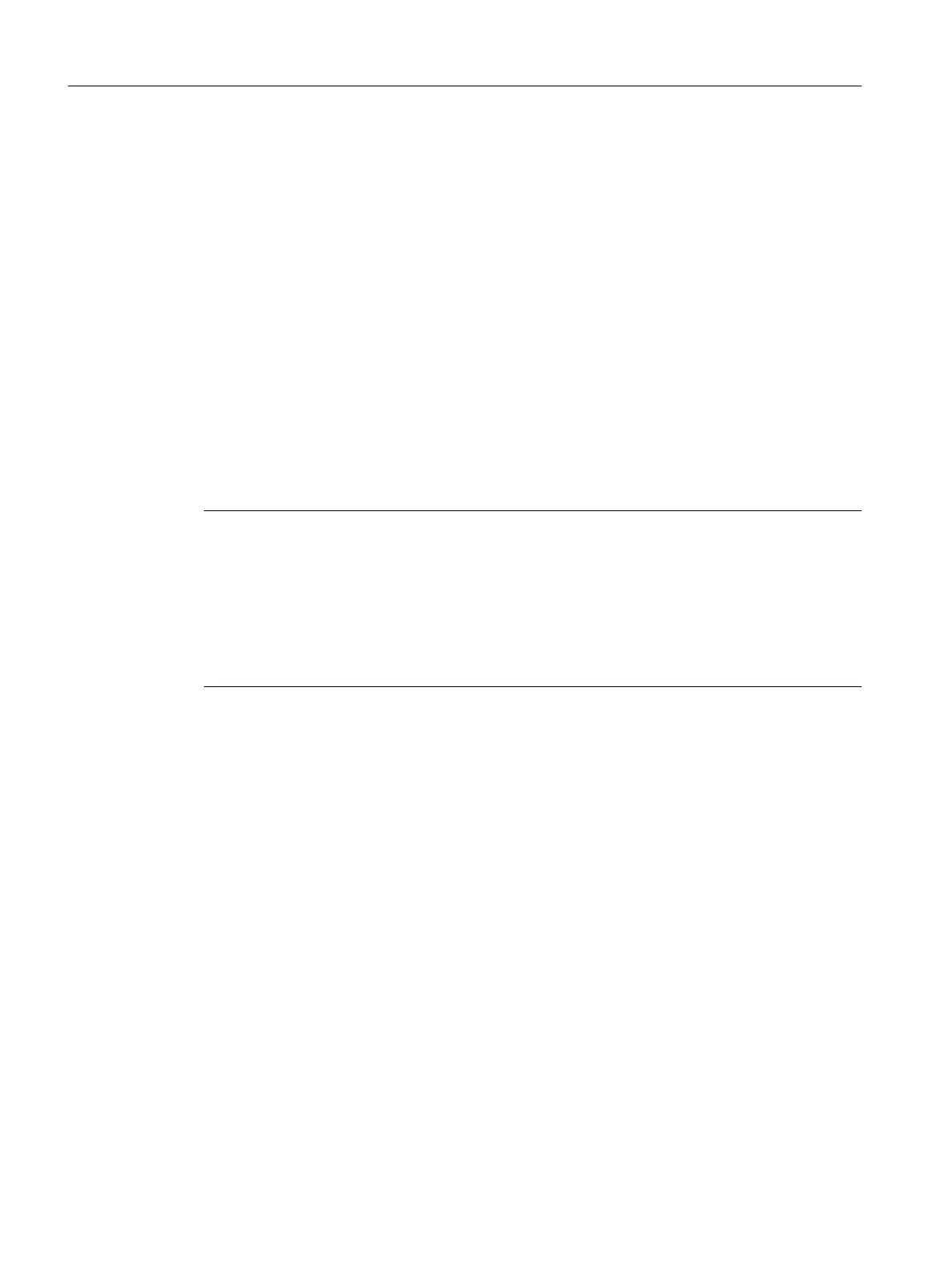K1: Mode group, channel, program operation, reset response
9.13 Program control
Basic Functions
626 Function Manual, 09/2011, 6FC5397-0BP40-2BA0
Programming
An external subroutine is called by means of parts program command EXTCALL.
EXTCALL call with absolute path name
If the subprogram exists at the specified path, it will be executed following the EXTCALL call. If it does not exist,
program execution is cancelled.
EXTCALL call with relative path name/without path name
In the event of an EXTCALL call with a relative path name or without a path name, the available program
memories are searched as follows:
• If a path name is preset in SD42700$SC_EXT_PROG_PATH, the data specified in the EXTCALL call
(program name or with relative path name) is searched for first, starting from this path. The absolute path
results from linking the following characters:
- The path name preset in SD42700
- The "/" character as a separator
- The subprogram path or identifier programmed in EXTCALL
• If the called subprogram is not found at the preset path, the data specified in the EXTCALL call is then
searched for in the user-memory directories.
• The search ends when the subprogram is found for the first time. If the search does not produce any hits, the
program is canceled.
Syntax:
EXTCALL("<path/><program name>")
Parameter:
<path>: Absolute or relative path data (optional)
Type: STRING
<program name>: The program name is specified without prefix "_N_".
The file extension ("MPF", "SPF") can be attached to program
names using the "_" or "." character (optional).
Type: STRING
Note
Path specification: Short designations
The following short designations can be used to specify the path:
• LOCAL_DRIVE: for local drive
• CF_CARD: for CompactFlash Card
• USB: for USB front connection
CF_CARD: and LOCAL_DRIVE: can be alternatively used.
