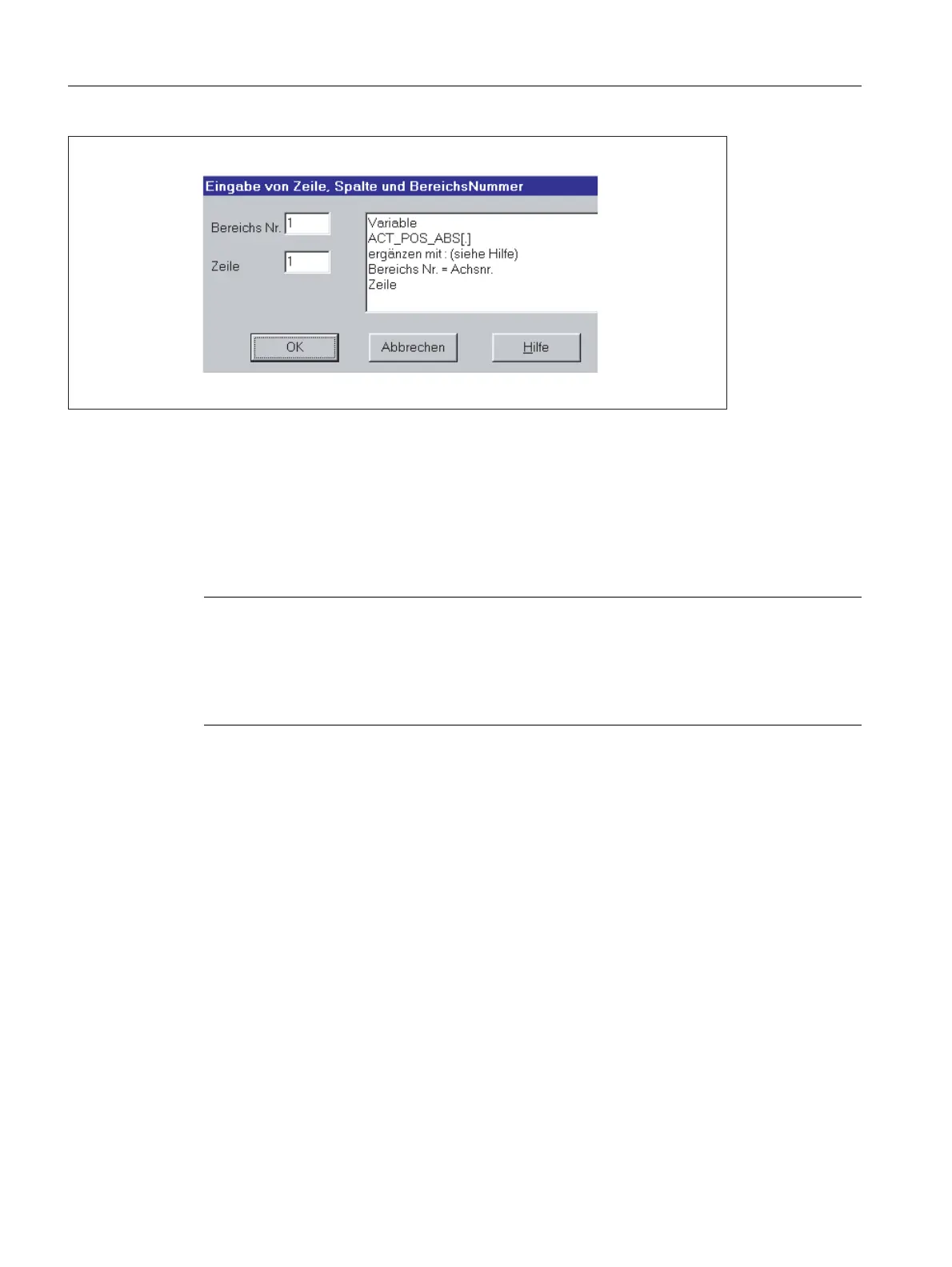P3: Basic PLC Program for SINUMERIK 840D sl
13.12 Basic conditions and NC VAR selector
Basic Functions
922 Function Manual, 09/2011, 6FC5397-0BP40-2BA0
Figure 13-28 Entry field for line, column and block no.
Delete variables
Variables are deleted in the window of selected variables by selecting the appropriate variables (single mouse
click) and pressing the "Delete" key. No deletion action is taken with the doubleclick function. It is possible to
select several variables for deletion (see "Selecting variables").
This action can also be undone under the "Edit" menu item.
Storing a selected list
Once variables have been selected, they can be stored under a project name. The files are stored on a
projectspecific basis.
A window is displayed for the file to be stored. The project path and name for the file must be selected in the
window.
Note
Deleting of variables results in a change of the absolute addresses of the pointer structures
to the variables. When changing the variable selection, it is, therefore, absolutely necessary
to generate one or several text files of all user blocksprior to the change. This is the only way
to ensure that the assignment of the variables in FB "GET" or FB "PUT" remains correct,
even after recompilation.
