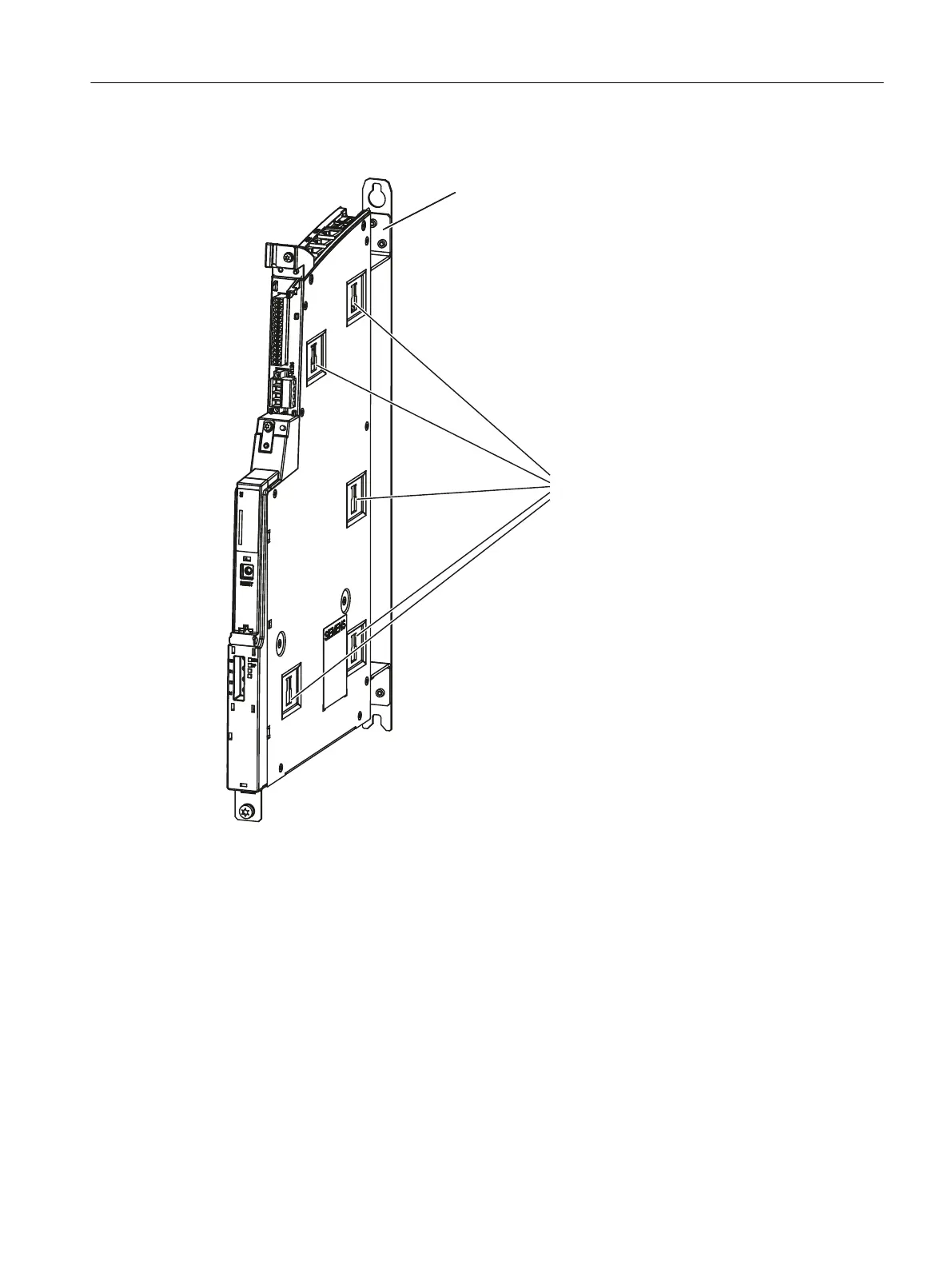Mounting aids
6SDFHUV
&XWRXWVIRU
ODWHUDOPRXQWLQJ
Figure 7-61 NX10.3 mounting aids
Mounting an NX10.3 on an Active Line Module
Procedure:
1. Remove the spacers from the NX.
2. Position the NX on the left-hand side of the Line Module. The mounting fixtures fit exactly
in the five cutouts on the NX.
3. Push the two units together.
4. Press down on the NX until it engages and is securely connected to the Line Module.
Anschließbare Komponenten
7.10 NX10.3
PPU and components
Manual, 05/2015, 6FC5397-2DP40-3BA4 249
