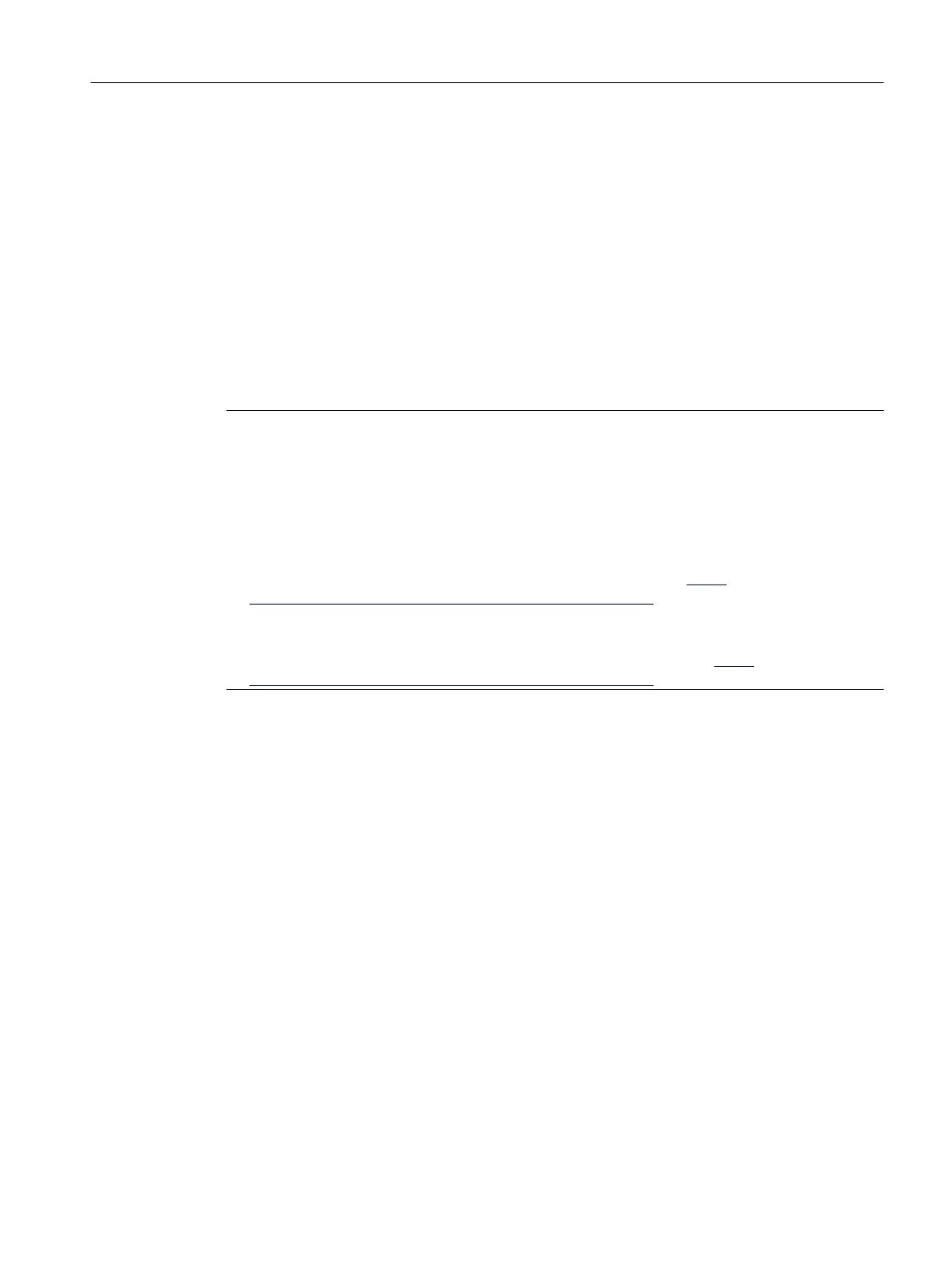9.3.2 Configuration
Requirements
Please observe the following preconditions when configuring:
● For SINUMERIK 828D, the "PN-PN-Coupler20" name is already permanently defined; as
a consequence, the name must be exactly the same in the connected subnet.
● The PN/PN coupler has the IP address 192.168.214.20 (permanently set).
● The I/O address area is 16 bytes from 96 ...111 (index m).
● SINUMERIK 828D must be connected to the PROFINET interface X1.
Note
Tools for configuring and analyzing PROFINET components
To configure and analyze PROFINET components, Siemens Automation and Drives Service
& Support provides the following tools at no cost:
● Primary Setup Tool (PST)
Using the Primary Setup Tool (PST), you can configure PROFINET components, e.g. you
can allocate the PN/PN coupler a device name.
You can find this tool in the Internet at the following address: (http://
support.automation.siemens.com/WW/view/en/19440762)
● PRONETA
PRONETA (PROFINET network analysis) is a PC tool to analyze PROFINET networks.
You can find this tool in the Internet under the following address: (http://
support.automation.siemens.com/WW/view/en/67460624)
Configuration
The device name must be defined in the following cases:
● When commissioning for the first time
● When a device is replaced
The PC must be connected using a crossover cable with, e.g. X2 at the PN/PN coupler.
Procedure with STEP 7:
1. Under "Tools" select → "Set PG/PC interface" →"TCP/IP" → "Intel(R) PRO/100 VM".
2. Under "Target system" select → "Edit Ethernet nodes ...".
3. In the dialog window "Edit Ethernet Nodes", press the "Search..." button under "Nodes that
can be accessed online".
Spare parts and accessories
9.3 PN/PN coupler
PPU and components
Manual, 05/2015, 6FC5397-2DP40-3BA4 267
