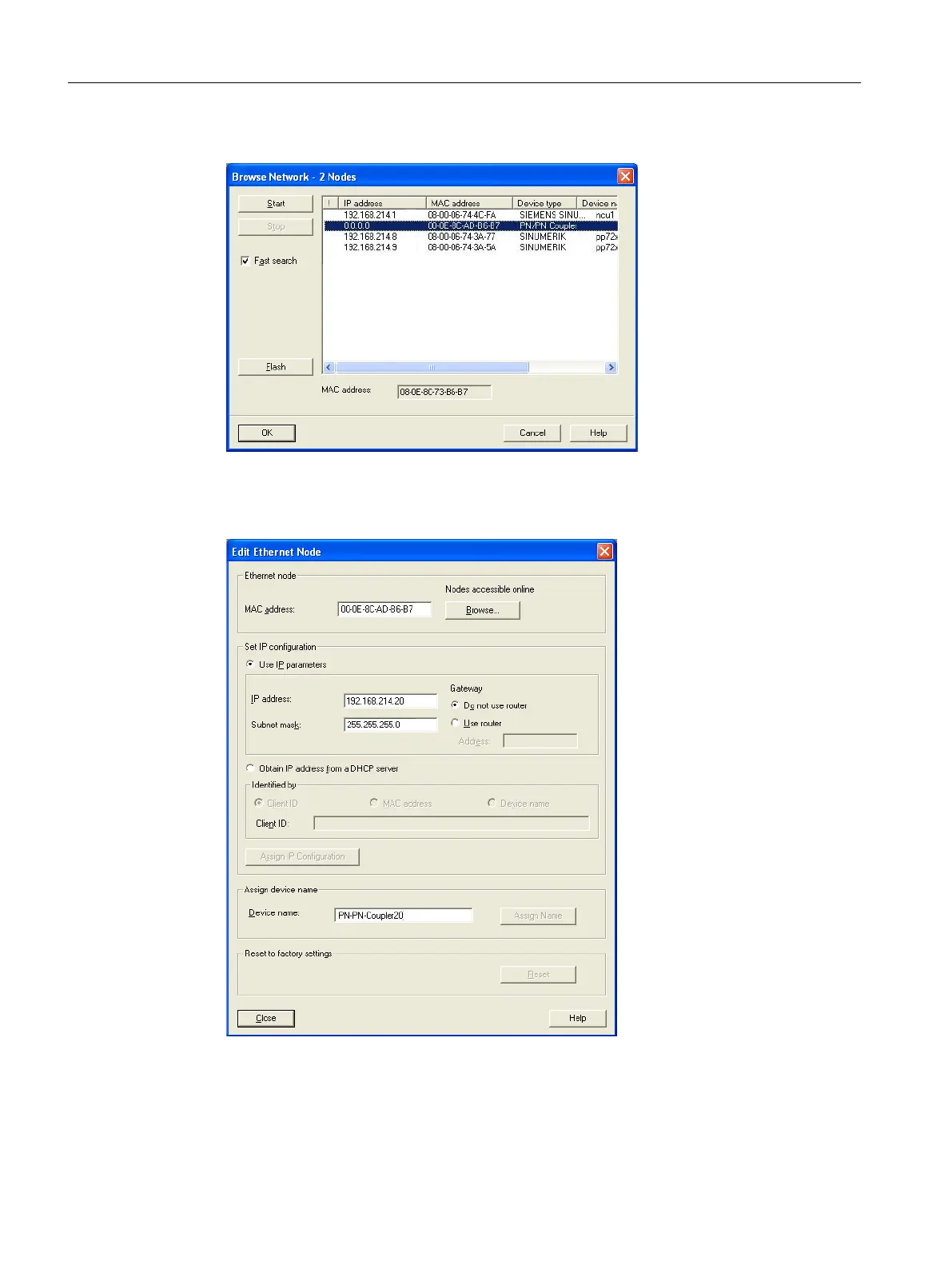4. In the dialog window "Search Network" select the coupler and press "OK".
5. Enter the IP address in the "Edit Ethernet Node" dialog.
6. Enter "PN-PN Coupler20" as a device name: This designation is mandatory so that the
device will be detected.
See also
Addressing components (Page 256)
Spare parts and accessories
9.3 PN/PN coupler
PPU and components
268 Manual, 05/2015, 6FC5397-2DP40-3BA4
