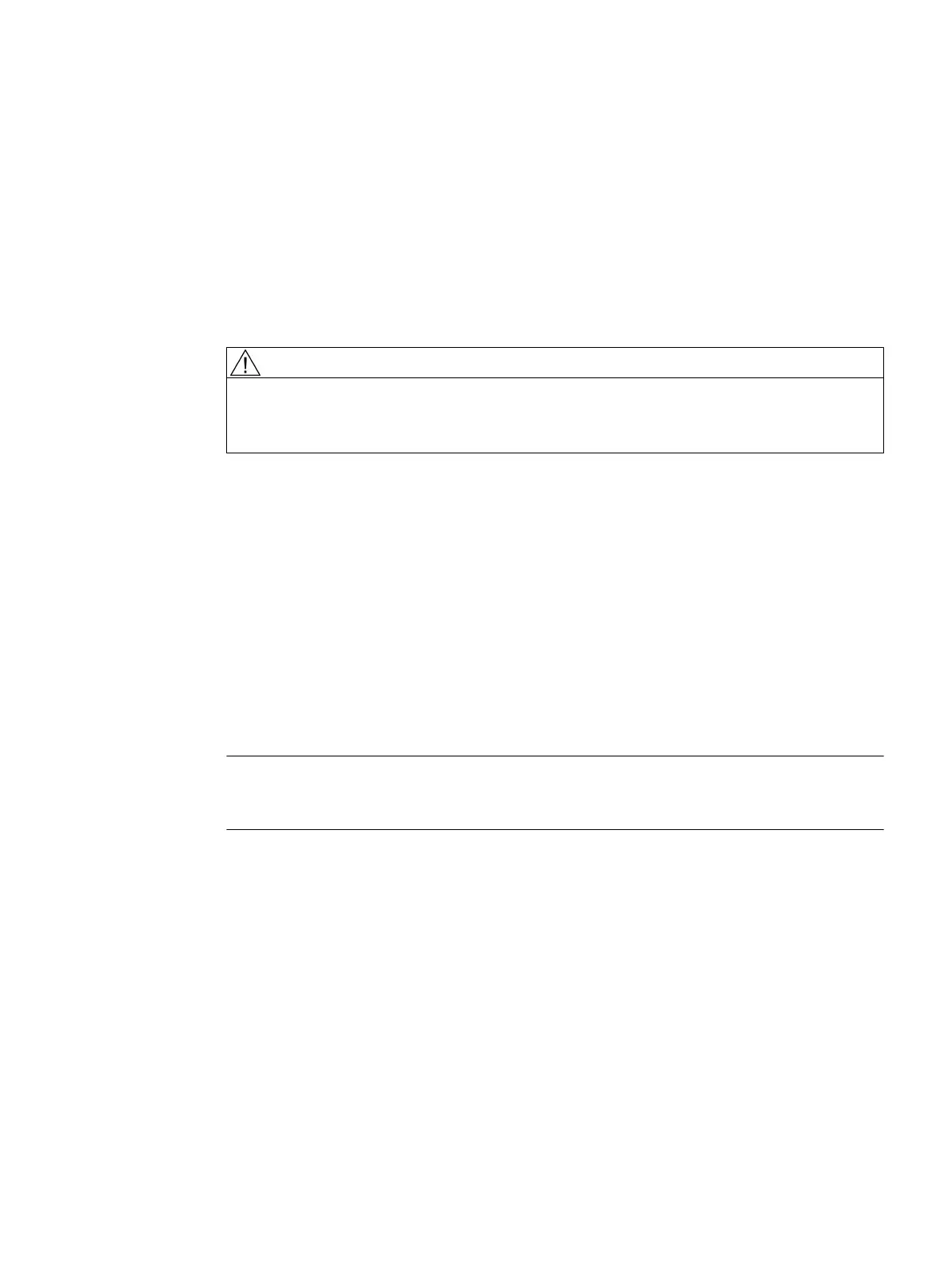Interface description
6
6.1 Interface overview
Requirement
DANGER
Risk of electric shock
Before you mount the SINUMERIK 828D or cable it, the complete system must be in a no-
voltage condition.
Definition
The abbreviations used in "Signal type" column in the tables showing the pin assignment have
the following meaning:
B Bidirectional
GND Grounding
I Input
O Output
VI Voltage input (supply voltage)
VO Voltage output (supply voltage)
Note
If your axis grouping contains a Smart Line Module without DRIVE-CLiQ (5 kW or 10 kW), you
must assign the Smart Line Module enabling signal to the X122.1 digital input on the PPU.
PPU and components
Manual, 05/2015, 6FC5397-2DP40-3BA4 67
