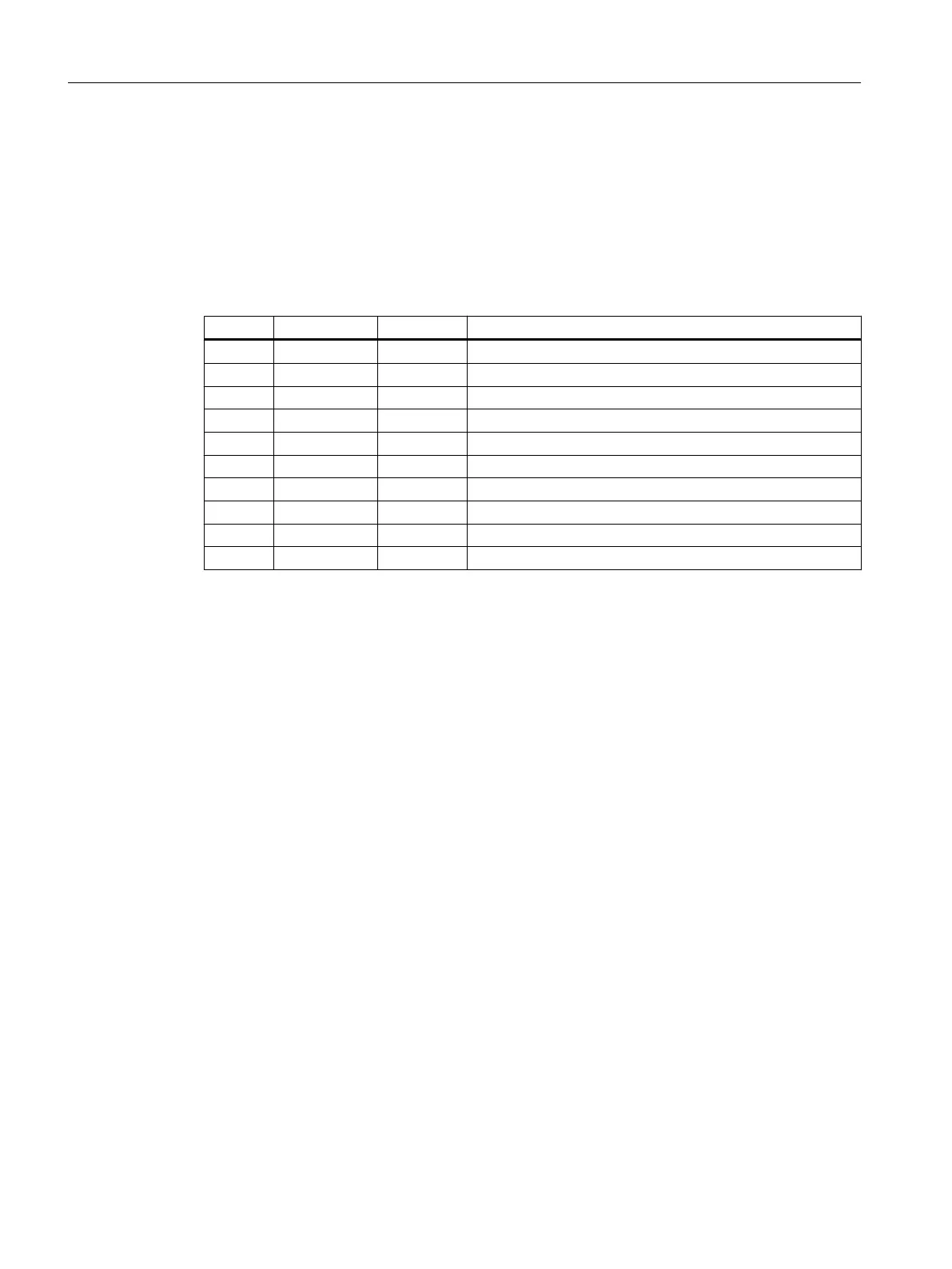6.6 DRIVE-CLiQ
6.6.1 DRIVE-CLiQ interface
Pin assignment at X100 - X102
PIN Signal name Signal type Meaning
1 TXP O Transmit data +
2 TXN O Transmit data -
3 RXP I Receive data +
4 -- -- Reserved
5 -- -- Reserved
6 RXN I Receive data -
7 -- -- Reserved
8 -- -- Reserved
A -- -- Reserved
B -- -- Reserved
Use
DRIVE-CLiQ interfaces are used to connect SINAMICS S120 components to the PPU.
The following rules apply:
● Topology rules for S120 Combi (Page 53)
● Topology rules for S120 Booksize (Page 55)
● Topology rules for Safety Integrated functions (Page 59)
● Topology example without Safety Integrated functions (Page 60)
● Topology example with Safety Integrated functions (Page 63)
DRIVE-CLiQ has the following properties:
● Components can be independently expanded
● Automatic detection of components by the PPU
● Standardized interfaces to all components
● Uniform diagnostics down to the components
● Complete service down to the components
Interface description
6.6 DRIVE-CLiQ
PPU and components
84 Manual, 05/2015, 6FC5397-2DP40-3BA4
