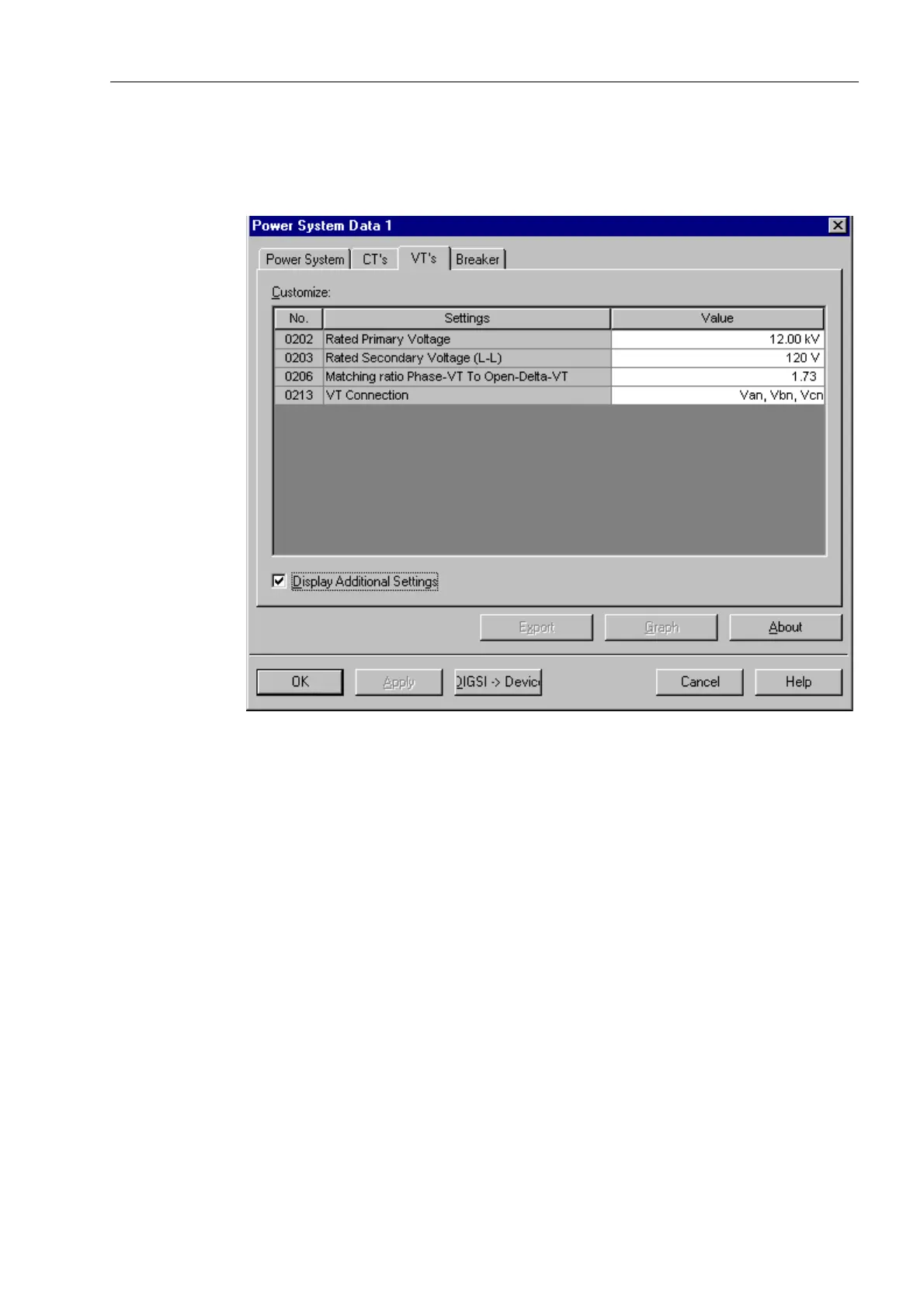Functions
6-57SA6 Manual
C53000-G1176-C133-1
windows. In this situation, the user can select individual windows via tabs located at
the top of the dialogue box (e.g., in Figure 6-6, tabs exist for 3RZHU6\VWHP, &7·V,
97·V, and %UHDNHU).
Figure 6-6 Power system data dialogue box in DIGSI
®
4 — example
The left column of the dialogue box (identified as the 1R column) contains the four-
digit address number of the setting. The middle column of the dialogue box (identified
as the 6HWWLQJV column) contains the title of the setting, and the right column of the
dialogue box (identified as the 9DOXH column) contains the current value of the setting
in text or numerical format. When the mouse cursor is positioned over a numerical field
in the 9DOXH column, the allowable range is shown.
To modify a setting, click on the setting value which is displayed in the 9DOXH column.
Text Values When a text setting value is selected, a pull-down menu of possible setting options is
displayed. To modify the setting, simply click on the desired option. The pull-down
menu closes, and the new setting value appears in the 9DOXH column.
Numerical Values
(including ∞)
When a numerical setting value is selected, the setting is modified using the number
keys, if applicable, with a decimal comma (not a decimal point). A value of “infinity”
may be entered by pressing the small o key twice. Confirm the setting modification by
clicking on $SSO\, or select another setting to modify.
If the value entered is outside the allowable range, a message block appears on the
screen describing the error and displaying the acceptable range of values. To
