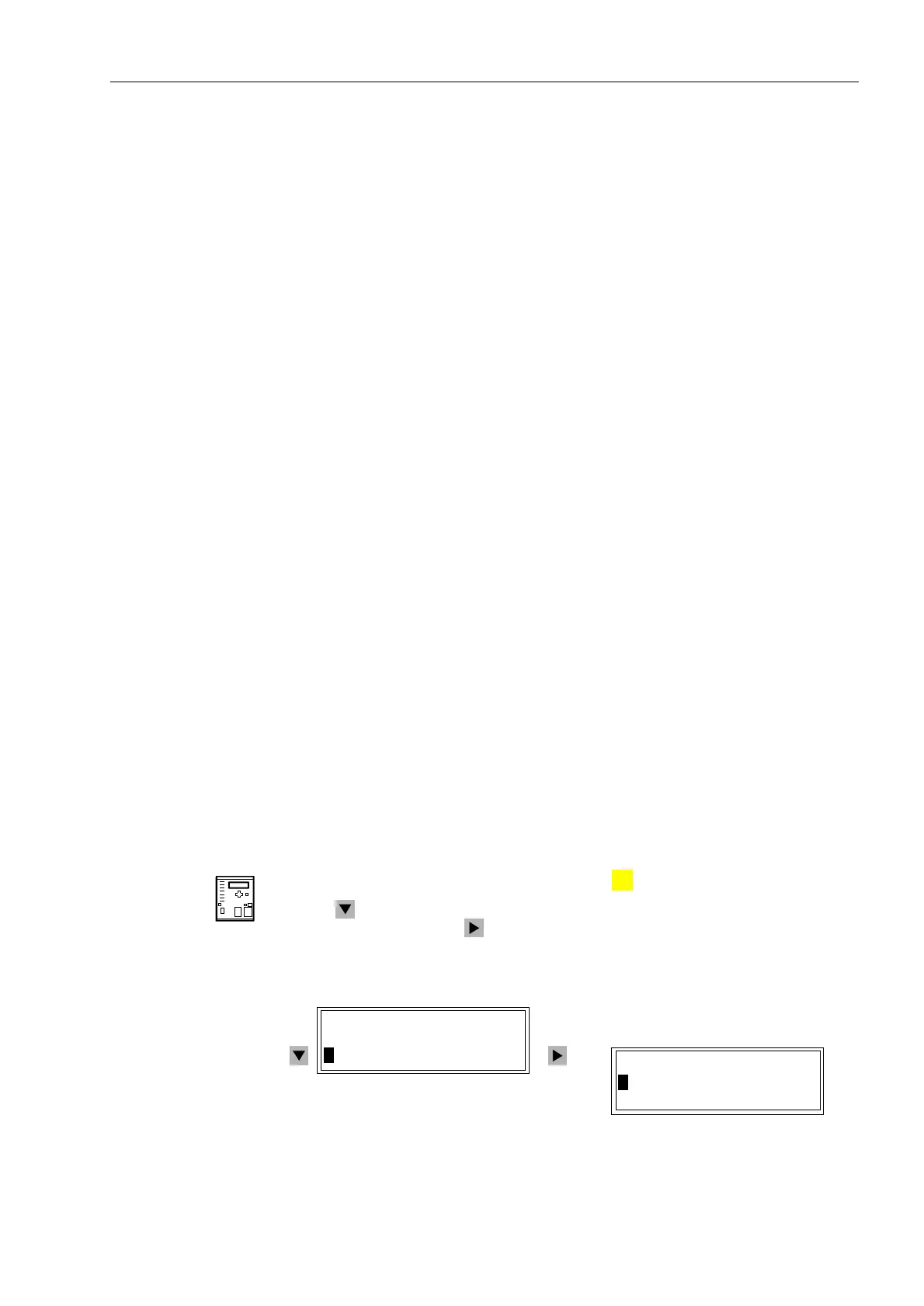Control During Operation
7-177SA6 Manual
C53000-G1176-C133-1
If the device is provided with analog outputs allocated to certain measured values
during the configuration according to Section 5.1, they can be read out in the display
(e.g. analog instrument).
Except for the current measured values the user can also read out the minimum,
maximum and long-term measured values. The interval range for the calculation of the
average value was set in Subsection 6.21.4.
The following average values are available:
• I
L1
dmd, I
L2
dmd, I
L3
dmd, I
1
dmd: the measured values of the phase currents and
symmetrical positive sequence system;
• Pdmd, Pdmd Forw, Pdmd Rev: the active power as a whole and separately
according to Demand Forward and Demand Reverse;
• Qdmd, QdmdForw, QdmdRev: the reactive power as a whole and separately
according to Demand Forward and Demand Reverse;
• Sdmd: the apparent power.
For the following values both the minimum and the maximum values are available:
• I
L1
, I
L2
, I
L3
, I
1
: phase currents and the symmetrical positive sequence system of the
currents;
• I
L1
d, I
L2
d, I
L3
d, I
1
d: average values of the phase currents and the symmetrical
positive sequence of the currents;
• U
L1–E
, U
L2–E
, U
L3–E
, U
1
: phase-earth voltages and symmetrical positive sequence
system of the voltages;
• U
L1–L2
, U
L2–L3
, U
L3–L1
, 3U
0
: phase-phase voltages and the triple zero voltage;
• PForw, PRev, QForw, QRev, S: active and reactive power separately according to
Demand Forward and Demand Reverse as well as apparent power;
• Pd, Qd, Sd: average values of active, reactive and apparent power;
• cos ϕ Pos, cos ϕ Neg: power factor separately according Demand Forward and
Demand Reverse;
• f: frequency.
From the
Device Front
With a device ready for operation, first press the key. The 0$,10(18 appears.
Use the key to select the menu item0HDVXUHPHQW, and switch to the list of
measured values using the key. The 0($685(0(17 selection appears. See figure
7-19.
.
Figure 7-19 Selection of measured values on the front — example
MENU
Etc.
0$,10(18
$QQXQFLDWLRQ²!
!0HDVXUHPHQW²!
0($685(0(17
!2SHUDWLRQSUL
!2SHUDWLRQVHF
