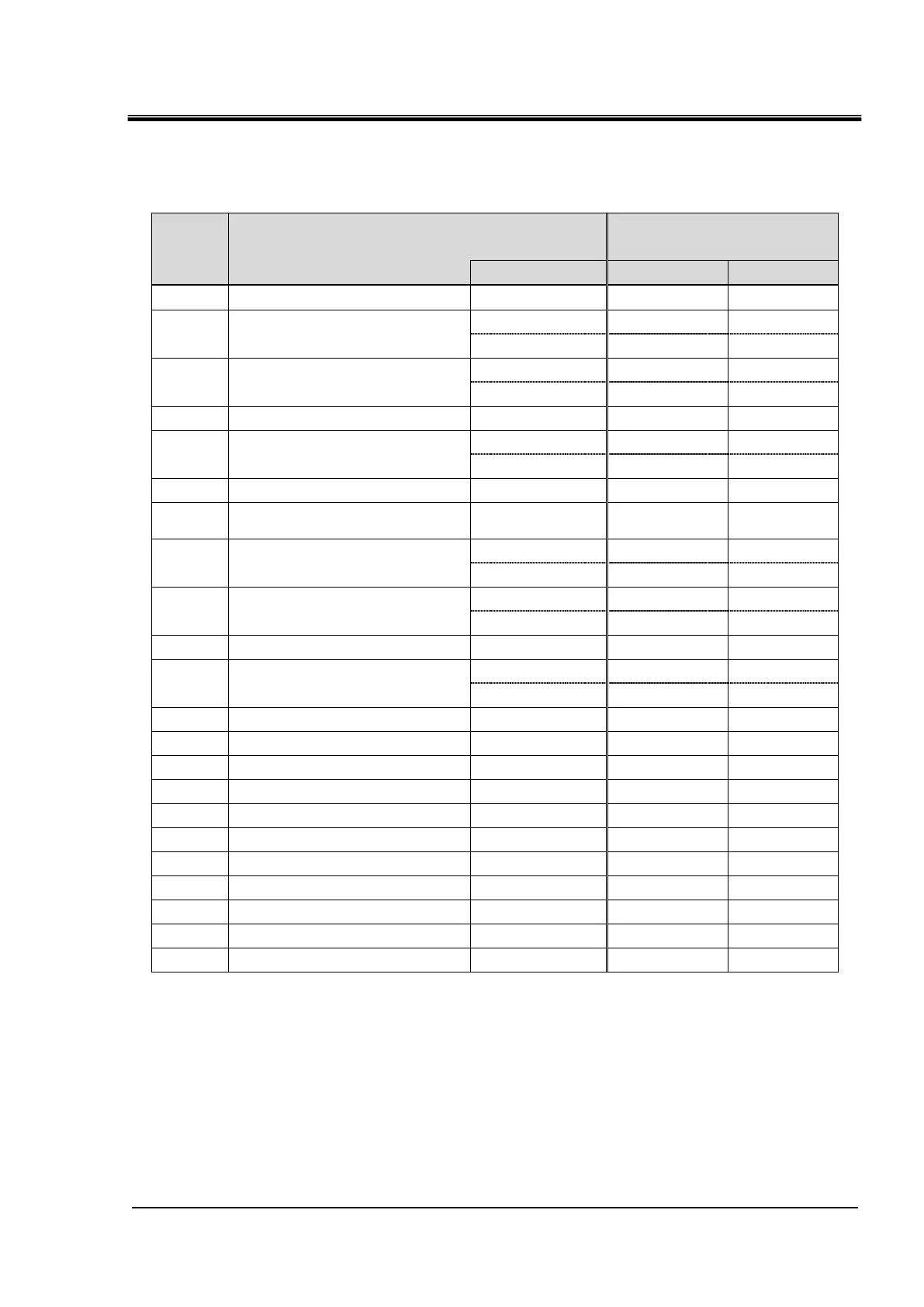HRX-OM-X037
Chapter 5 Display and Setting of Various Functions
HRL Series 5.4 Description of the Screen
Table 5.4-19 Alarms that allow continuous pump operation (2/2)
Alarms that allow continuous
pump operation
CH2 High Electric conductivity
CH1 High Electric conductivity
(Option D1 only)
Compressor Inverter Comm.
1Default setting.
・“FLT” : Operation stops when alarm occurs; “WRN”: operation continues when alarm occurs; “OFF”:
alarm is disabled.
2 Water-cooled type model does not generate this alarm.
3 Air-cooled type model does not generate this alarm.
