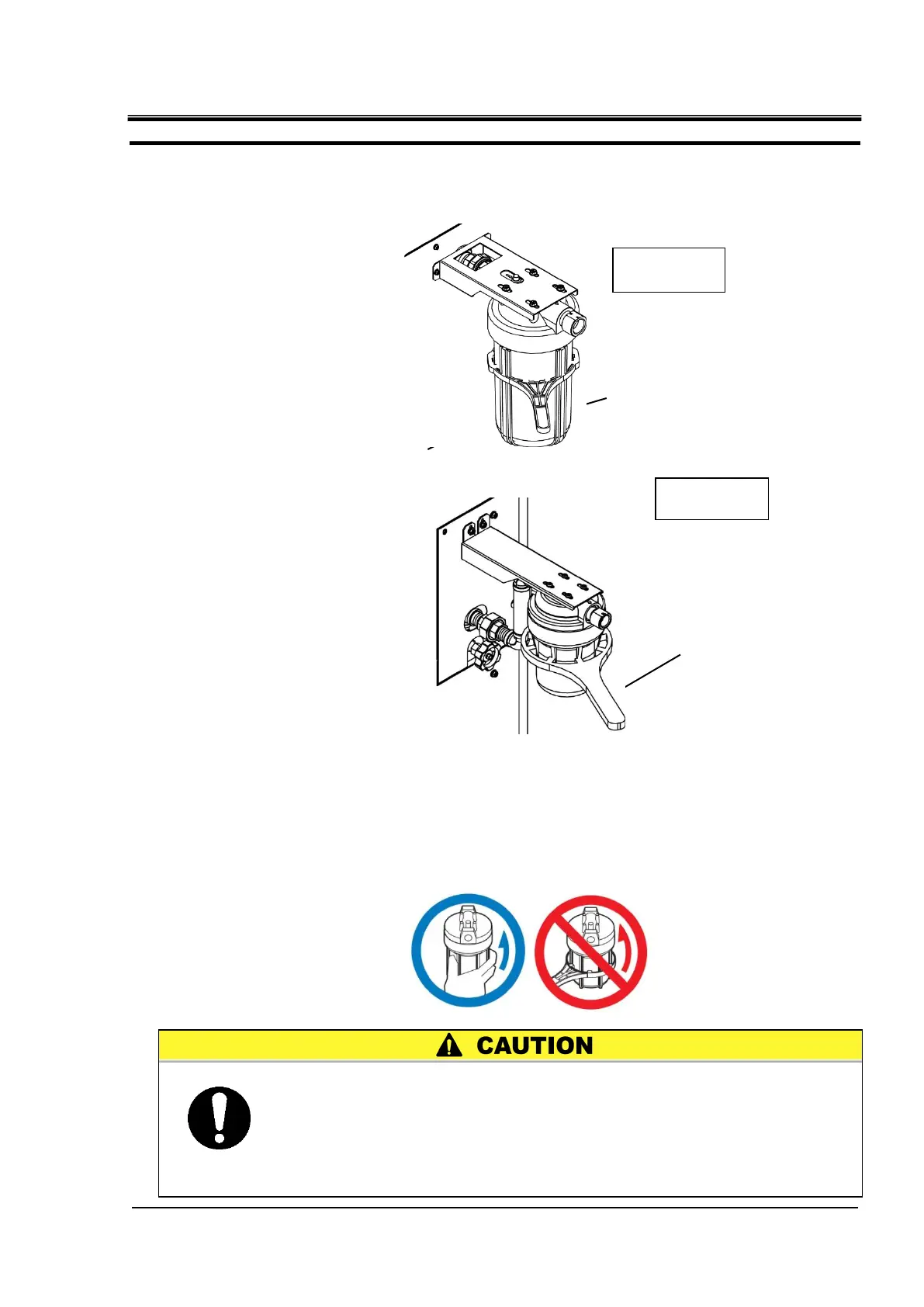HRX-OM-X037
Chapter 8 Control, Inspection and Cleaning
HRL Series 8.3 Operation Stop for an Extended Period of Time
4. Remove the particle filter element.
1) Use the maintenance handle, remove the filter case.
Fig. 8-4 Particle filter removal
2) Drain the circulating fluid in the filter case and take out the element.
When reusing the removed element, dry it and store it separately.
3) Attach the filter case by hand tighten.
Maintenance handle white
( Accessory )
Maintenance handle black
( Accessory )
Mounting of the case should be performed by hand-tighten. When the
case is tightened excessively by tools or handle, the case might crack
or be damaged.
Make sure that the case is held manually by hand when removing and
mounting the case. If the case is dropped, it may result in cracking or
breakage.
