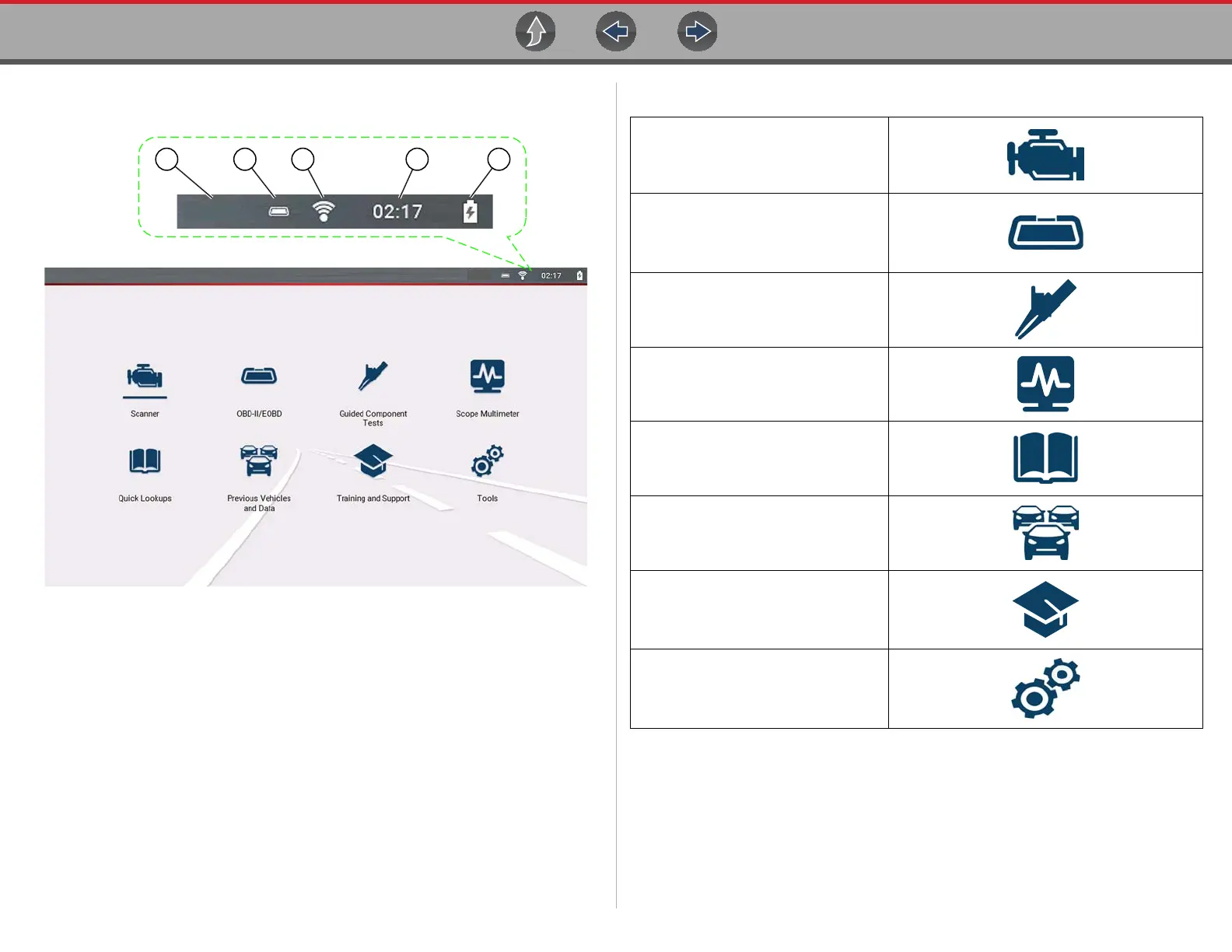Introduction / General Information Home Screen and Title Bar
4
1.7 Home Screen and Title Bar
Common Title Bar Indicators
1— Vehicle data link connector voltage
2— Active vehicle communication status
3— Wi-Fi connection status
4— Time of day
5— Battery charge level and power connection status
Figure 1-2
Home Screen Icons (Links)
Scanner
OBD-II/EOBD
Guided Component Tests
Scope Multimeter
Quick Lookups
Previous Vehicles and Data
Training and Support
Tools
