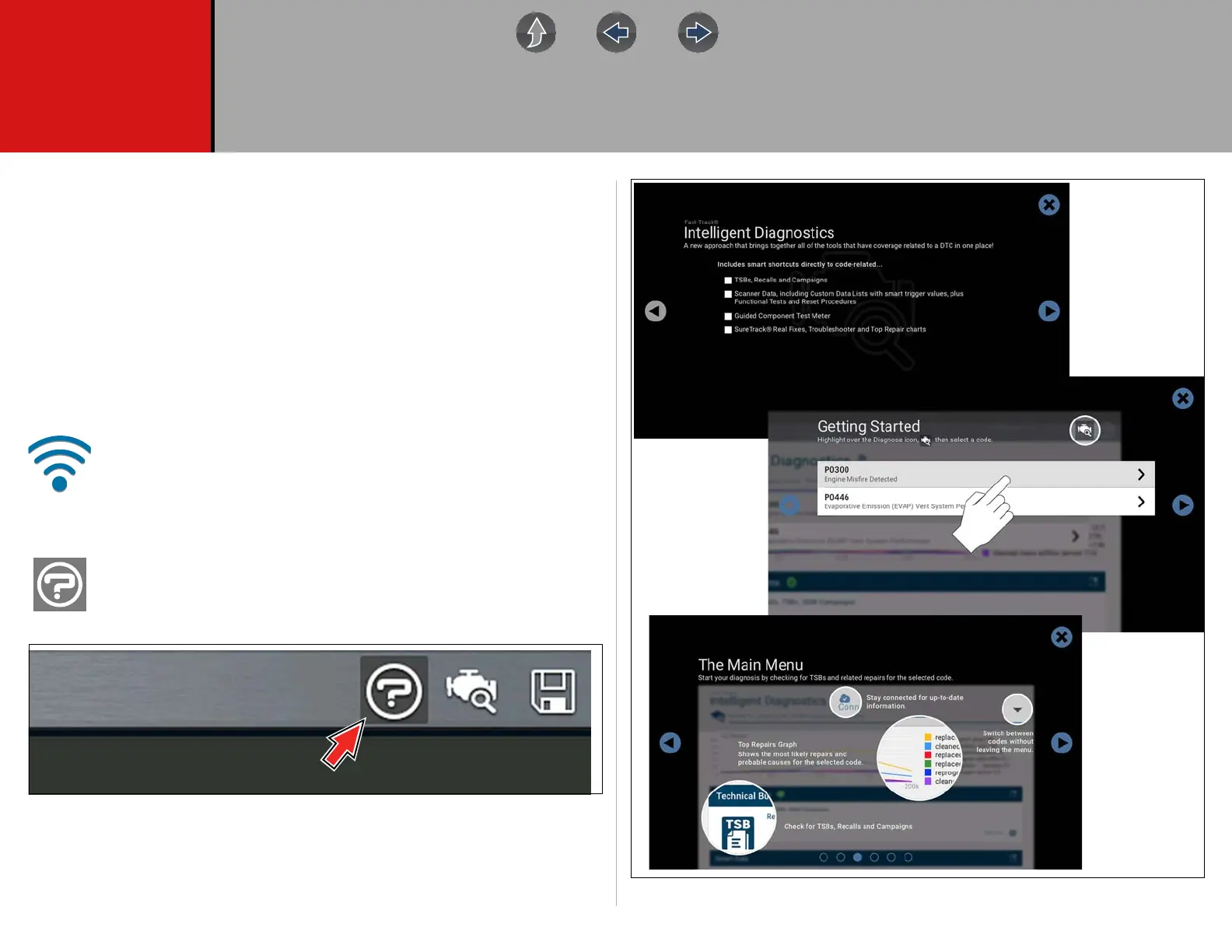46
Section 6 Fast-Track
®
Intelligent Diagnostics
Introduction
Fast-Track® Intelligent Diagnostics saves you time by providing access to code
related data, information, and tests, all from one screen. It allows you to quickly find
TSB's, smart data PID lists, out-of-range PIDs, functional tests, Sure Track Top
Repairs Graph and Real Fixes, and more all at a glance.
In addition, you can directly access all (not just code related) PIDs and functional
tests from one place, as compared to accessing them separately through the
individual system menus.
Wi-Fi Required
Wi-Fi connection is required to use this application. See Wi-Fi Connection
/ Troubleshooting on page 127.
6.1 Demonstration
Selecting the Help icon (Figure 6-1), starts a Fast-Track® Intelligent
Diagnostics slideshow demonstration describing the basic features of
Fast-Track® Intelligent Diagnostics.
Figure 6-1
Demonstration example screens are shown in Figure 6-2.
Figure 6-2
