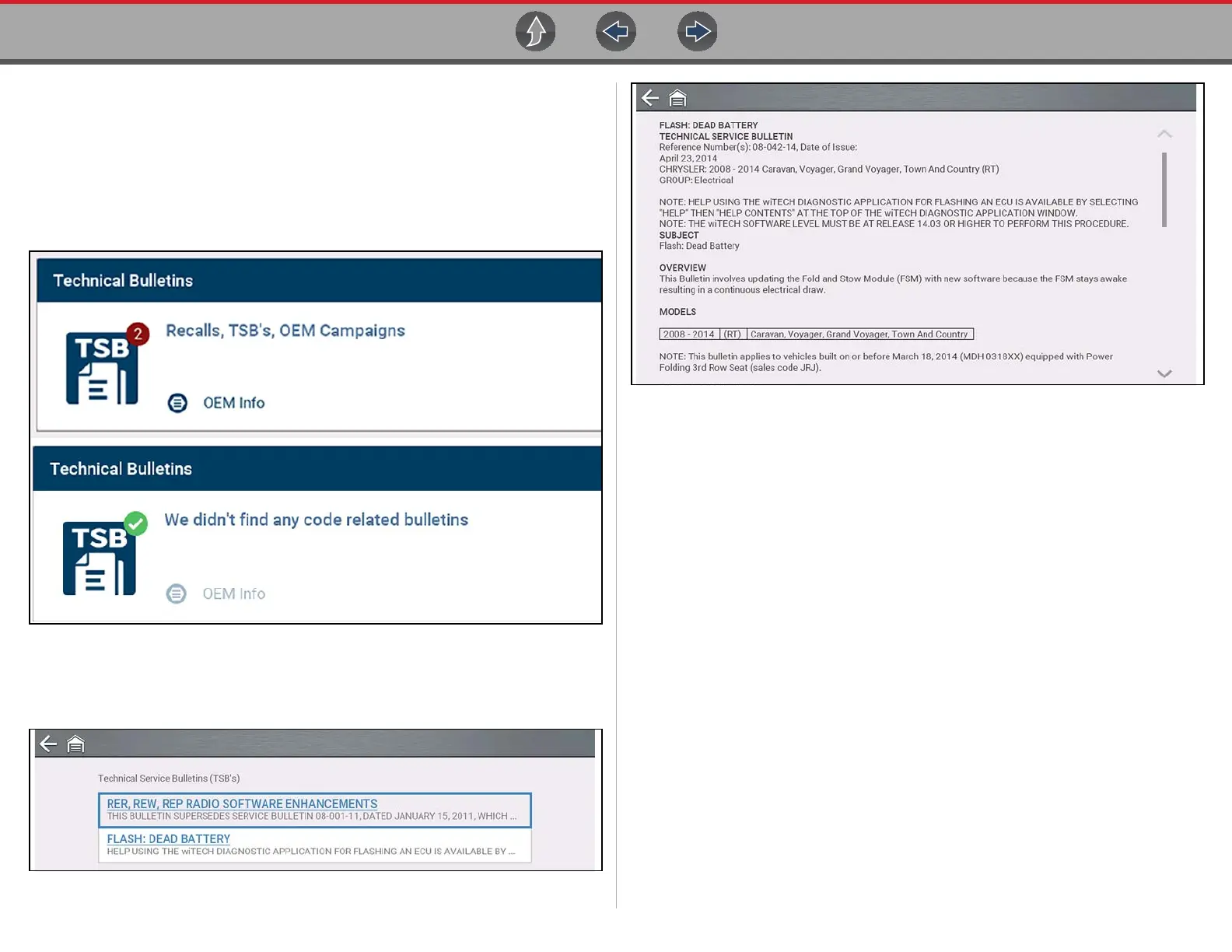Fast-Track® Intelligent Diagnostics Technical Bulletins (OEM Information)
49
6.7 Technical Bulletins (OEM Information)
The Technical Bulletins card (Figure 6-10) provides a quick link to available OEM
Recall, TSB and Campaign information that is code related.
A red icon (Figure 6-10) indicates the total number of Recalls, TSBs, and OEM
Campaigns that have been found. Green check mark indicates no TSS’s were
found.
Figure 6-10
Select a topic from the list (Figure 6-11) to view detailed information on the topic
(Figure 6-12).
Figure 6-11
Figure 6-12
