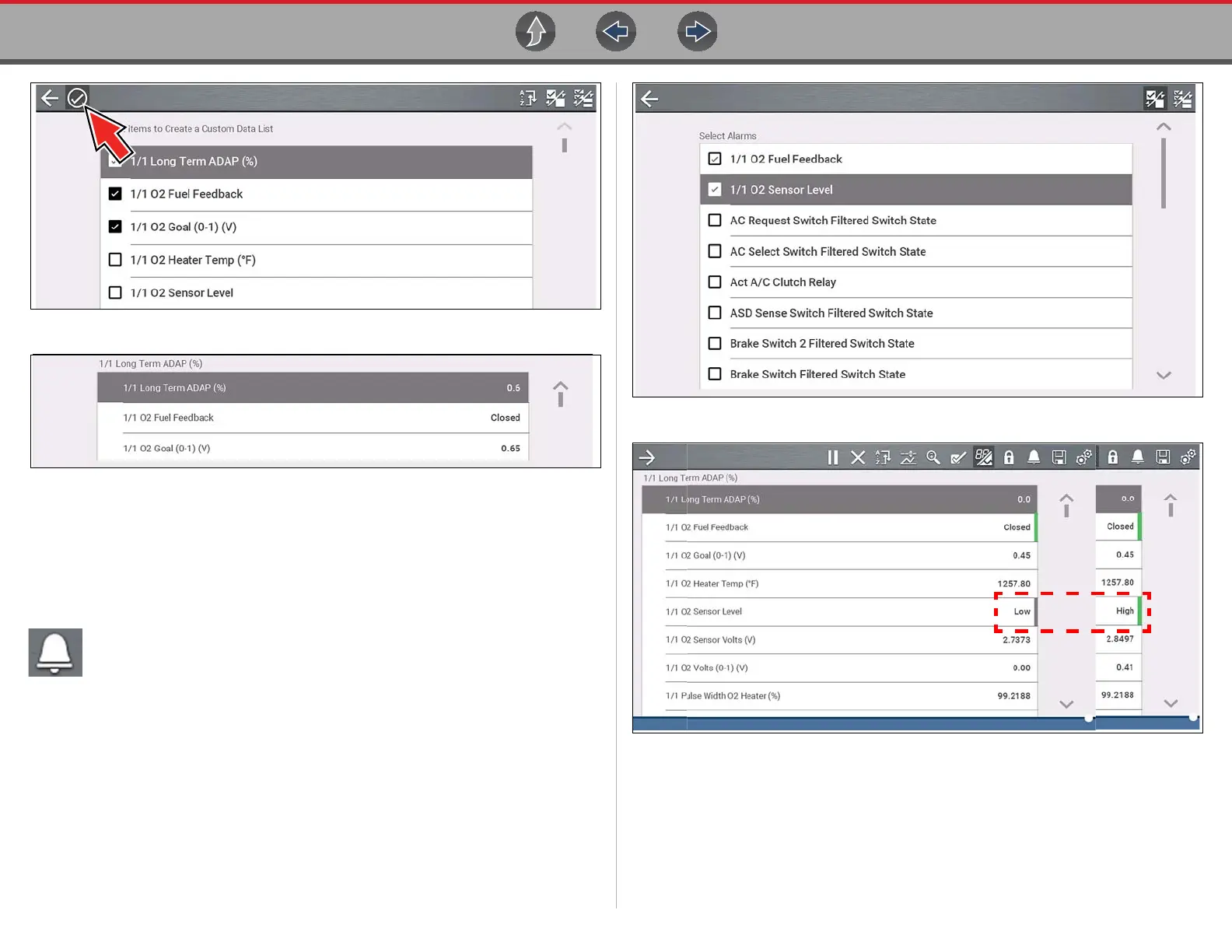Scanner Working with Data (PIDs)
30
Figure 4-13
Figure 4-14
4.6.3 PID (Alarm) Indicator
Visual (alarm) indicators can be set for two state PIDs. Two state PIDs include
components and circuits that only operate in two modes or “states” (e.g. solenoids,
relays, and switches that are either, open/closed, on/off, true/false, etc.).
To set two state PID Indicators, select the PID Alarm icon.
Choose the PIDs indicators to display (Figure 4-15), then select the Back
arrow. PID indicators are displayed in the data list (Figure 4-16), and change color
as the states change.
Figure 4-15
Figure 4-16
