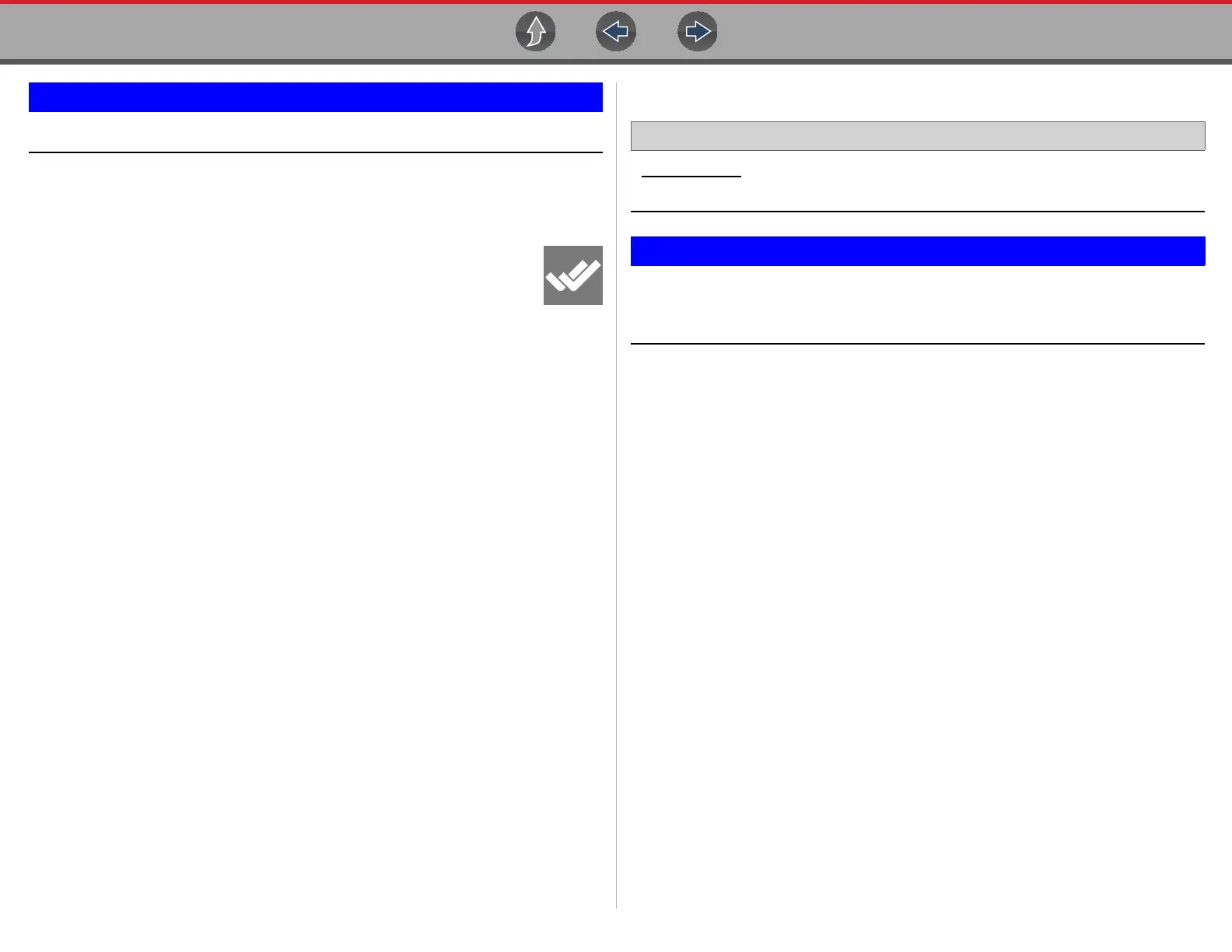Scanner Troubleshooter
40
Follow all screen instructions while performing tests.
Different toolbar controls are used depending on the functional test. Some tests use
a Test icon to switch actuators on/off, and some require variable controls selection
to increase and decrease a testing value.
Some tests provide a Data List icon, which allows you to change which
data displays.
Toggle and variable control tests often display functional test controls on
the toolbar at the top of the screen with PID data in the main body.
4.8 Troubleshooter
Home Screen: Scanner (Vehicle Identification) > (Vehicle System Menu) >
(Vehicle System Main Menu) > (Troubleshooter)
Troubleshooter information is only applicable for select vehicles up to
and including the 2015 model year. Troubleshooter is dependent on the
availability of information, and is not available for all vehicles.
Troubleshooter provides reference information from actual repairs. Code tips,
parameter descriptions, along with repair guidelines are some of the information
that may be included.
Typical information:
• Code Tips—provides detailed information on setting conditions, testing, and
interpreting test results for specific codes.
• Symptom Tips—provides diagnostic tests and procedures based on vehicle
operation.
• Time Savers—provides supplemental information, such as firing order and #1
cylinder location, that may be needed to make a diagnosis.
• Common Problems—provides advice and remedies for certain “pattern
failures” that have been experienced on vehicles of the same model.
• Tests and Procedures—explains how to perform certain tests on the specific
test vehicle. Some tips provide specifications and installation information as
well.
• Data Scan—contains information and guidelines on how to validate data
readings for certain sensors and actuators, PID data values are provided.
• Fixes—provides actual repair information for related repairs.
