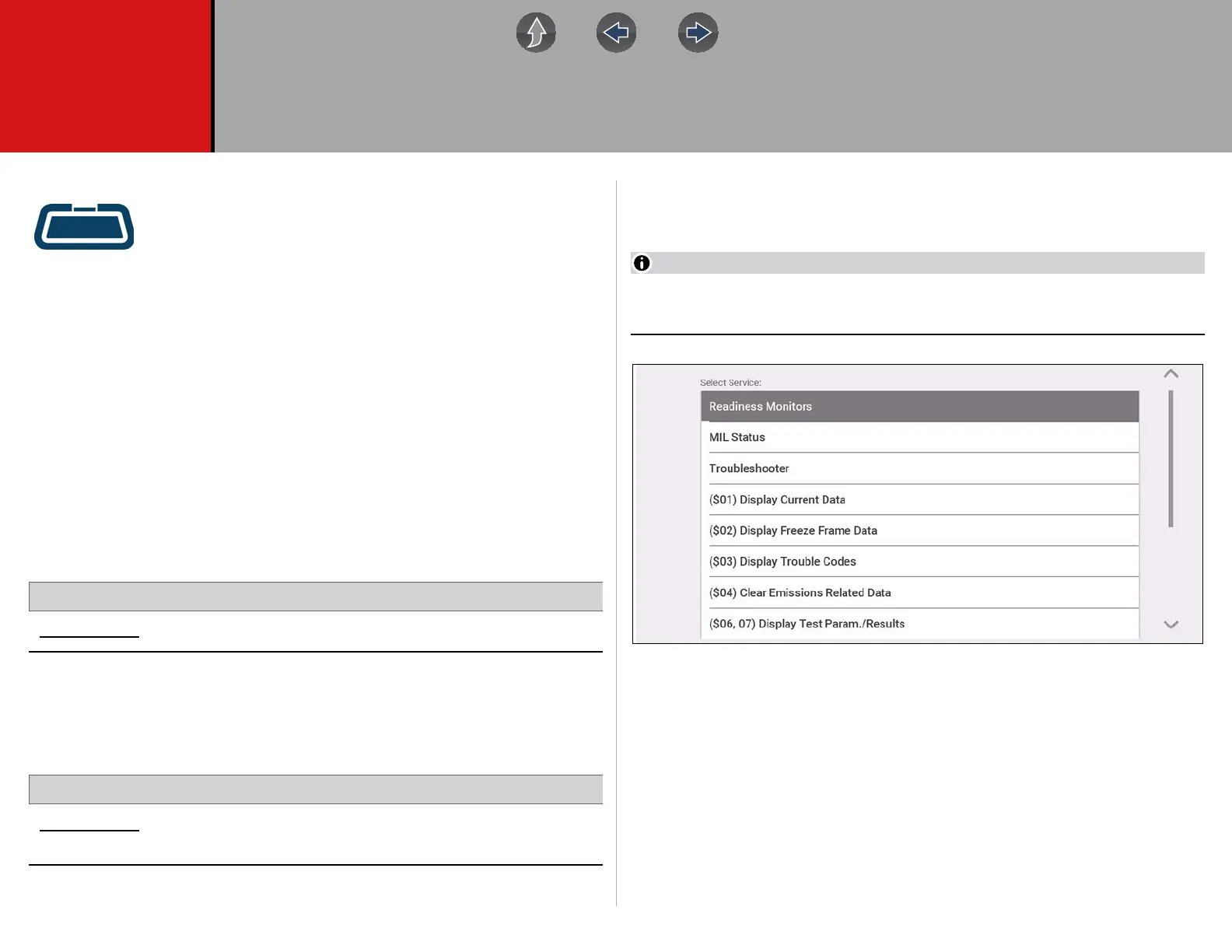113
Section 11 OBD-II/EOBD
The OBD-II/EOBD function allows you to access “generic”
OBD-II/EOBD data, and data for some OBD-II/EOBD vehicles that
are not included in the Scanner function databases.
Generic OBD-II/EOBD data is limited to emission related
diagnostics, and can be used for the following, and more:
• Checking and clearing emissions-related trouble codes
• Checking the cause of the malfunction indicator lamp (MIL)
• Checking readiness monitor status prior to emissions certification testing
• Viewing Freeze Frame data
• Checking oxygen sensor data
• Checking pending and permanent trouble codes
• Performing bi-directional tests
• Check the number of times each of the monitor tests have been completed
• Check misfire, EVAP, and catalyst monitoring data
11.1 OBD Direct
Home Screen: OBD-II/EOBD > OBD Direct
OBD Direct provides access to all available OBD-II /EOBD control system
services. Menu options are described in the following sections.
11.1.1 Start Communication
Home Screen: OBD-II/EOBD > OBD Direct > OBD Diagnose >Start
Communication
Start Communication establishes communication with the vehicle, and then
displays available OBD-II /EOBD services (Figure 11-1). Menu options are
described in the following sections.
All service modes are not supported by all vehicles, available modes and
options will vary.
Figure 11-1
