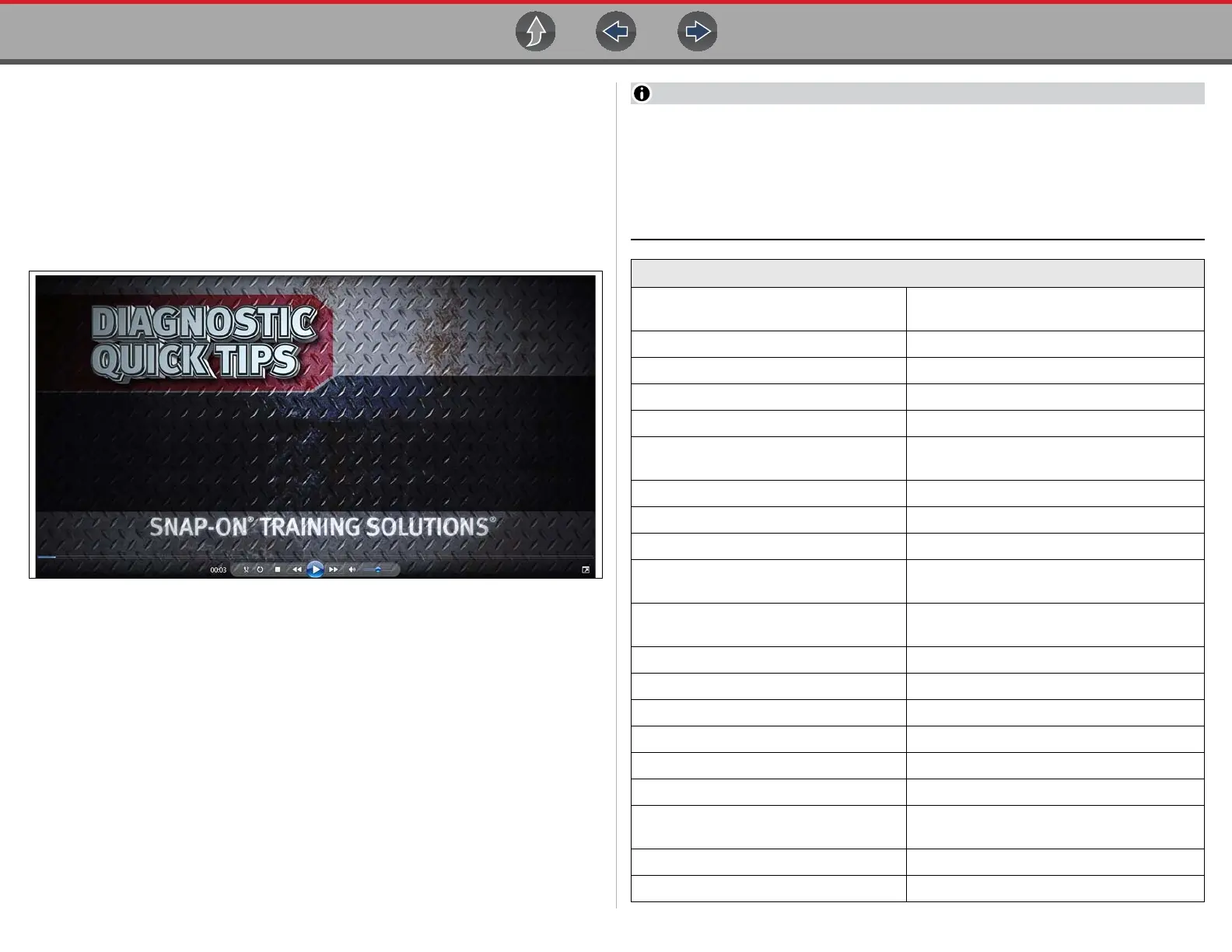Introduction / General Information Diagnostic Quick Tips - Video Series
11
1.15 Diagnostic Quick Tips - Video Series
Snap-on Diagnostic Quick Tips videos are available at no charge on our website and
on our YouTube channel. These videos are developed from real repair case studies
to help professional technicians use diagnostic tools to solve specific vehicle
problems (e.g. performing a Ford Relative Injector Flow Test).
Additional videos are also available showing specific diagnostic tool features
(e.g. ShopStream Connect - Software Updates).
Figure 1-7
Videos are available at:
http://diagnostics.snapon.com - Click on the “Training & Support” tab, select the
applicable diagnostic tool, then select “See Quick Tips”
https://www.youtube.com/user/snaponscanner/videos - Use the search function
to find a title, or enter “Diagnostic Quick Tips” in the search field to see a list of all
applicable titles.
URL links (above) and titles listed (below) are subject to change and may not
be available in all markets.
A sample list of titles are listed below, other titles may be available.
Some videos may not applicable for use with all diagnostic tools.
Snap-on® Training Solutions® - Diagnostic Quick Tips Videos (examples)
Air/Fuel Ratio Sensor Test
Fuel Injector Voltage and Current Tests
(Scope)
Alternator Ripple Test (Scope) Fuel Pump Current Ramp Test (Scope)
BMW® Rain Sensor Calibration Harley-Davidson® ABS Brake Bleed
CAN Bus Diagnostics (Scope) Harley-Davidson® Functional Tests
Chevrolet® Volt Coolant Pump Bleed Harley-Davidson® Key Fob Programming
Chrysler HVAC Test
Hyundai Blind Spot Detection System
Calibration
Chrysler VVT System Cleaning Hyundai Occupant Detection System Reset
Chrysler Wheel & Tire Calibrations Ignition Coil Current and Voltage Comparison
COP Ignition Test Ignition Coil Current Ramp Test
Dual Screen Diagnostics: Scanner vs.
Scope
Ignition Coil Primary Voltage Test
Electronic Throttle Control System
Diagnostics
Ignition System Diagnostics Using the
SIA2000 (Scope)
FIAT® 500 Proxi Alignment MINI Battery Relearn
FIAT® 500 Throttle Body Relearn Multi Channel Cam / Crank Correlation
Flex Ray Bus Diagnostics OBD-II Mode 10 Permanent Codes
Ford Battery Monitor System Oil Specs & Service Light Resets
Ford Coil Current RFI Test (Scope) PID Trigger Functions (Scanner)
Ford Flash Reprogramming Piezo Injectors Signature Test
Ford Misfire Monitor Neutral Profile
Correction (Scanner)
Relative Compression Test (Scope)
Ford PATS Key Programming ShopStream Connect - Data Manipulation
Ford Relative Compression Test ShopStream Connect - Software Updates
