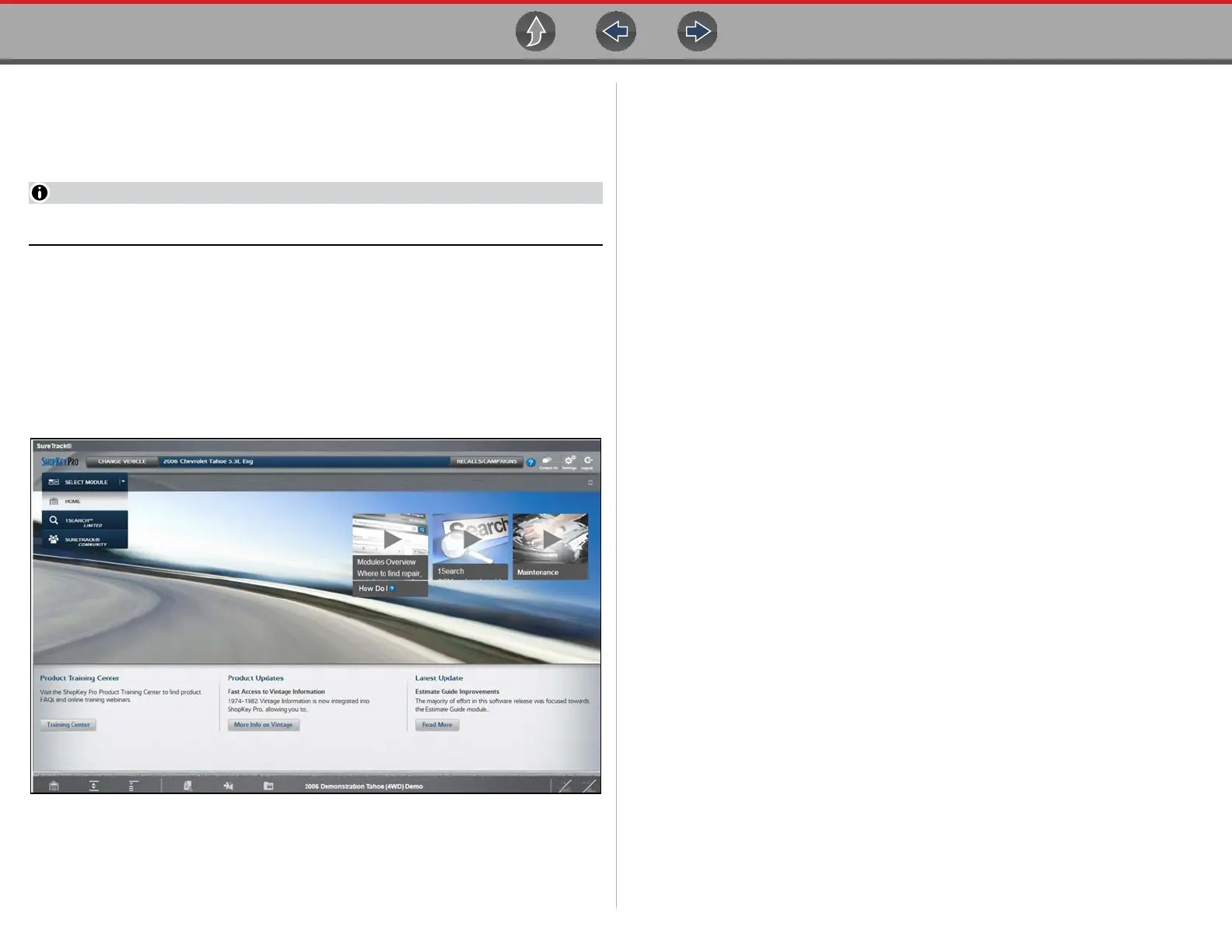Companion Applications SureTrack® (On PC)
16
2.3 SureTrack
®
(On PC)
For more information on SureTrack, see the Suretrack User’s Guide on the
product website (see Customer Support / Links on page vii).
This application requires Internet access, via computer or mobile device.
Your diagnostic tool may include authorization to access to the online SureTrack
Community. You can use your PC to access the latest Real Fixes, Related Tips, and
Common Repair Procedures information.
SureTrack is an evolving database of "real-world" automotive repair knowledge
based on expert knowledge and millions of actual repair orders.
Typical login screen shown in (Figure 2-6).
Figure 2-6
