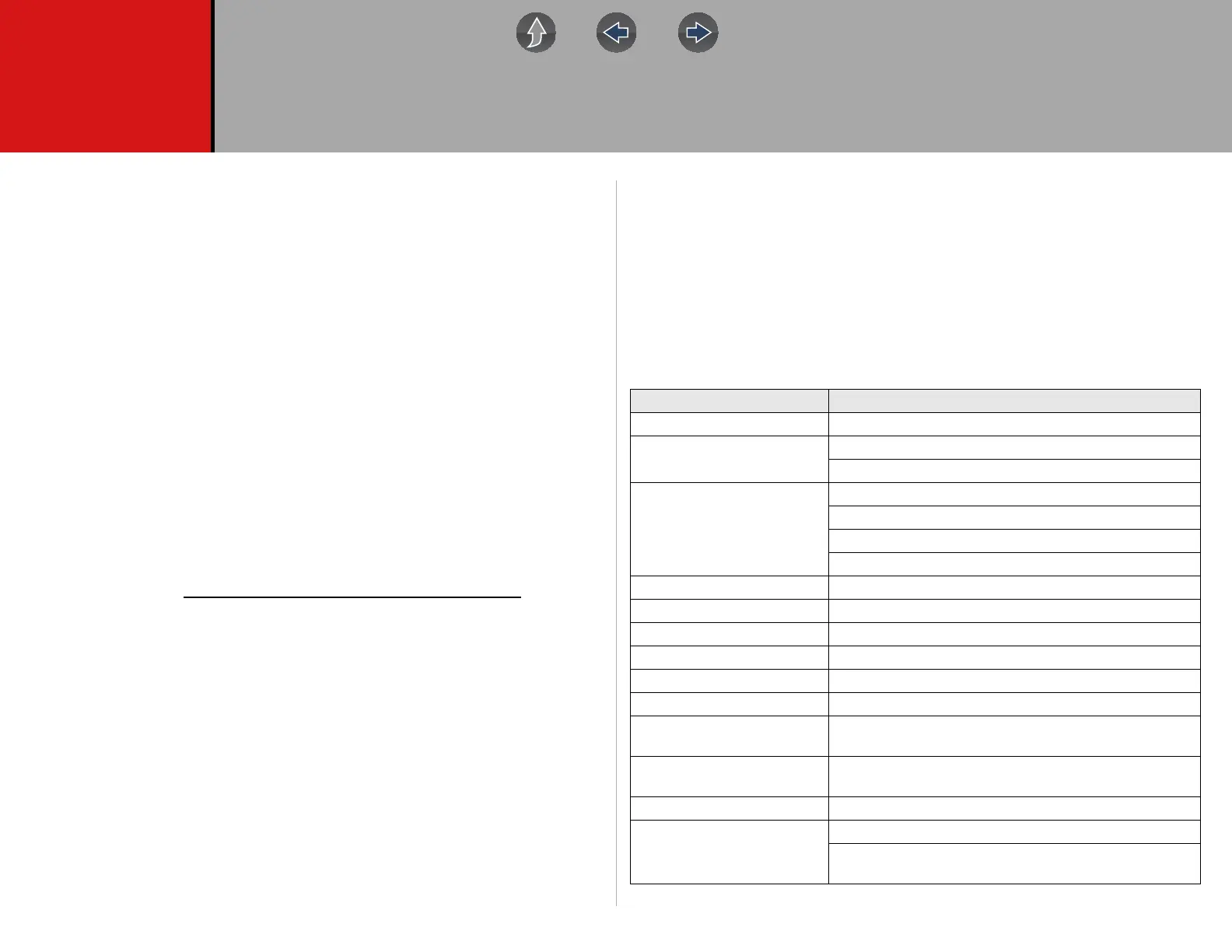1
Section 1 Introduction / General Information
Quick Links
• Specifications page 1
• Powering On/Off page 2
• Features and Buttons page 3
• Home Screen and Title Bar page 4
• Quick-Access Menu page 5
• Battery Pack page 8
• Care and Cleaning page 10
• Training Videos (Online) page 12
• Diagnostic Quick Tips - Video Series page 11
• Accessories page 10
1.1 About This Manual
The information within this manual may be applicable to multiple markets. Not all the
information included may be applicable to your diagnostic tool, device or product.
All content within this manual was based on the latest information available at the
time of publishing and applicable to diagnostic software version 21.2
. Some
content within this manual may not be applicable to other diagnostic software
versions.
The illustrations/pictures in this document are intended as reference only and may
not depict actual screen results, information, functions or standard equipment.
All information, specifications and illustrations in this document are subject to change
without notice.
The content in this manual is periodically revised to ensure the latest information is
included. Download the latest version of this manual and other related technical
documentation from the product website (see Customer Support / Links on page vii).
1.2 Serial Number / Software Version
The diagnostic tool serial number and software version can be viewed from:
Home: Tools > System Information (see System Information on page 123).
The diagnostic tool serial number is also located on the back of the diagnostic tool
housing.
1.3 Specifications
Item Description / Specification
Touch Screen Capacitive Touch Panel
Display
9.0 inch diagonal, TFT Color LCD
1024 x 600 resolution WSVGA
Battery
7.2 VDC 2200 mAh (16 Wh)
Rechargeable lithium-ion battery pack
Approximately 2.5hr @ 50% brightness run time
Approximately 5 hour charge time
Power Supply Supply Rating; 15VDC, 2A
DC Operating Voltage 10 to 30VDC
Width 11.76 in. (298.7mm)
Height 6.38 in. (162.0mm)
Depth 1.57 in. (40.0mm)
Weight (including battery): 3.1 lb (1.4 kg)
Operating Temperature
Range (ambient)
At 0 to 90% relative humidity (non-condensing)
32 to 113°F (0 to 45°C)
Storage Temperature
(ambient)
At 0 to 70% relative humidity (non-condensing)
–4 to 140°F (–20 to 60°C)
Operating Altitude Maximum 2000 m
Environmental Conditions
This product is intended for indoor use only
This product is rated for Pollution Degree 2 (normal
conditions)
