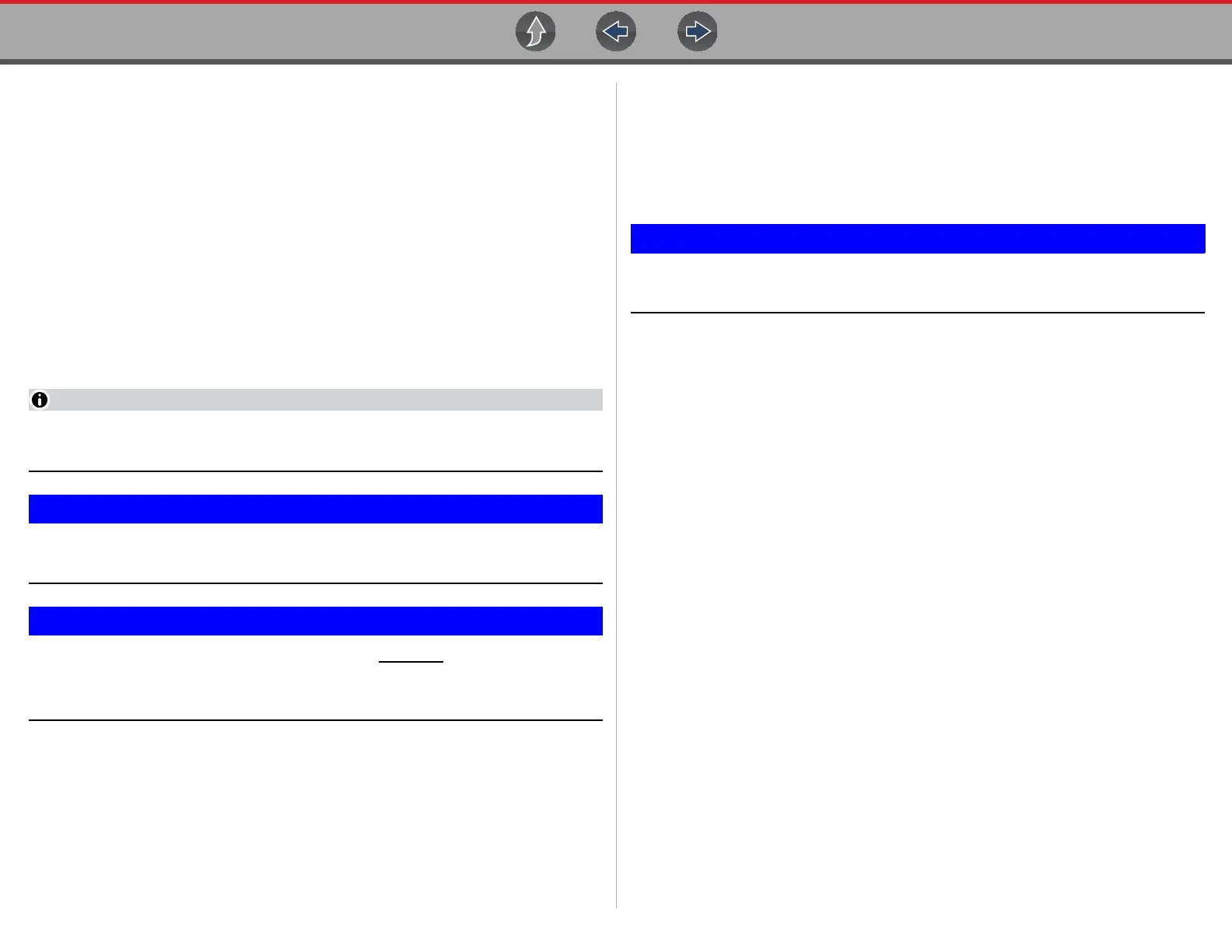Introduction / General Information Powering On/Off
2
1.4 Powering On/Off
Press and release the Power button to turn on the tool.
Power may be supplied by any one of the following:
• Charged internal battery pack
• Live AC power supply (charging internal battery)
• The vehicle data link connector (DLC) (diagnostic tool data cable connected)
The tool will automatically turn on when:
• a live AC power supply is connected to the tool
• the Data Cable is connected to a vehicle data link connector
To turn off the tool, exit all functions and communication with the vehicle, then press
and release the Power button. Follow the screen prompts to turn the tool off.
An optional power cable is required when testing non-OBD-II/EOBD or models
that do not supply power on the DLC.
Never connect the AC power supply adapter, or optional power cable to
the diagnostic tool when communicating with a vehicle.
All vehicle communication must be stopped BEFORE turning off the
diagnostic tool. Never disconnect the Data Cable when the diagnostic
tool is communicating with the vehicle.
1.5 Emergency Shutdown
To force an emergency shutdown, press and hold the Power button for five seconds
until the tool turns off.
Emergency shutdown should only be used If the diagnostic tool does not respond to
navigation or control buttons or exhibits erratic operation.
On some vehicles, performing an emergency shutdown while
communicating with the vehicle, may result in damage.
