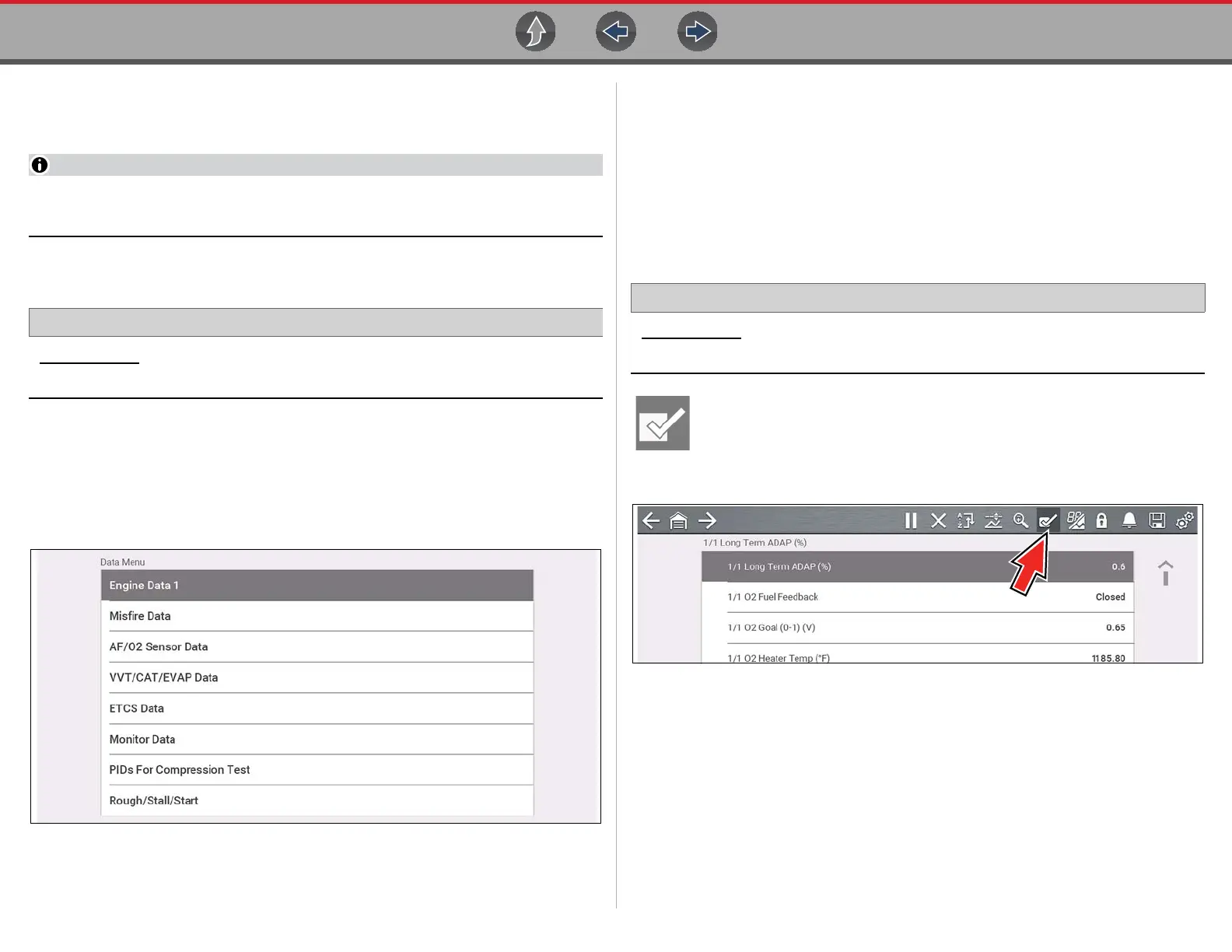Scanner Working with Data (PIDs)
29
4.6 Working with Data (PIDs)
The following sections describe common data functions.
Data functionality, availability, navigation and terminology is vehicle
manufacturer dependent, and will vary.
4.6.1 Data Menu
Home Screen: Scanner (Vehicle Identification) > (Vehicle System Menu) >
(Vehicle System Main Menu) > (Data)
To view Data, select Data and then make a sub-menu selection as applicable (if
available). Depending on the vehicle manufacturer, the “Data” and sub-menu
selection names will vary (e.g. Data, Data Menu, Data Only, Data Groups, Display
Data, etc.).
The Data menu (Figure 4-11), displays available PID lists.
Figure 4-11
There are 3 basic PID list types:
• All System Data - display all available PIDs for that system. As an example
from within an Engine system Data menu, the Engine Data option can be used
to display all Engine related PIDs.
• Related System Data - display a list of PIDs that are related to the primary
system (e.g. Misfire, EVAP, and Fuel Trim PID lists are related to the Engine
system).
• Custom Data - user defined list of PIDs see Custom Data Lists on page 29.
4.6.2 Custom Data Lists
Home Screen: Scanner (Vehicle Identification) > (Vehicle System Menu) >
(Vehicle System Main Menu) > (Data) > (Specific Data List - e.g. Engine)
Select the Custom Data List icon to create a custom PID list Figure 4-12)
(add or remove PIDs from the list). Minimizing the number of PIDs
displayed allows you to focus on specific data parameters and provides a
faster refresh rate.
Figure 4-12
Check the parameters to display (Figure 4-13) and then select the Accept icon.
The custom list displays (Figure 4-14).
