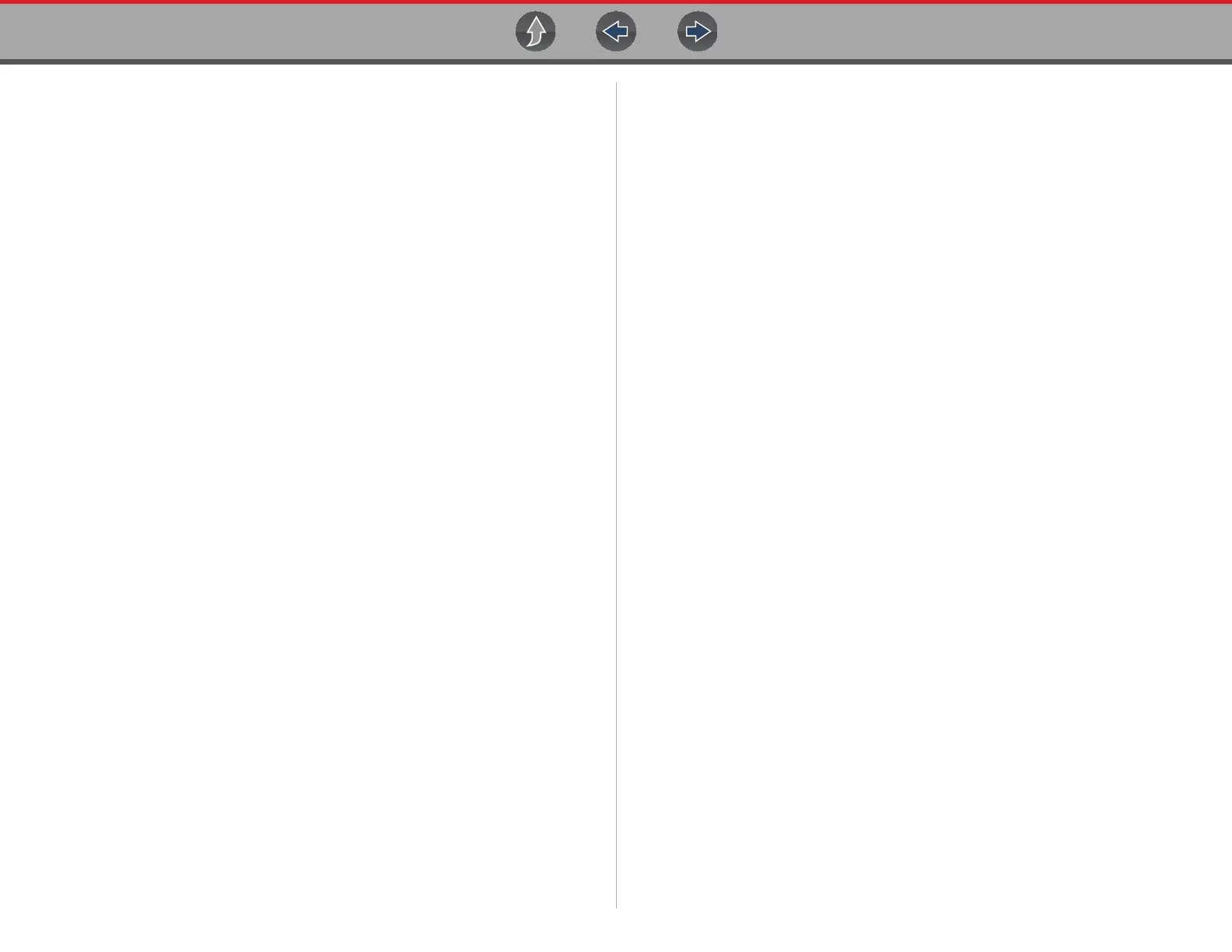Data Cable / Connections Data Cable Connection (OBD-I Vehicles)
20
3.3.1 Optional OBD-I Data Cables and Adapters
• An optional OBD-I data cable adapter (DA-5) is available, which allows
connection of the supplied DA-4E (OBD-II/EOBD) cable to the DA-5 adapter.
The DA-5 adapter connects to the manufacturer specific OBD-I adapter. This
may be used instead of the optional OBD-I data cable.
• An optional OBD-I data cable is available, which allows direct connection
between the diagnostic tool and the manufacturer specific OBD-I adapter. This
may be used instead of the optional DA-5 adapter.
• An optional U.S. domestic and Asian vehicle OBD-I adapter kit is available
for select vehicles. The kit includes multiple manufacturer specific adapters and
cables for OBD-I connection.
• An optional European vehicle OBD-I adapter kit is available for select
vehicles. The kit includes multiple manufacturer specific adapters, cables and
personality keys, providing OBD-I connection capabilities for select vehicles
such as Mercedes Benz, VW and BMW. Depending on your diagnostic tool,
optional European vehicle software may be required.
Contact your sales representative to purchase all optional accessories and
software.
