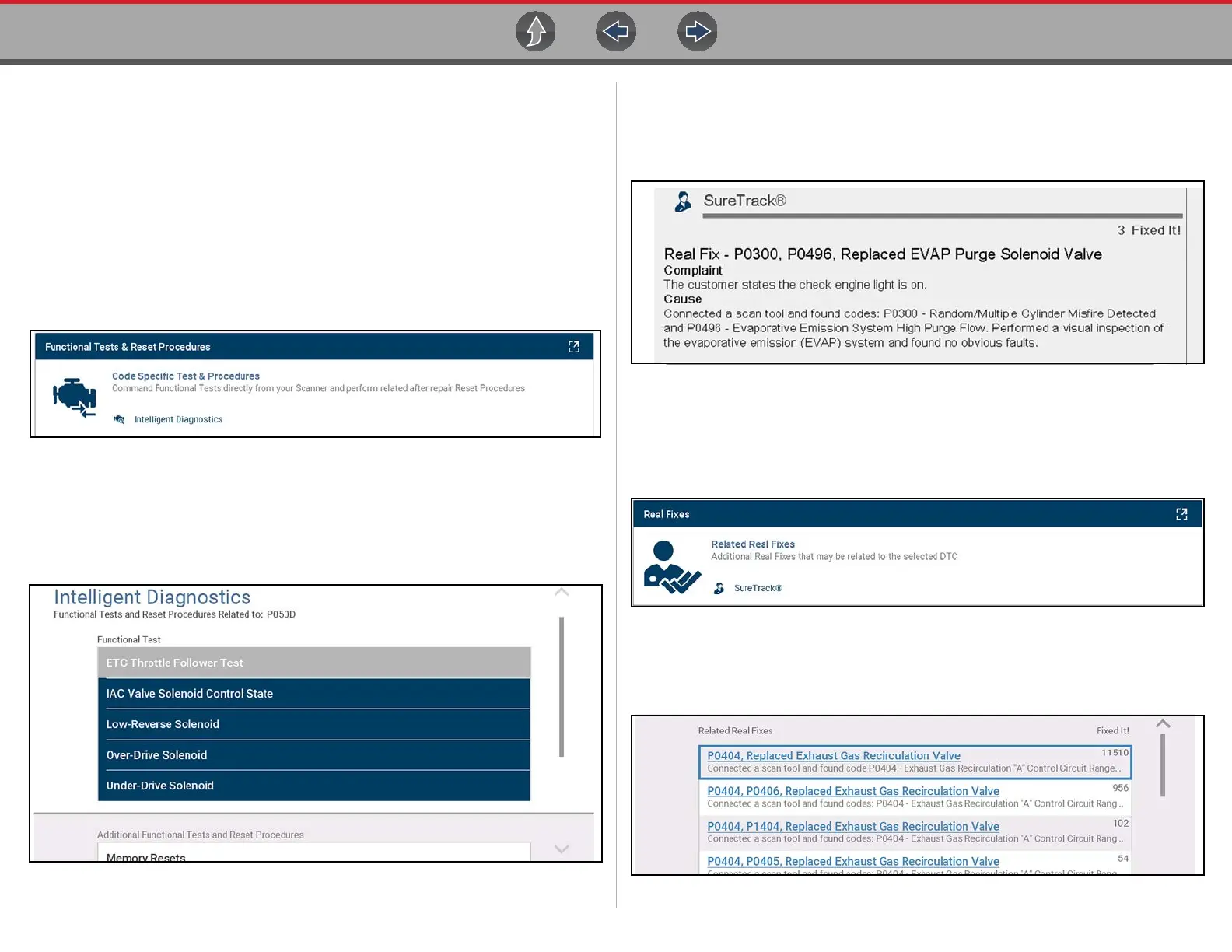Fast-Track® Intelligent Diagnostics Functional Tests and Reset Procedures
52
6.9 Functional Tests and Reset
Procedures
Functional Tests and Reset Procedures (Figure 6-18) provides access to supported
code related bi-directional tests (to verify component operation) and reset
procedures (to complete the repair).
In addition, you can directly access all (not just code related) functional tests from
one place, as compared to accessing them separately through the individual
system menus.
For additional information see Functional Tests on page 39.
Figure 6-18
The upper list provides Functional Tests and Reset options related to the selected
code. The lower list may provide additional Functional Tests and Reset options that
are not code related, but are vehicle specific and may be useful in troubleshooting
or validating repairs.
Figure 6-19
6.10 Real Fixes
The Real Fix displayed on the Main Menu (Figure 6-20) is the most common to
date. The information is displayed in a Complaint - Cause - Correction format.
Figure 6-20
Real Fixes (Figure 6-22) provides a list of available code-related procedures, tests
and repair tips (Real and Related Real Fixes) obtained from actual shop repairs.
Fixes may not be available for every vehicle and/or DTC.
Figure 6-21
Select a Related Real Fix from the list (Figure 6-22) to view detailed information
about the fix (Figure 6-23) in a Complaint - Cause - Correction format.
Figure 6-22
