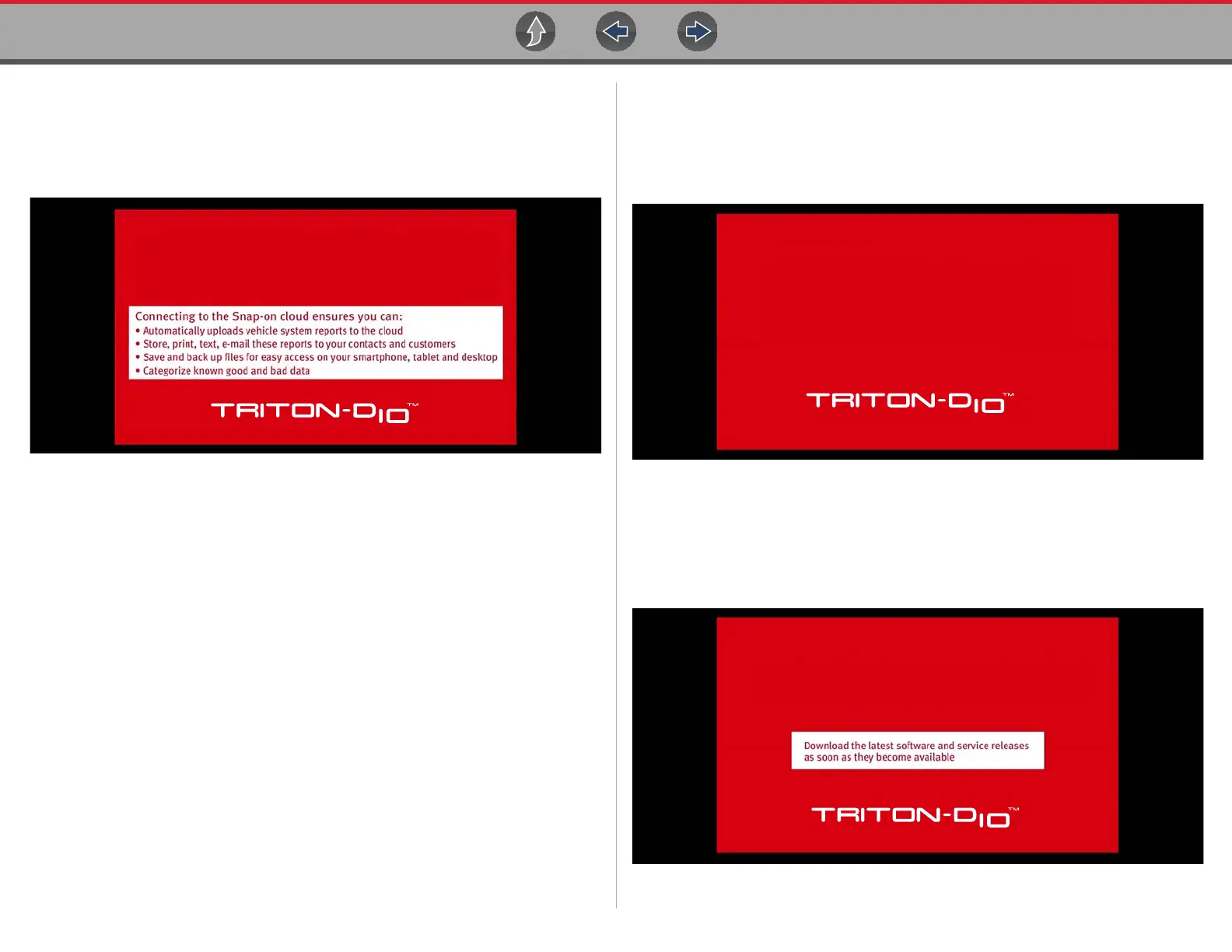Training and Support Training and Support
112
10.1.2 Setting up the Snap-on Cloud
Watch a short video tutorial on the basic setup and authorization steps required to
get started using the Snap-on Cloud. For additional information see, Snap-on Cloud
on page 13.
Figure 10-3
10.1.3 Sharing a pre and post scan report (Code Scan
Report)
Watch a short video tutorial on how to share a pre/post scan report using your
Snap-on Cloud account.
Figure 10-4
10.1.4 Upgrading your device (Software Upgrades)
Watch a short video tutorial on how to download and install software upgrades for
your diagnostic tool.
Figure 10-5
SETTING UP AND CONNECTING
YOUR TRITON-D10 TO THE SNAP-ON
CLOUD @ALTUSDRIVE.COM
TM
SHARING A VEHICLE
SYSTEM REPORT VIA
THE SNAP-ON CLOUD
UPGRADING THE SOFTWARE
ON YOUR TRITON-D10
TM
