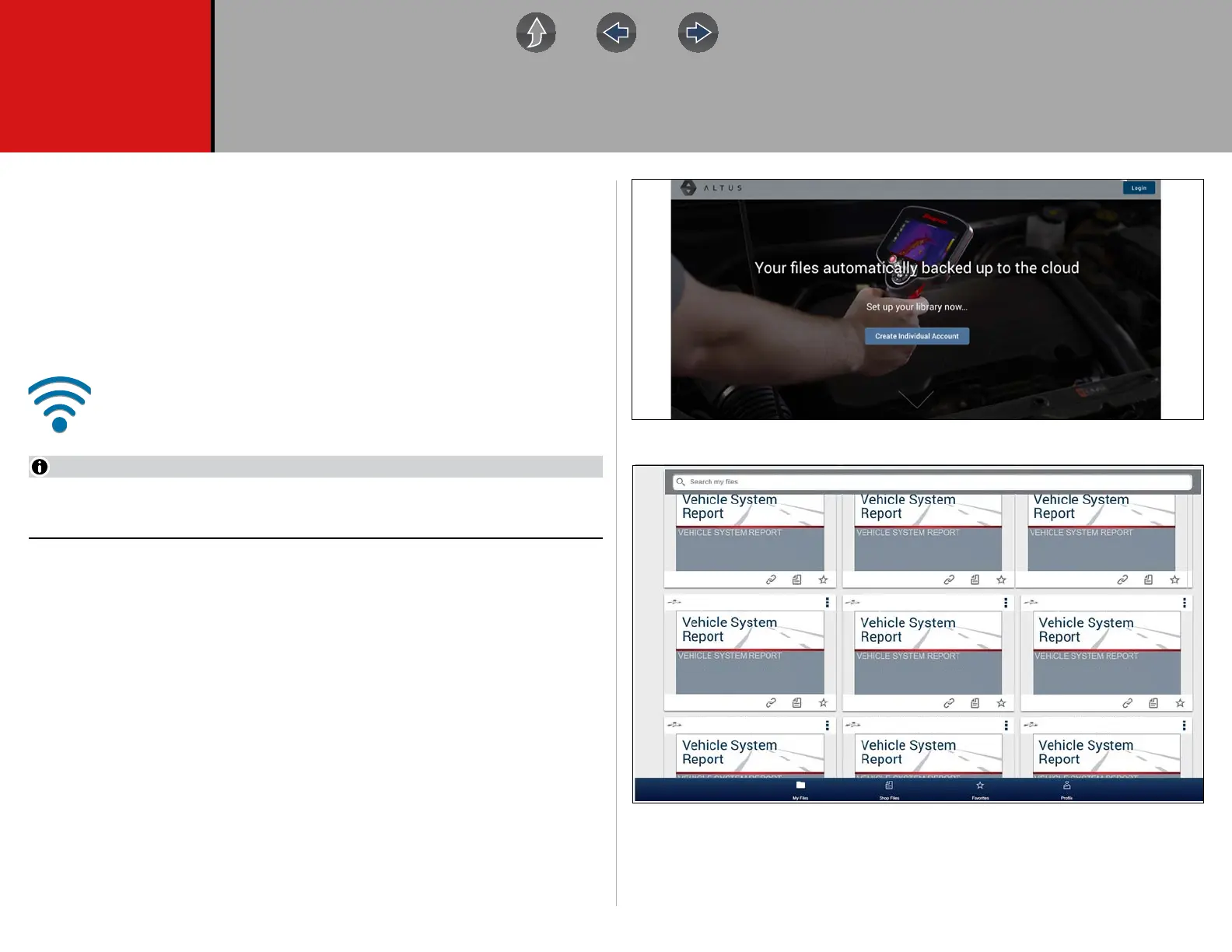13
Section 2 Companion Applications
This section is intended as a introduction to the following applications that are
available as a companion to your diagnostic tool. These applications may require
you to have the current diagnostic software version installed, application
authorization and additional setup information. For additional information, see the
respective user manual / instructions on the product website (see Customer
Support / Links on page vii).
2.1 Snap-on Cloud
For more information on the features and operation of the Snap-on Cloud,
see the Snap-on Cloud User’s Guide on the website, and visit
ALTUSDRIVE.com
Wi-Fi Required - Wi-Fi connection is required to use this application. See Wi-
Fi Connection / Troubleshooting on page 127.
The Snap-on Cloud is a free mobile-friendly cloud-based application designed
specifically for technicians to store, organize and share information. Typical
screens shown in (Figure 2-1 and Figure 2-2).
Key Features:
• Diagnostic tool automatically transfers code scan reports, ADAS reports and
screen captures to the Snap-on Cloud.
• Access and manage your Snap-on Cloud account, using your mobile device or
PC.
• Share/send files via e-mail, or other mobile apps.
• Tag files (attach a descriptive key-name) to help you organize and search files.
Figure 2-1
Figure 2-2
2016 Audi A8
2015 Fiat 500 F
2015 BMW 7 Series F04
2001 Ford F150 F09
2014 Chrysler Town Country
2015 BMW 4 Series GC
2015 Fiat 500 F 5.3L
2/25/2019, 11:22:34 AM
2014 Chrysler Town Country
2/25/2019, 11:22:34 AM
2017 Fiat 500 F 5.3L
2/25/2019, 11:22:34 AM
2015 BMW 7 Series F04 3.6L
2/25/2019, 11:22:34 AM
2017 Fiat 500 A 5.0L
2/25/2019, 11:22:34 AM
2001 Ford F150 F09 4.6L
2/25/2019, 11:22:34 AM
