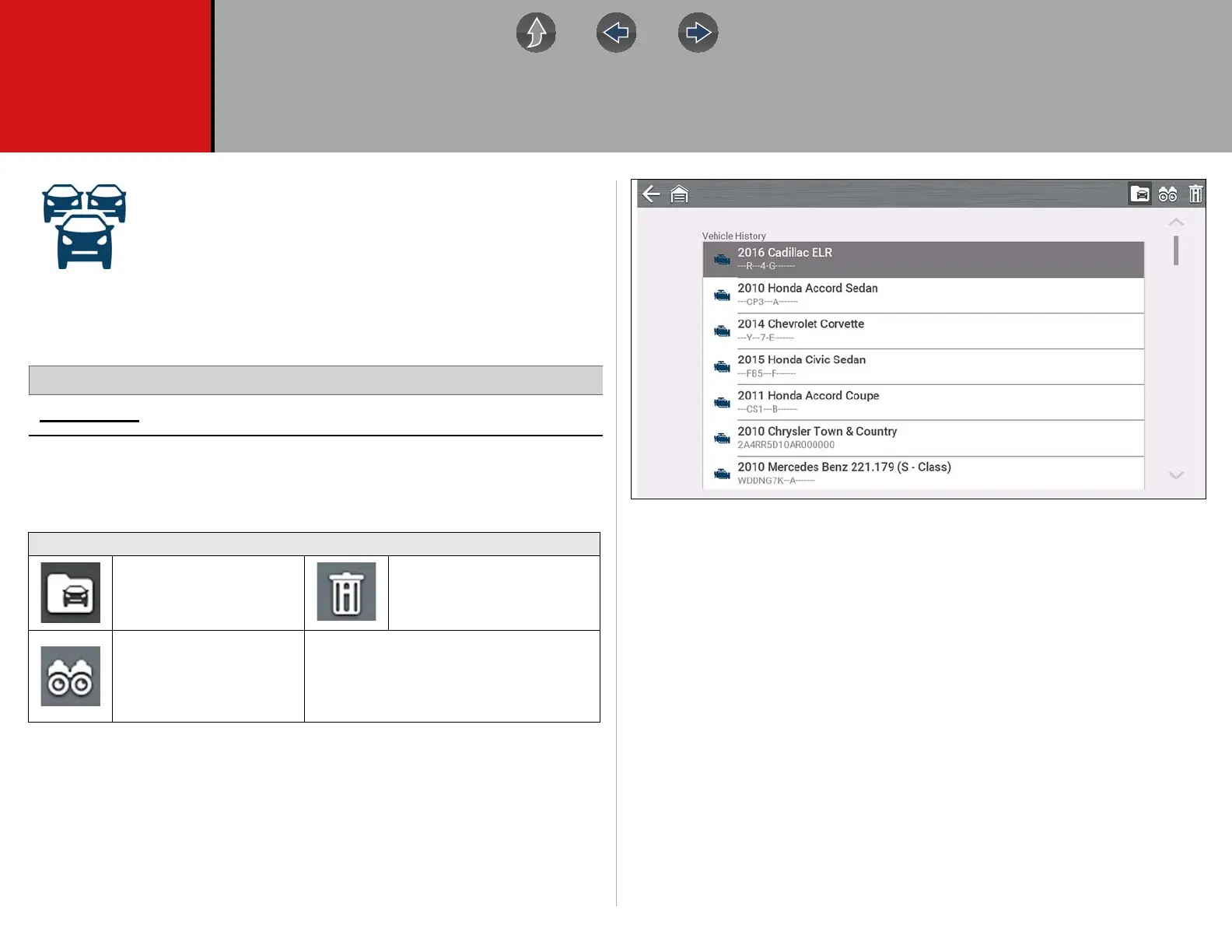120
Section 12 Previous Vehicles and Data
The Previous Vehicles and Data function allows you to reactivate
previously identified vehicles for retesting, and access saved data
files.
12.1 Vehicle History
Home Screen: Previous Vehicles and Data > Vehicle History
The last twenty-five vehicles identified are saved and available for retesting
(Figure 12-1). The oldest vehicle record is deleted once twenty-five vehicles are
saved.
Figure 12-1
Icons
Activate Vehicle - Select a
previously identified vehicle
(Figure 12-1)
Delete - Deletes selected
attachment from a vehicle
record, or the vehicle from
history
Search - Lists associated
attachments for the selected
vehicle (e.g. screen
captures, code scans, data
files, etc)
