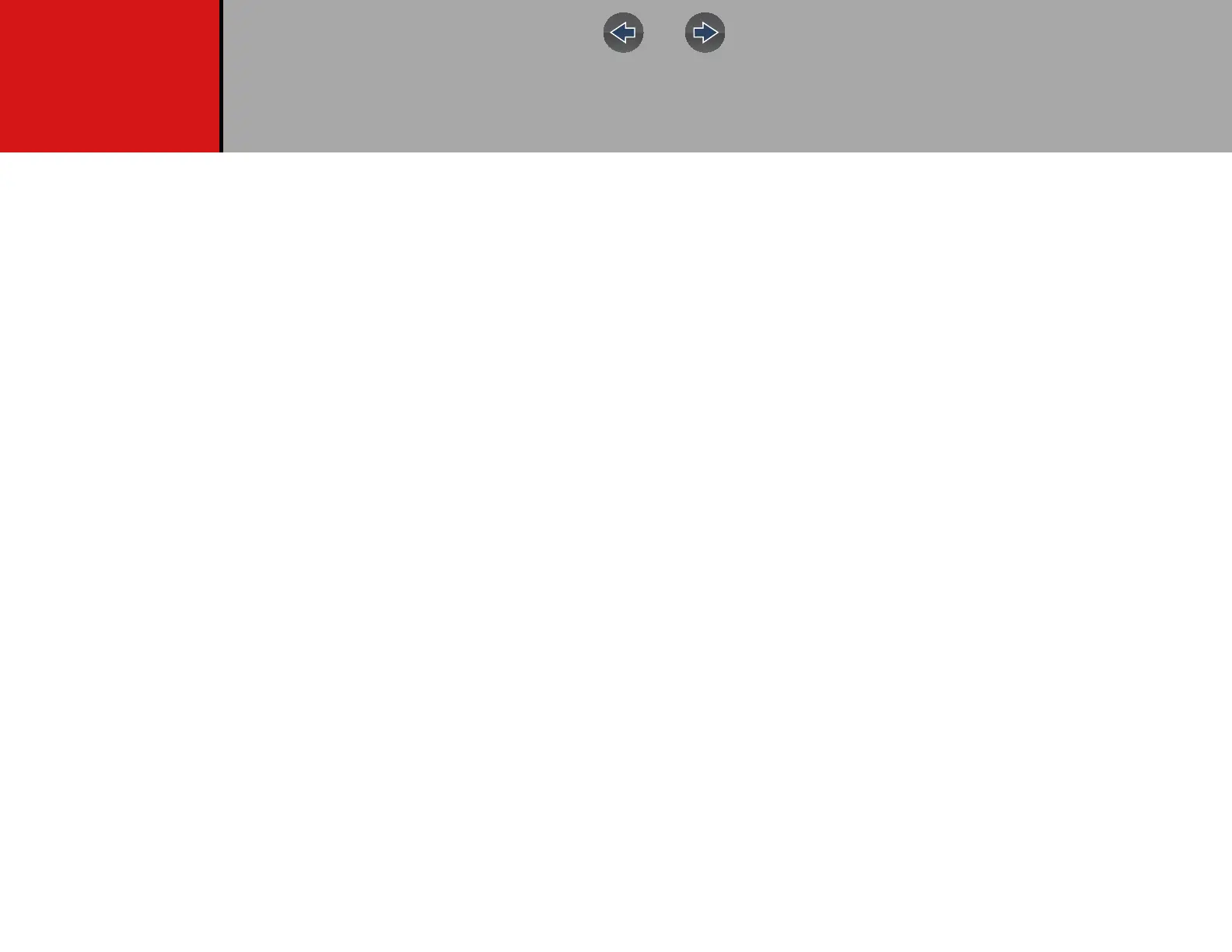ii
Contents
Safety Information ....................................................................................... v
Customer Support / Links ......................................................................... vii
Section 1: Introduction / General Information........................................... 1
About This Manual.........................................................................................1
Serial Number / Software Version.................................................................. 1
Specifications................................................................................................. 1
Powering On/Off ............................................................................................ 2
Emergency Shutdown.................................................................................... 2
Features and Buttons .................................................................................... 3
Home Screen and Title Bar............................................................................ 4
Quick-Access Menu ....................................................................................... 5
Printing Reports, Screenshots and Data........................................................ 5
Scrolling (Navigation)..................................................................................... 5
Icon Reference Table .................................................................................... 6
Battery Pack .................................................................................................. 8
Safety ..................................................................................................... 8
Removal / Installation .............................................................................. 8
Charging .................................................................................................9
Ordering a Replacement ....................................................................... 10
Disposal (North America) ......................................................................10
Care and Cleaning....................................................................................... 10
Accessories ................................................................................................ 10
Diagnostic Quick Tips - Video Series........................................................... 11
Training Videos (Online) .............................................................................. 12
Section 2: Companion Applications ........................................................13
Snap-on Cloud............................................................................................. 13
Authorization Codes .............................................................................. 14
ShopStream Connect™
(Connecting to your PC) .............................................................................. 14
SureTrack® (On PC) ................................................................................... 16
Section 3: Data Cable / Connections ....................................................... 17
About Ethernet Equipped Vehicles and Data Cables ..................................17
Data Cable Connection (OBD-II/EOBD Vehicles)........................................17
Data Cable Connection
(OBD-I Vehicles).......................................................................................... 19
Optional OBD-I Data Cables and Adapters........................................... 20
Section 4: Scanner .................................................................................... 21
Quick Links .................................................................................................. 21
General Information..................................................................................... 21
Scanner Control Icons........................................................................... 21
Secured Vehicle Gateway™ ................................................................. 22
Quick-Access Menu .............................................................................. 22
Vehicle Voltage Readout ...................................................................... 22
Basic Operations ......................................................................................... 23
Scanner Overview................................................................................. 23
Vehicle Identification ............................................................................. 23
System and Test Selection ................................................................... 25
Working with Trouble Codes .....................................
.................................. 26
Code Sc
an ............................................................................................ 26
Codes Menu.......................................................................................... 26
Display Codes....................................................................................... 26
Freeze Frame/Failure Records ............................................................. 27
Clear Codes .......................................................................................... 27
Service Resets and Relearns ...................................................................... 28
Working with Data (PIDs) ............................................................................ 29
Data Menu ............................................................................................ 29
Custom Data Lists ................................................................................ 29
PID (Alarm) Indicator............................................................................. 30
Data Views (List / Graph) ...................................................................... 31
Locking PIDs (to always display at top) ............................................... 31
About the Data Buffer ........................................................................... 32
About Cursors ....................................................................................... 33
Pausing and Reviewing Active Data ..................................................... 33
Saving Data Files .................................................................................. 34
Viewing Data Files ................................................................................ 35
Using Zoom........................................................................................... 36
Using Triggers....................................................................................... 36
Functional Tests .......................................................................................... 39
