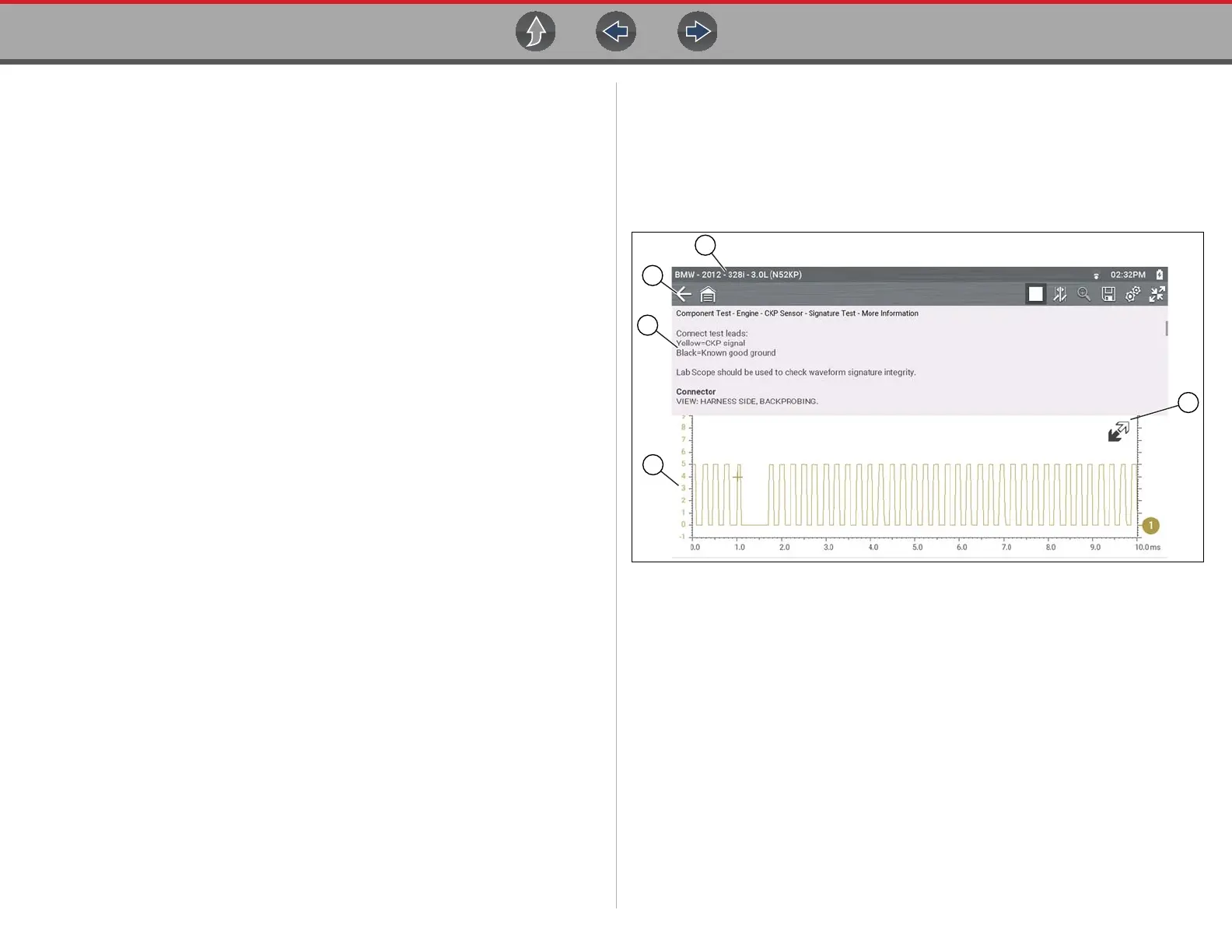Guided Component Tests Screen Layout and Icons
64
• Theory and Operation—provides basic theory information for the following
topics:
• Oxygen Sensors
• Relays
• 20-minute Current Ramp Classes—provides an introduction to current ramp
testing using the Snap-on Low Amp Current Probes. Snap-on Low Amp
Current Probe operation information is also provided within the Snap-on Low
Amp Probe Reference Manual option. Topics may include:
• Fuel Injector Current Ramp (multiple types)
• Fuel Pump Current Ramp
• Fuel Pump RPM Calculation
• Ignition Coil Current Ramp (multiple types)
• Parasitic Draw
• Snap-on Low Amp Probe Reference Manual
• Using Fuse Box for Current Test Hard to Reach Wiring
8.2 Screen Layout and Icons
This section describes the Guided Component Tests control icon functions and
screen layout.
8.2.1 Screen Layout
1— Vehicle Identification
2— Toolbar—contains control icons
3— Information Panel—displays test information
4— Main Body—displays menus, information, meter scales and signal traces
5— Expand/Collapse icon—expands and collapses the control panel on the
screen
Figure 8-2
2
3
4
5
1
