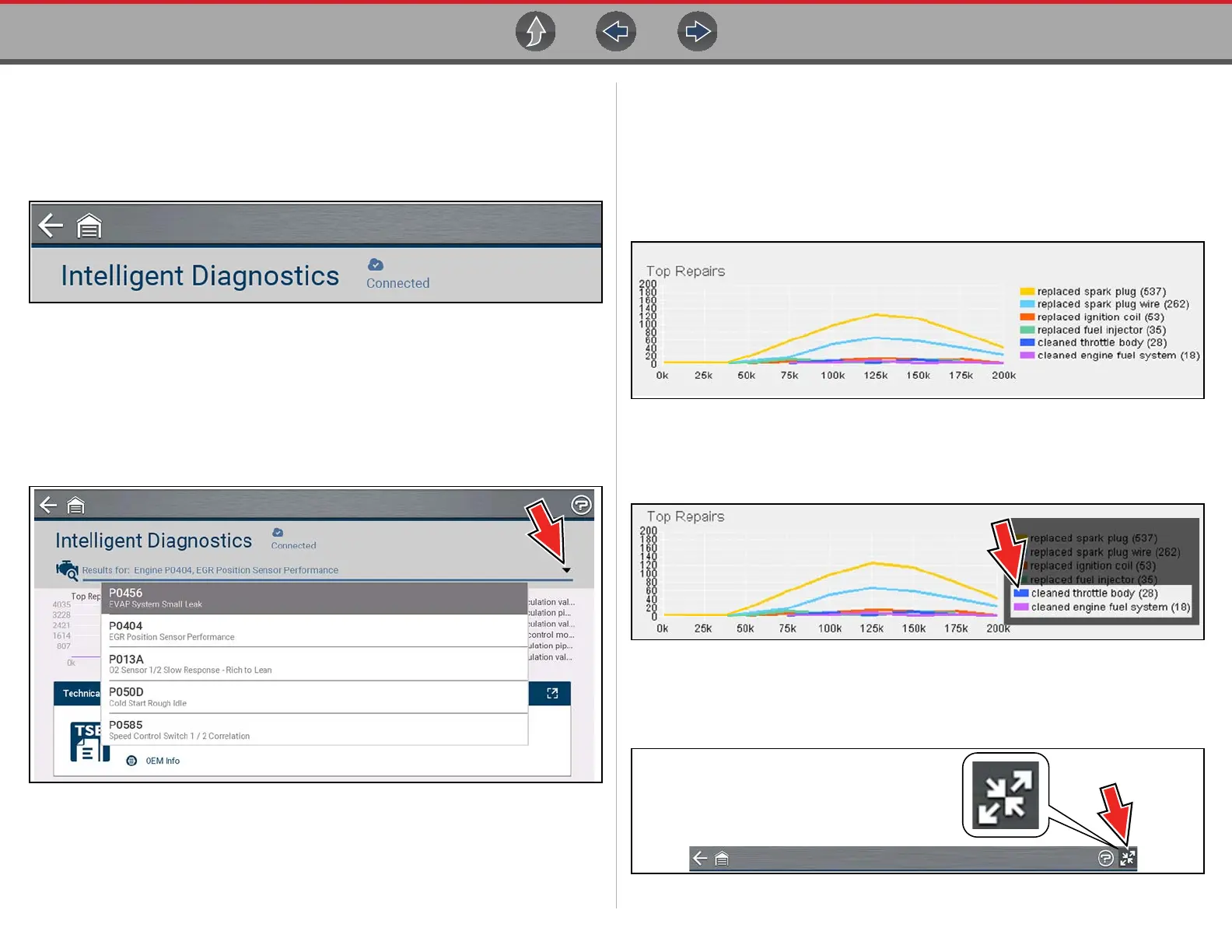Fast-Track® Intelligent Diagnostics Wi-Fi Status Indicator
48
6.4 Wi-Fi Status Indicator
The cloud icon indicates Wi-Fi connection status (Figure 6-4). This icon is also used
to indicate Fast-Track® Intelligent Diagnostics service expiration. The icon will
change red in color and display “Expired” when your service has expired.
Figure 6-5
6.5 Code Results Dropdown Menu
The Code Results Dropdown menu allows you to quickly choose any of the
scanned codes from the code results list. Select a code to view related information
about that code within Fast-Track® Intelligent Diagnostics.
Figure 6-6
6.6 Top Repairs Graph
The Top Repairs Graph (Figure 6-7) shows the most common verified fixes and
procedures for the selected code.
Example - In the graph shown below, the most common fix for the code was
replacing the intake manifold gasket. This fix occurred 413 times, with the most
occurrences (85) at 100k miles in vehicles with up to 200k miles.
Figure 6-7
Depending on the information available, the graph may also include probable
causes. See example in Figure 6-8 “cleaned mass airflow sensor”.
Figure 6-8
Select the Expand/Contract icon from the toolbar to change (toggle) the Top
Repairs display mode. Figure 6-9 “.
Figure 6-9
