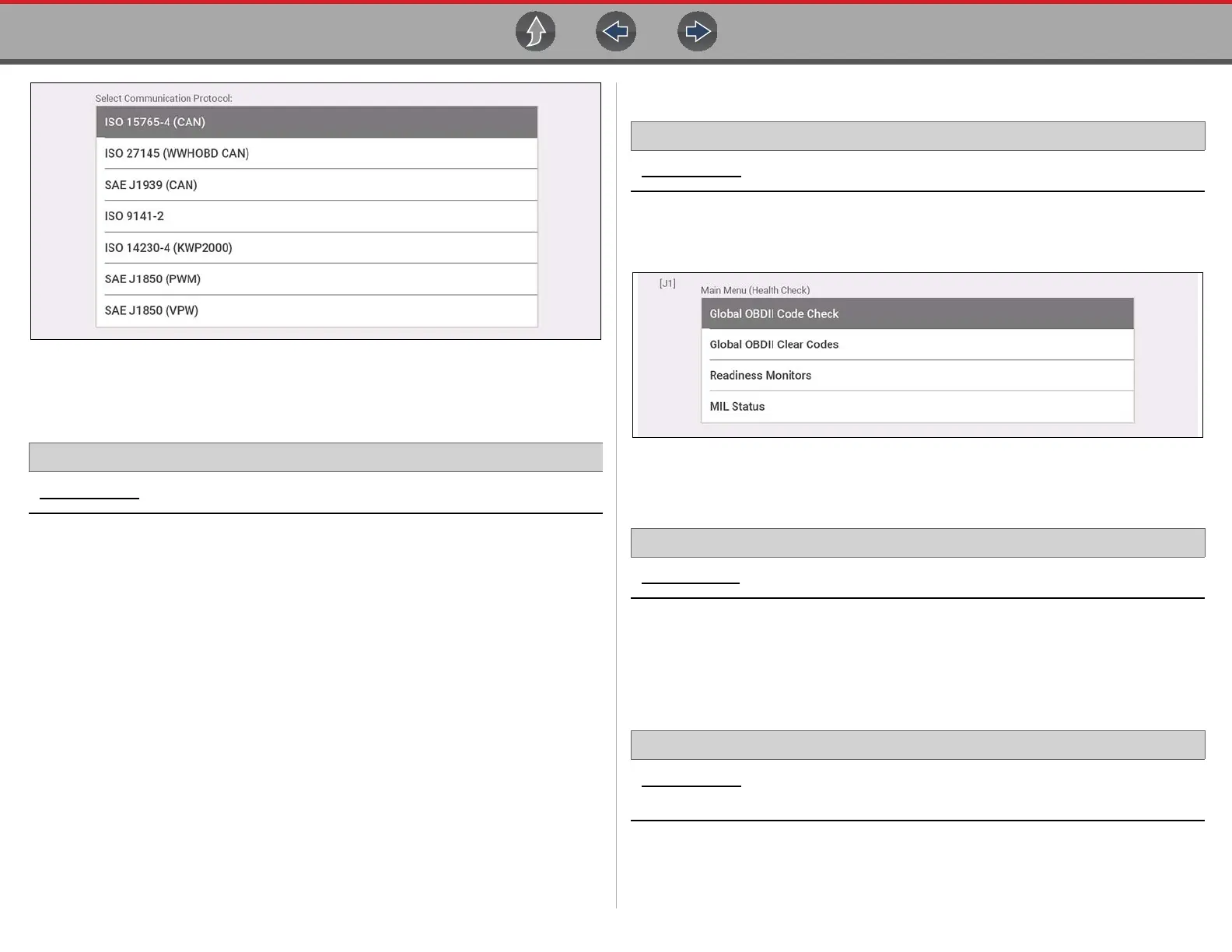OBD-II/EOBD OBD Training Mode
118
Figure 11-5
11.2 OBD Training Mode
Home Screen: OBD-II/EOBD >OBD Direct > OBD Training Mode
This function allows you to familiarize yourself with the capabilities of OBD-II/EOBD
while navigating through menus without being connected to a vehicle.
11.3 OBD-II Health Check
Home Screen: OBD-II/EOBD > OBD Health Check
OBD-II Health Check allows you to quickly check readiness monitors, view
emissions-related diagnostic trouble codes (DTCs) and more (Figure 11-6).
Figure 11-6
11.3.1 Global OBD-II Code Check
Home Screen: OBD-II/EOBD > OBD Health Check > Global OBD-II Code Check
For Codes, see ($03) Display Trouble Codes on page 115.
For Pending Codes, see ($07) DTCs Detected During Last Drive on page 116.
11.3.2 Global OBD-II Clear Codes
Home Screen: OBD-II/EOBD > OBD Health Check > Global OBD-II Clear
Codes
See ($04) Clear Emissions Related Data on page 116
