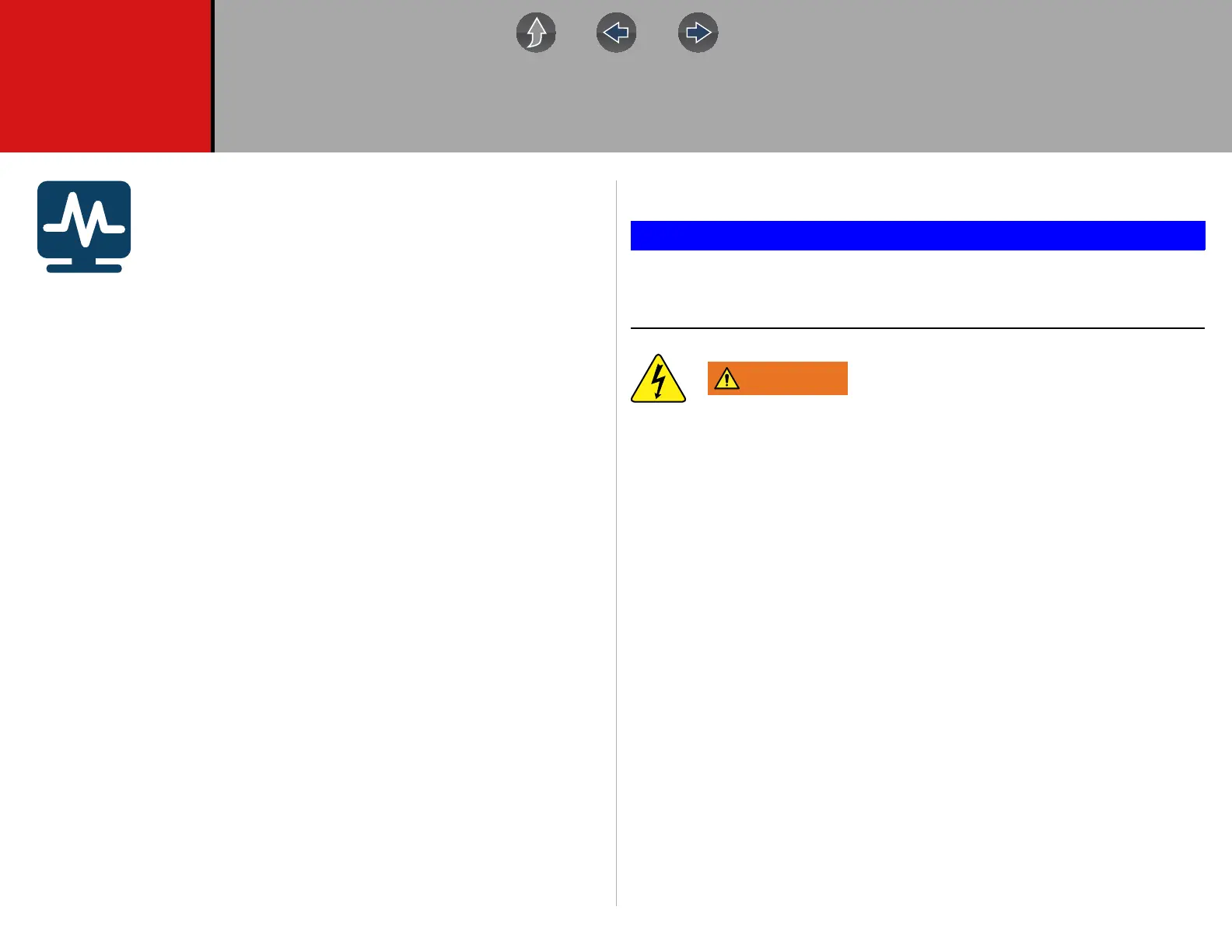70
Section 9 Scope Multimeter
The Scope Multimeter function allows you to perform multiple types
of circuit and component measurement tests. This chapter includes
general operation procedures, instructions for saving and
reviewing test data, optional settings, and general reference
information.
Main Topic Links
• Safety Information page 70
• Overview page 71
• Digital Multimeter (DMM) page 71
• Graphing Multimeter (GMM) page 72
• Lab Scope page 73
• Digital Multimeter (DMM) page 71
• Tests and Capabilities (Quick Reference) page 74
• General Information page 78
• Operation and Controls page 80
• Optional Settings page 94
• Capturing Data page 97
• Optional Settings page 94
• Reviewing Data and Using Zoom (Review Mode) page 99
• Saving Data Files page 102
• General Reference page 103
9.1 Safety Information
Over Voltage Installation Category (CAT) - This Scope Multimeter is rated
as a Category (CAT) 1 device. The maximum rated transient over voltage
impulse is 500 volts, DO NOT exceed the rated transient over voltage.
Risk of electrical shock.
• Read the Safety Information provided for important warnings on the use of
this product
• This product is intended for Measurement Category I (for example,
automotive 12V systems), do not use this product for Measurement
Categories II, III, and IV.
• Measurement Category I is for performing measurements on circuits not
directly connected to MAINS or MAINS circuits (an example of a MAINS
circuit is 120V AC or 240V AC household or industrial electricity), do not
connect this product to MAINS or MAINS circuits.
• Do not apply the Black Ground Lead to test points other than ground/
system return/vehicle chassis.
Electrical shock can cause personal injury, equipment damage, and/or circuit
damage.
9.1.1 Measurement Out of Range Indicator
A group of arrows display when a measurement is out of range for the scale
selected:
• Arrows pointing UP—measurement over maximum range
• Arrows pointing DOWN—measurement under minimum range
Voltage measurements also display arrows in place of live values when the voltage
exceeds the input rating of the meter.
WARN ING
