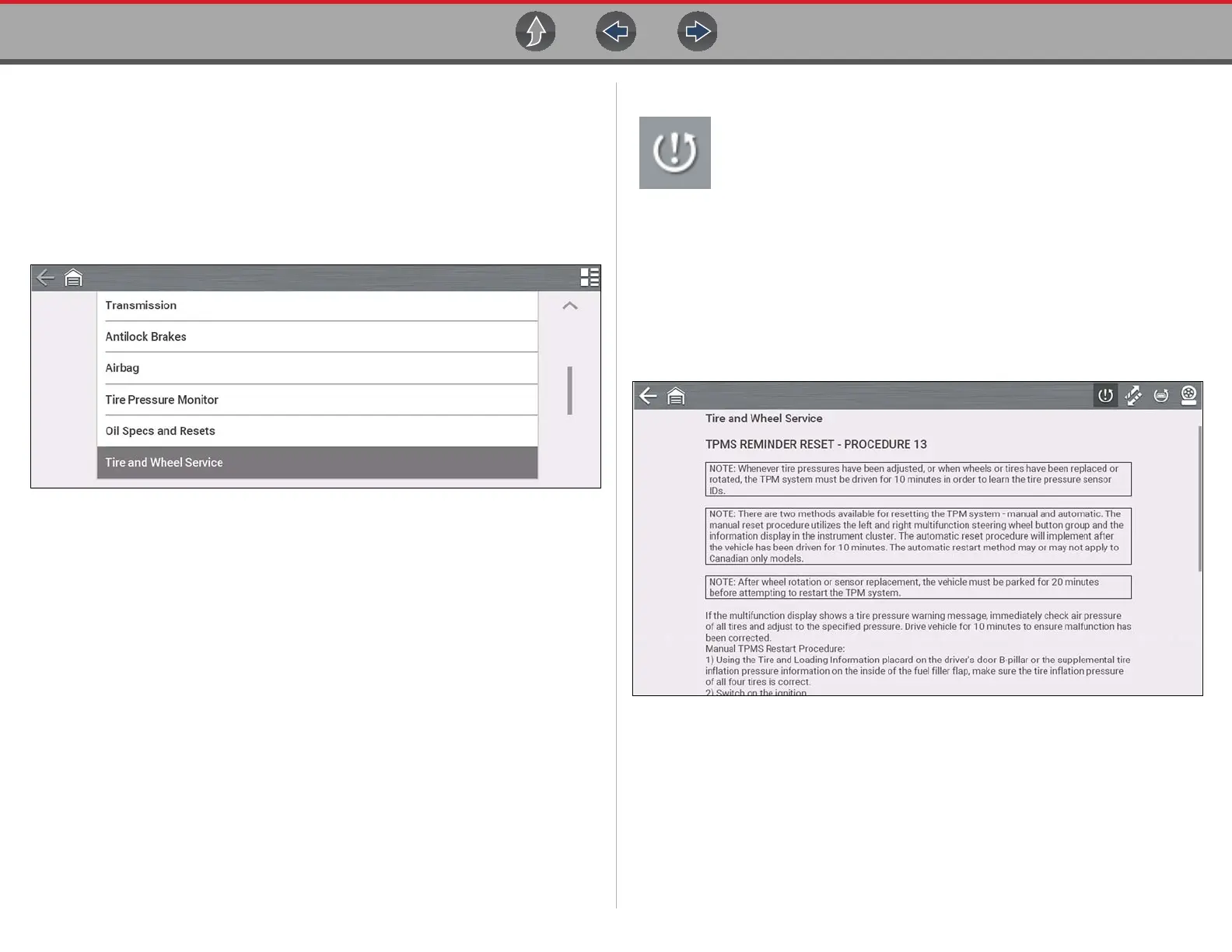Quick Lookups Tire and Wheel Service
58
7.2.1 Operation
There are two methods to access Tire and Wheel Service:
1. From the Home screen - select the Quick Lookups icon, then select Tire
and Wheel Service.
2. From within a current Scanner session - select Tire and Wheel Service
from the System menu (Figure 7-5).
Follow the screen prompts to ID the vehicle, then select an option.
Figure 7-5
TPMS Indicator Reset
Selecting the TPMS Indicator Reset icon displays TPMS indicator
reset instructions.
Typical information may include:
• Instructions for manually resetting the TPMS indicator using on-board vehicle
functionality.
• Special notes, and/or instructions
• Theory of operation
The following example (Figure 7-6) shows typical TPMS indicator reset
instructions.
Figure 7-6
