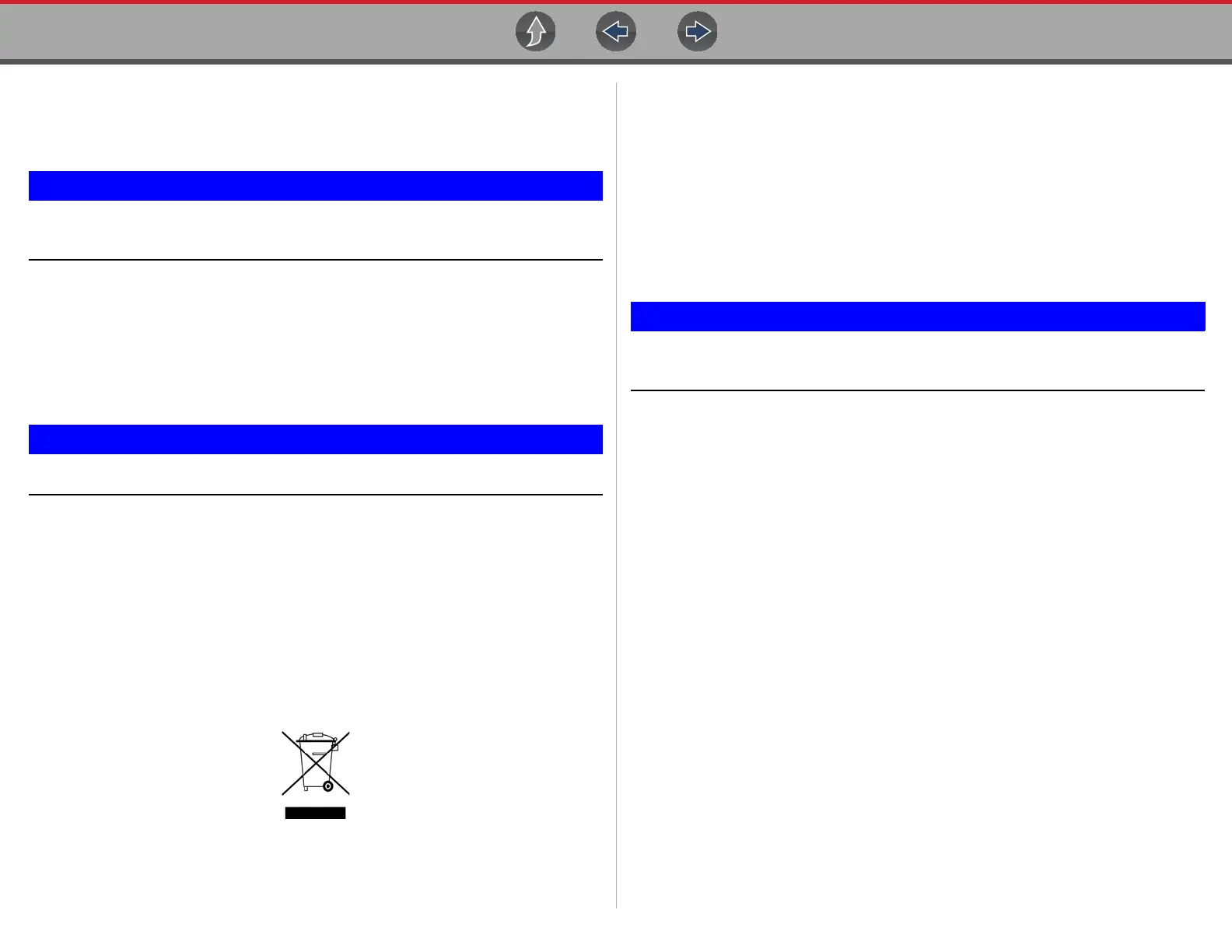Introduction / General Information Care and Cleaning
10
1.12.4 Ordering a Replacement
If the battery pack needs to be replaced, contact your sales representative to order a
new battery pack.
Only use the manufacturer recommended original equipment
replacement battery pack.
1.12.5 Disposal (North America)
Always dispose of the battery pack according to local regulations, which vary for
different countries and regions. The battery pack, while non-hazardous waste, does
contain recyclable materials. If shipping is required, ship the battery pack to a
recycling facility in accordance with local, national, and international regulations.
Always dispose of materials according to local regulations.
For additional information within the United States of America contact:
• Rechargeable Battery Recycling Corporation (RBRC) at www.call2recycle.org
Phone - 800 822-8837
For additional information within Canada contact:
• Rechargeable Battery Recycling Corporation (RBRC) at www.call2recycle.ca
Phone - 888 224 9764
Products bearing the WEEE logo (Figure 1-6) are subject to European Union
regulations.
Figure 1-6
Contact your sales representative for details.
1.13 Care and Cleaning
Periodically perform the following tasks to keep your diagnostic tool in proper working
order:
• Check the housing, cables and connectors for dirt and damage before and after
each use.
• At the end of each work day, wipe the diagnostic tool housing, cables and
connectors clean with a water damped soft cloth.
Clean the touch screen and housing using mild soap and a water damped soft cloth.
Do not use any abrasive cleansers or automotive chemicals on the touch
screen or housing.
1.14 Accessories
Find diagnostic tool accessories using our Interactive Accessories Catalog:
visit http://diagnostics.snapon.com and enter “accessories catalog” in the
Search field.
Additional accessory information is located in our Vehicle Application Guide:
visit http://diagnostics.snapon.com and enter “application guide” in the
Search field.
Contact your sales representative to purchase product accessories.
