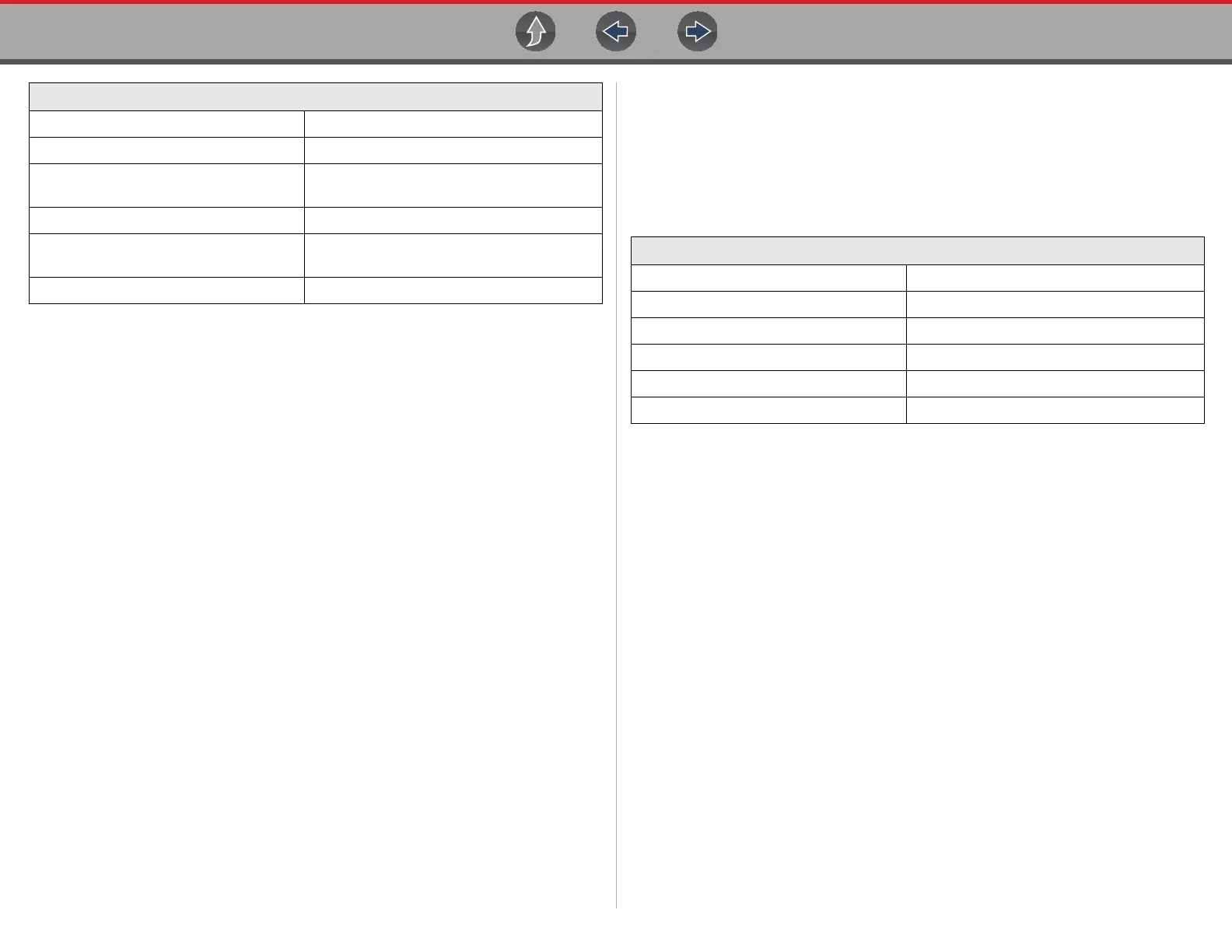Introduction / General Information Training Videos (Online)
12
1.16 Training Videos (Online)
Diagnostic tool specific training videos are available on our website (see Website on
page vii). Follow along and learn the basics of diagnostic tool operation with our free
training videos.
Sample titles are listed below. Not all titles may be available for all diagnostic tools,
and are subject to change.
Ford Relative Injector Flow Test Speed Up Your Diagnostics (Scanner)
Ford TPMS Reprogramming The Power of Troubleshooter Tips (Scanner)
Ford® 6.7L Transmission Solenoid
Characterization
Top Level Menus: Built In Scope Training
Ford® Diesel Injector Coding Toyota EVAP Test
VW / Audi Flexible Service Reset
(Scanner)
Toyota Multiple Freeze Frame (Scanner)
Toyota Transmission Compensation Coding
Snap-on® Training Solutions® - Diagnostic Quick Tips Videos (examples)
Snap-on® Training Solutions® - Training Videos (examples)
Introduction and Navigation Global OBD-II
Scanner Codes Digital Multimeter
Scanner Data in PID View Graphing Multimeter & Lab Scope
Scanner Data in Graphing View Guided Component Tests
Fast-Track® Troubleshooter Vehicle Specs & Resets
Functional Tests SureTrack® & Wi-Fi
