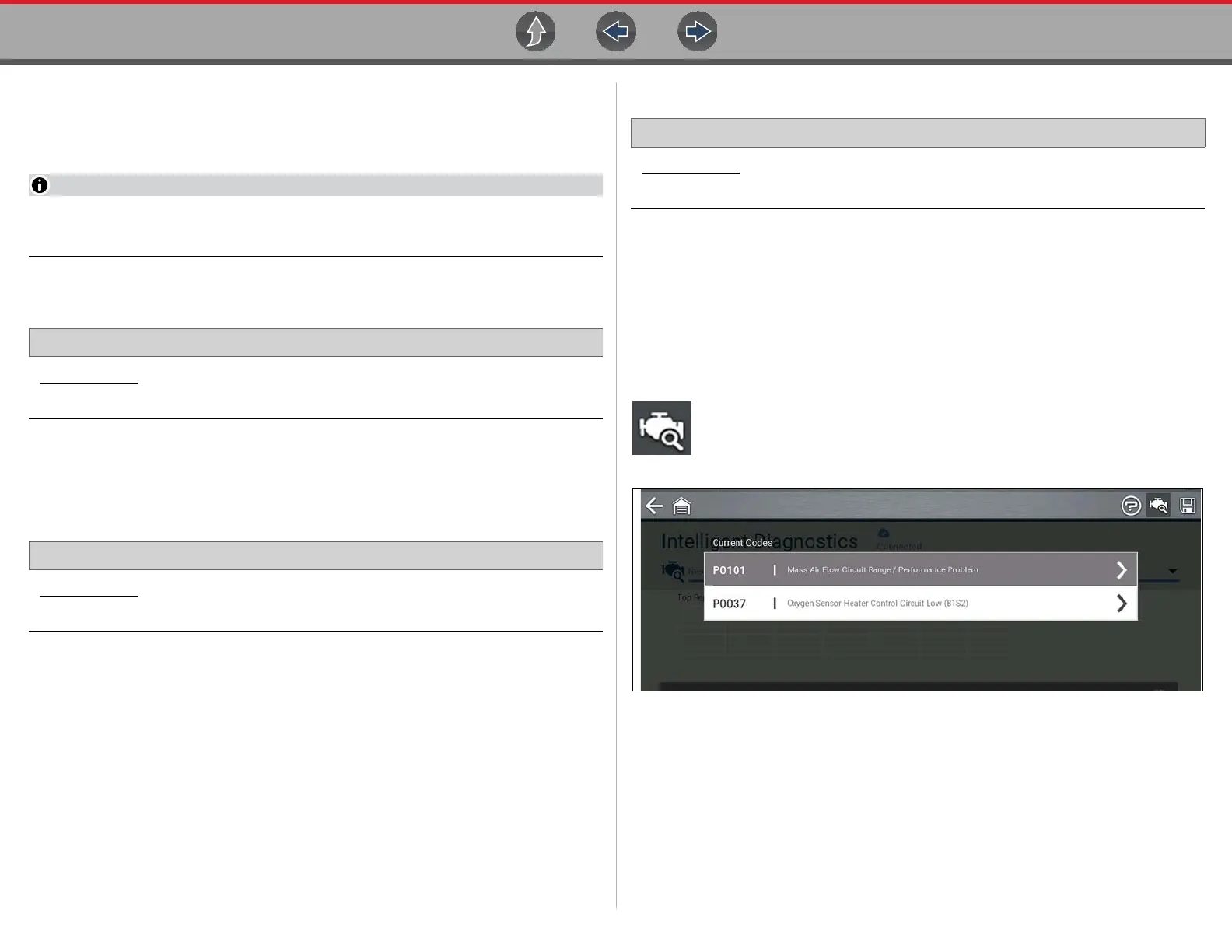Scanner Working with Trouble Codes
26
4.4 Working with Trouble Codes
The following sections describe a few trouble code functions found within a typical
System Main Menu.
Trouble code functionality, availability, navigation and terminology is vehicle
manufacturer dependent, and will vary.
4.4.1 Code Scan
Home Screen: [Typical] Scanner (Vehicle Identification) > (Vehicle System Menu)
> (Code Scan)
Code Scan quickly scans all supported vehicle control modules for codes and
OBD-II monitor readiness. See Vehicle Code Scan on page 41 for information.
4.4.2 Codes Menu
Home Screen: [Typical] Scanner (Vehicle Identification) > (Vehicle System Menu)
> (Vehicle System Main Menu) > (Codes Menu)
To view trouble codes, select Codes Menu and then make any sub-menu
selections as applicable (if available). Depending on the vehicle manufacturer, the
“Codes Menu” and sub-menu selection names will vary (e.g Codes, Codes Menu,
Codes Only, Codes (No Data), Service Codes, Display Codes, etc.).
4.4.3 Display Codes
Home Screen: [Typical] Scanner (Vehicle Identification) > (Vehicle System Menu)
> (Vehicle System Main Menu) > (Codes Menu) > (Display Codes)
Display Codes may be a sub-menu of the Codes Menu, and typically displays a list
of the current trouble codes, however sub-menu selections may also be required
(Figure 4-6).
Fast-Track® Intelligent Diagnostics
Fast-Track® Intelligent Diagnostics may be available for a selected code from the
Display Codes screen (Figure 4-6).
If active, select the Diagnose icon to open Fast-Track® Intelligent
Diagnostics, see Fast-Track® Intelligent Diagnostics on page 46 for
additional information.
Figure 4-6
