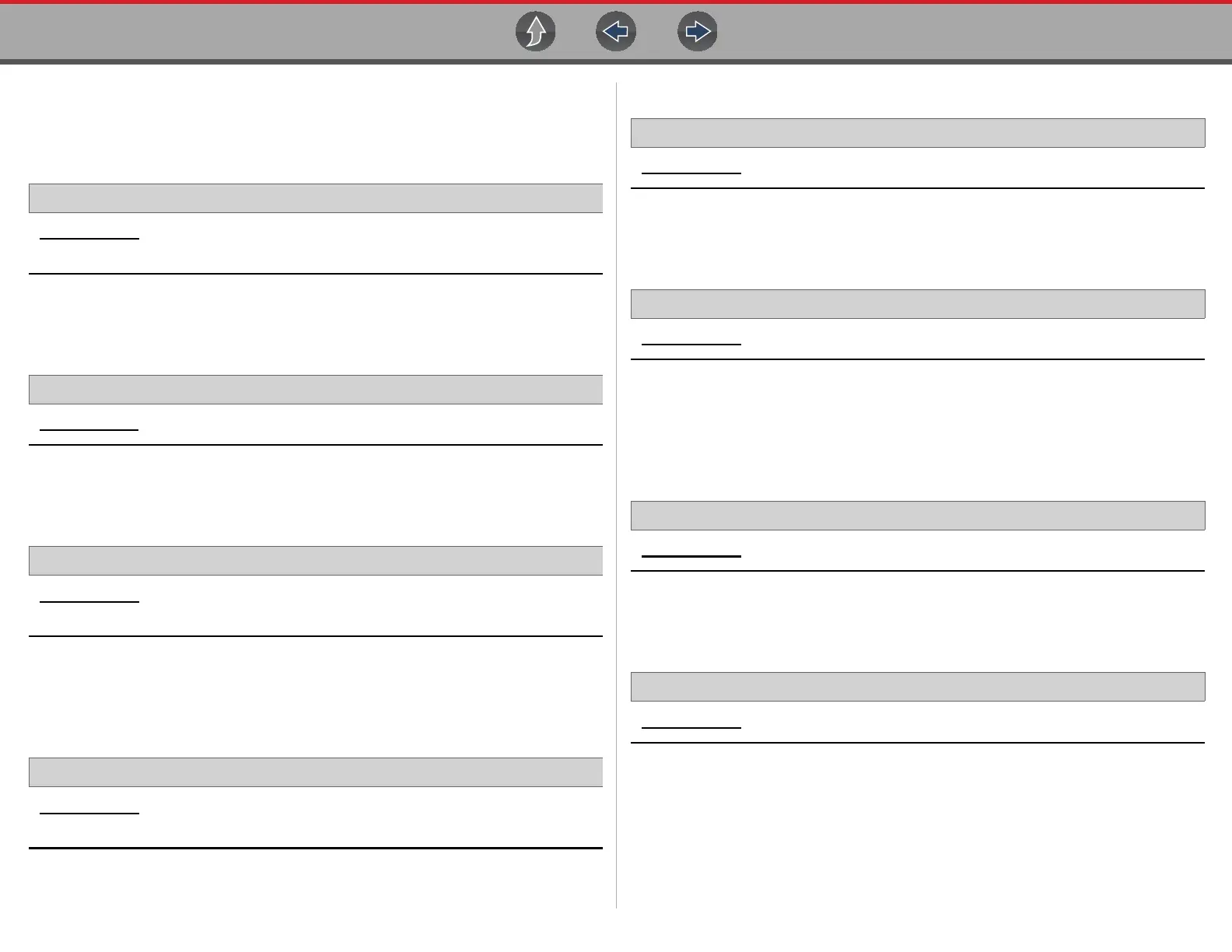Tools Settings
125
• (DD_MM_YYYY)—Day, Month, Year
• (YYYY_MM_DD)—Year, Month, Day
Clock Settings
Home Screen: Tools > Settings > System Settings > Date & Time > Clock
Settings
Clock Settings allows you to set the internal clock time.
Time Zone
Home Screen: Tools > Settings > System Settings > Date & Time > Time Zone
Time Zone allows you to set the internal clock time zone.
Daylight Savings Time
Home Screen: Tools > Settings > System Settings > Date & Time > Daylight
Savings Time
Daylight Savings Time allows you to adjust the internal clock for daylight savings
time.
24 Hour Format
Home Screen: Tools > Settings > System Settings > Date & Time > 24 Hour
Format
24 Hour Format allows you to set the internal clock format to either 12 or 24 hour.
13.7.2 Configure Scanner
Home Screen: Tools > Settings > System Settings > Display > Brightness
Brightness allows you to adjust brightness of the display back lighting.
Graph Scale
Home Screen: Tools > Settings > Configure Scanner > Graph Scale
Graph Scale allows you to toggle the scales (On/Off) within Scanner. Scales are
the graduations and values that display on the horizontal axis at the base of the
parameter graphs. The waveform fills the entire graph area with scales switched off.
Auto VIN
Home Screen: Tools > Settings > Configure Scanner > Auto VIN
Auto VIN allows you to turn (On/Off) the Instant Vehicle Identification feature.
Code Scan Generics
Home Screen: Tools > Settings > Configure Scanner > Code Scan Generics
Code Scan Generics allows you to turn (On/Off) the scanning of OBD-II codes and
monitors for Code Scan.
