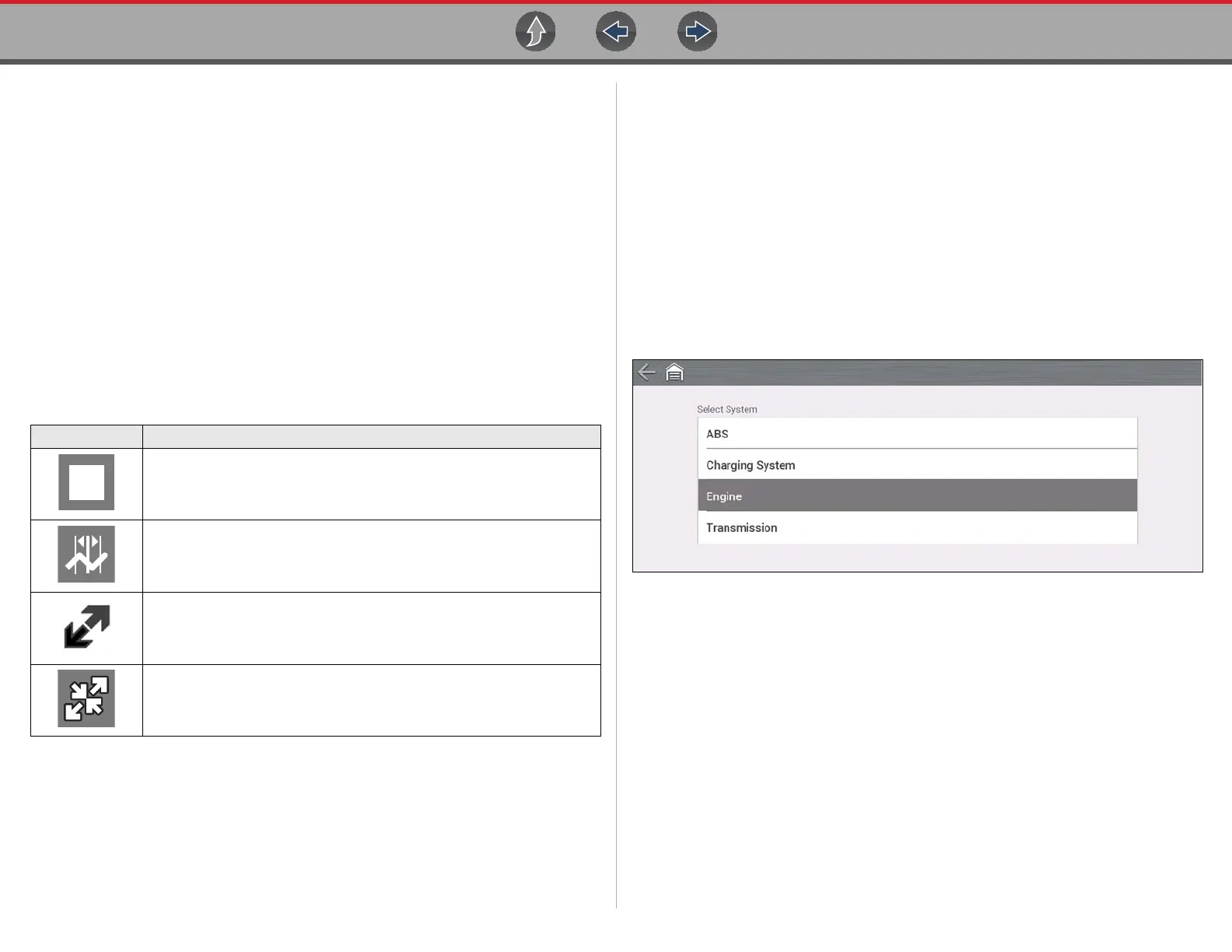Guided Component Tests Operation
65
Main Body
The main body of a Guided Component Test screen may display any of the
following:
• Selectable Menu - Select menu options using the touch screen or control
buttons.
• Component Information - Provides information to assist you with testing.
• Test Meter - The test meter can display up to two signals, simultaneously.
Signal and display adjustments are made through the Control Panel. Signals
are displayed using a grid with scales, both vertical (y axis), and horizontal
(x axis).
8.2.2 Guided Component Tests Control Icons
Guided Component Tests toolbar control icons may vary depending on the active
function or test. Other control icons (not shown) are described in Icon Reference
Table on page 6.
8.3 Operation
As the information and tests provided within the Guided Component Test function is
vehicle specific, the vehicle must first be identified in order to retrieve the correct
data.
z To identify a vehicle:
The vehicle identification process is the same as the process used for the
Scanner function, see Vehicle Identification on page 23 for additional
information. Once the vehicle is identified, a list of Systems is displayed.
z To select a system and component to test:
1. Select a system from the list (Figure 8-3).
Figure 8-3
Icon Function
Stop - Stops the data buffer.
Cursors - Toggles cursors on/off.
Expand/Collapse Icon - Toggles display of the control panel (Trace
Detail).
Expand/Collapse Icon - Toggles the Main body display between full and
split screen.
