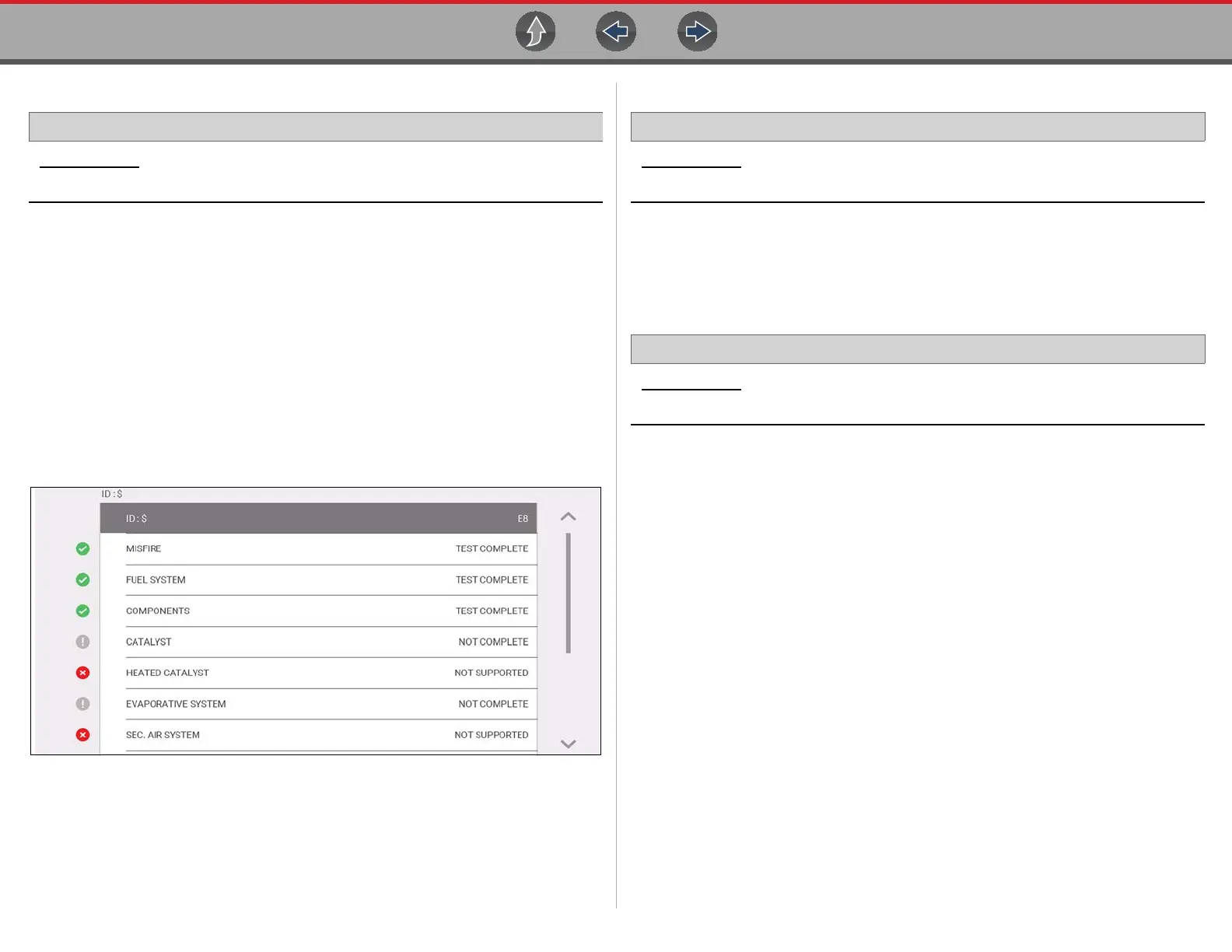OBD-II/EOBD OBD Direct
114
Readiness Monitors
Home Screen: OBD-II/EOBD > OBD Direct > OBD Diagnose >
Start Communication > Readiness Monitors
The readiness monitoring system is an OBD-II /EOBD control system that runs
continuous and periodic integrity tests to check the status of emission-related
controls and subsystems. Display options may include:
• Monitors Complete Since DTC Cleared—status of all monitors run since the
last time ECM memory was erased.
• Monitors Complete This Cycle—status of the monitors that ran during the
current drive cycle only.
Monitor Test reference indicators (Figure 11-2):
• Green icon “a” mark - complete
• Gray icon “—” mark - not complete
• Red icon “X” mark - test not supported by vehicle
Figure 11-2
MIL Status
Home Screen: OBD-II/EOBD > OBD Direct > OBD Diagnose >
Start Communication > MIL Status
Mil Status checks the ECM commanded state on/off of the malfunction indicator
lamp.
Troubleshooter
Home Screen: OBD-II/EOBD > OBD Direct > OBD Diagnose >
Start Communication > Troubleshooter
Troubleshooter provides reference information (e.g. code tips, parameter
descriptions, and repair tips) from actual repairs.
