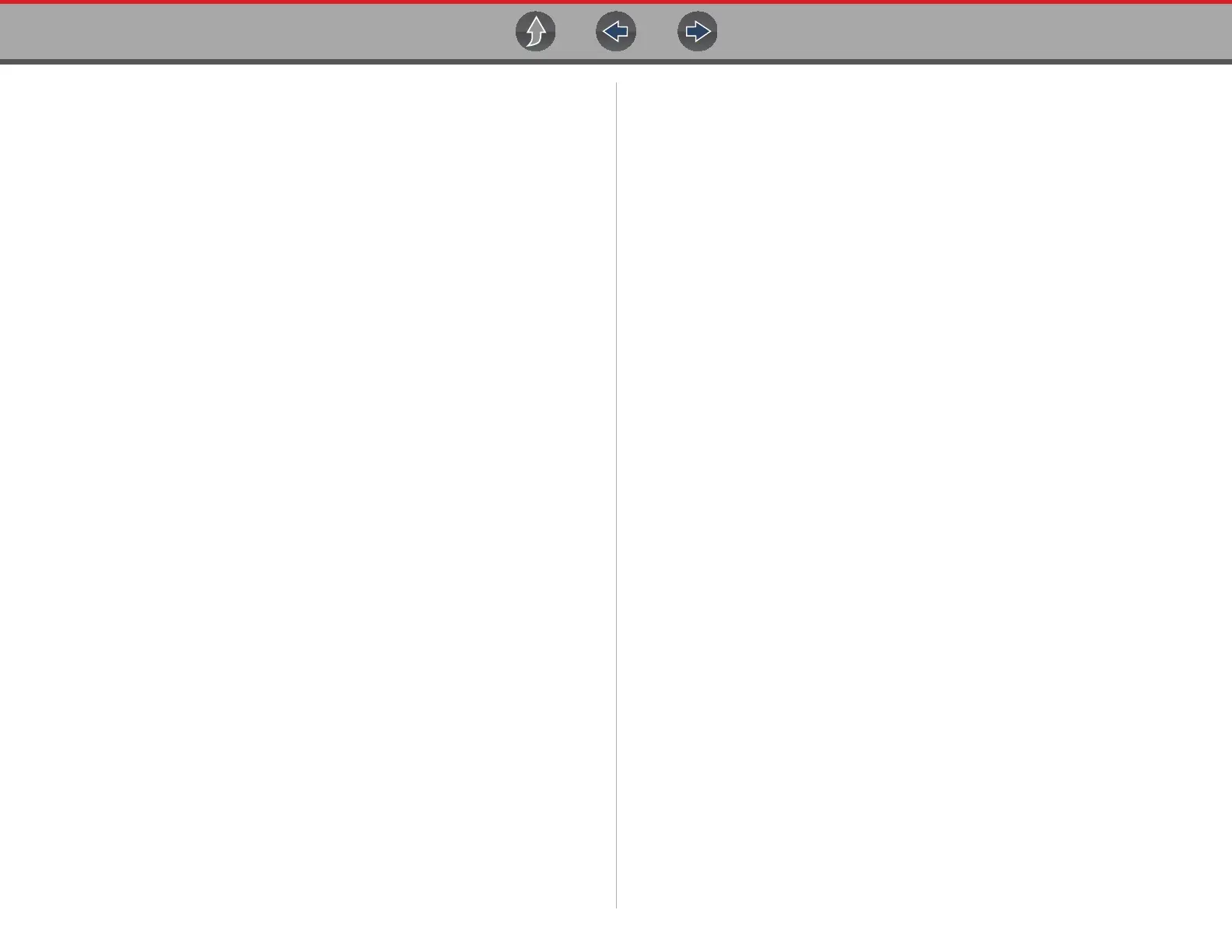iv
Saving Data Files.......................................................................................102
Saving Screens.......................................................................................... 103
General Reference ...................................................................................103
Basic Setup Tips (unknown signal type) ............................................103
Using Known Good Waveforms ..........................................................104
Troubleshooting Signals ..................................................................... 106
Units of Measurement / Conversions .................................................. 107
Glossary of Common Terms ..............................................................109
Section 10: Training and Support .......................................................... 111
Training and Support ................................................................................. 111
Setting up your Wi-Fi connection ........................................................ 111
Setting up the Snap-on Cloud .............................................................112
Sharing a pre and post scan report (Code Scan Report) .................... 112
Upgrading your device (Software Upgrades) ...................................... 112
Section 11: OBD-II/EOBD ........................................................................113
OBD Direct.................................................................................................113
Start Communication...........................................................................113
Connector Information.........................................................................117
Manual Protocol Selection...................................................................117
OBD Training Mode ................................................................................... 118
OBD-II Health Check ................................................................................. 118
Global OBD-II Code Check .................................................................118
Global OBD-II Clear Codes .................................................................118
Readiness Monitors.............................................................................119
MIL Status ........................................................................................... 119
Section 12: Previous Vehicles and Data................................................120
Vehicle History ........................................................................................... 120
Saved Data ................................................................................................ 121
Viewing /Printing Saved Codes and Code Scan Results ................... 121
Delete Saved Data.....................................................................................121
Section 13: Tools ..................................................................................... 122
Tools Main Menu .......................................................................................122
Connect-to-PC (File Transfer).................................................................... 123
Get Connected........................................................................................... 123
Configure Shortcut Key..............................................................................123
System Information ....................................................................................123
Software Updates ...................................................................................... 123
Settings...................................................................................................... 124
System Settings (Display, Date & Time) ............................................. 124
Configure Scanner .............................................................................. 125
Configure Scope / Meter ..................................................................... 126
Configure Wi-Fi .................................................................................. 126
Configure Units ................................................................................... 126
Section 14: Wi-Fi Connection / Troubleshooting ................................. 127
Checking if Wi-Fi is On and Connected..................................................... 127
Turning Wi-Fi On and Connecting t
o a Network........................................ 127
Add Network Advanced (Connecting to a hidden network) ....................... 128
Wi-Fi Testing ............................................................................................. 129
Wi-Fi Troubleshooting and Status Messages............................................ 129
Legal Information .................................................................................... 132
