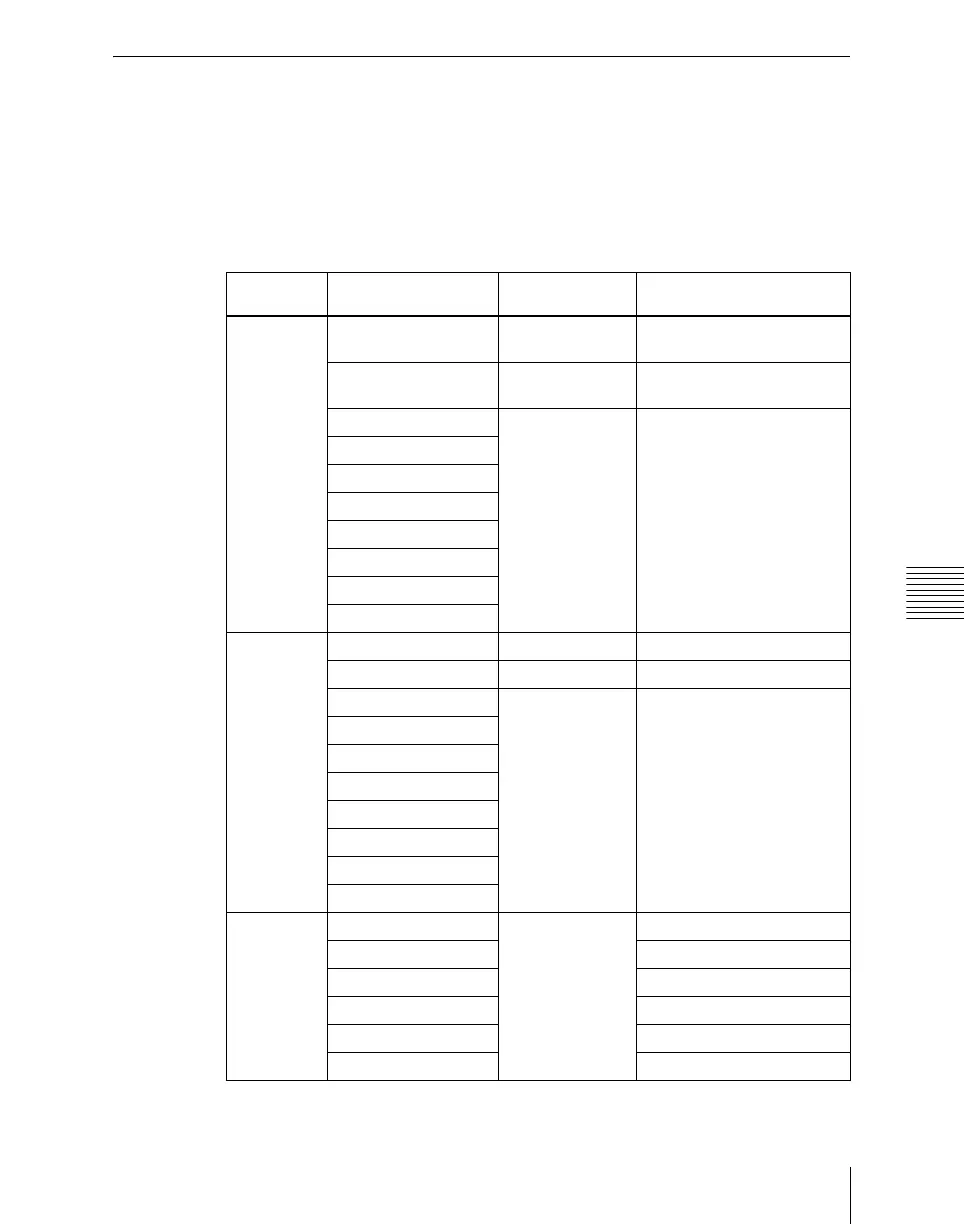Chapter 3 Signal Selection and Transitions
109
Signal Selection
Bus Selection
The key row is shared by multiple buses.
To assign a bus to the cross-point buttons in the auxiliary bus control block,
press one of the AUX delegation buttons to select the bus.
The following table illustrates the correspondence between buses and cross-
point button rows, and the delegation operations.
Bank Bus name Cross-point
button row
Delegation operation
M/E-1 Background A bus Background A
row
−
Background B bus Background B
row
−
Key 1 bus Key row Turn on the button to which
the corresponding key is
assigned.
Key 2 bus
Key 3 bus
Key 4 bus
Key 5 bus
b)
Key 6 bus
b)
Key 7 bus
b)
Key 8 bus
b)
PGM/PST Program bus Program row −
Preset bus Preset row −
DSK 1 bus DSK row Turn on the button to which
the corresponding key is
assigned.
DSK 2 bus
DSK 3 bus
DSK 4 bus
DSK 5 bus
b)
DSK 6 bus
b)
DSK 7 bus
b)
DSK 8 bus
b)
M/E-1,
PGM/PST
Utility 1 bus Key row Turn on the [UTIL1] button
Utility 2 bus Turn on the [UTIL2] button
DME 1 video bus Turn on the [DME1] button
a)
DME 2 video bus Turn on the [DME2] button
a)
DME 3 video bus Turn on the [DME3] button
a)
DME 4 video bus Turn on the [DME4] button
a)
