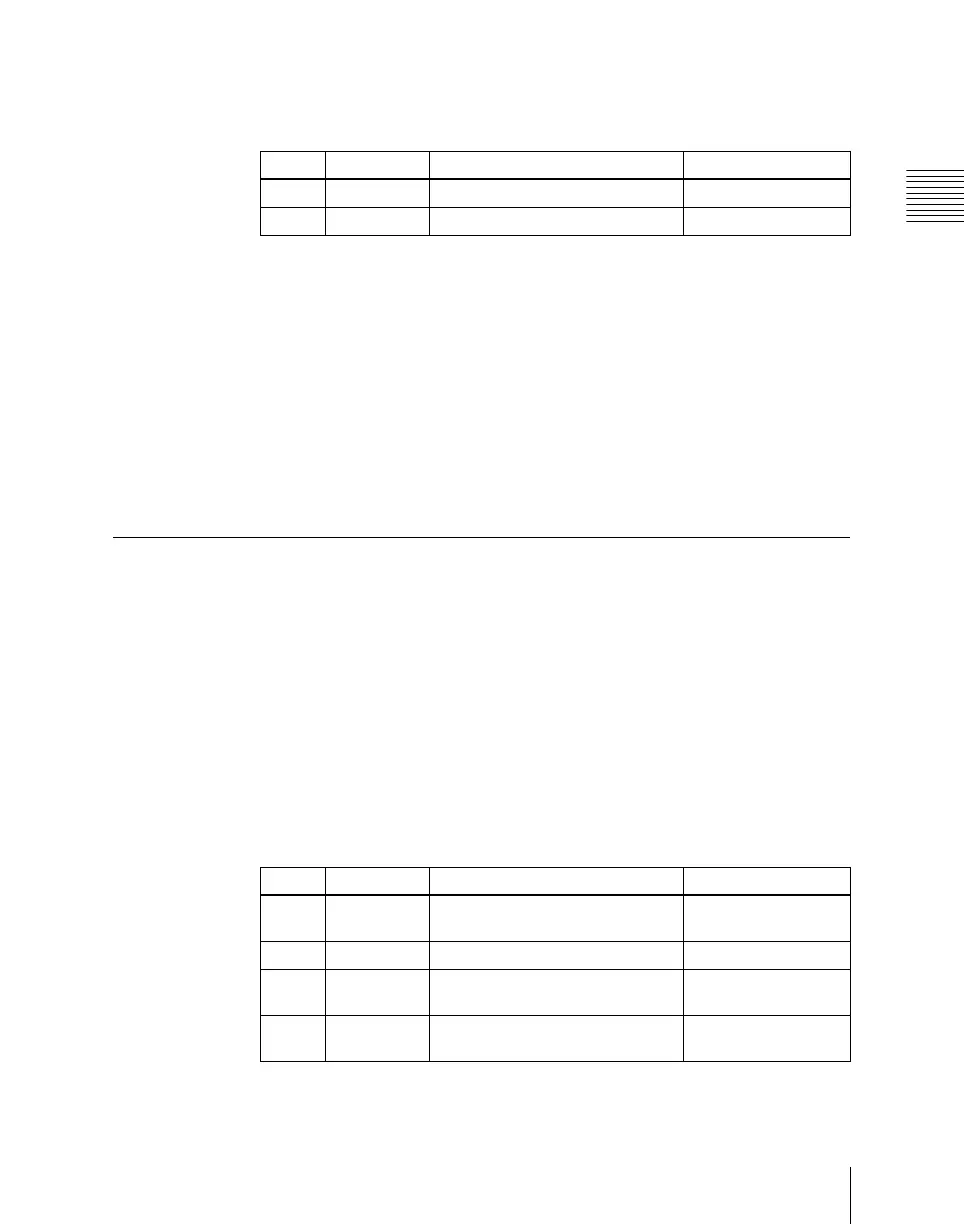Chapter 11 DME Operations
545
DME Special Effect Operations
• To select the signal to mix with the relief pattern for Relief
In the <Chroma Type> group, select the signal to mix with the relief
pattern.
Matte: Select a single color. The following parameters can be adjusted.
Video: Select the input video signal.
6
To invert white and black in the extracted video, or to invert the outlines
and the sections other than the outlines, press [Nega], turning it on.
Masking the Sketch effect with a selected pattern
Press [Mask] to display the Mask menu and set the type of pattern and
modifiers.
For details, see “Mask Settings” (page 548).
Metal Settings
Applying the Metal effect
1
In the DME menu, select VF7 ‘Enhanced Video Modify’ and HF2 ‘Metal.’
The Metal menu appears.
2
Press [Metal], turning it on.
This enables the Metal effect.
3
Set the parameters.
4
In the <Metal Mode> group, select the type of metallic gloss.
Knob Parameter Adjustment Setting values
2 Saturation Saturation 0.00 to 100.00
3 Hue Hue 359.99 to 0.00
Knob Parameter Adjustment Setting values
1 Mix Ratio Mix amount for Metal video and
input video
0.00 to 100.00
2 Y Clip Clip level of input signal Y level 0.00 to 100.00
3 Y Gain Amount of gain for clip adjusted
input signal Y level
–100.00 to +100.00
4 Y Offset Offset added to clip and gain
adjusted input Y signal
0.00 to 100.00
