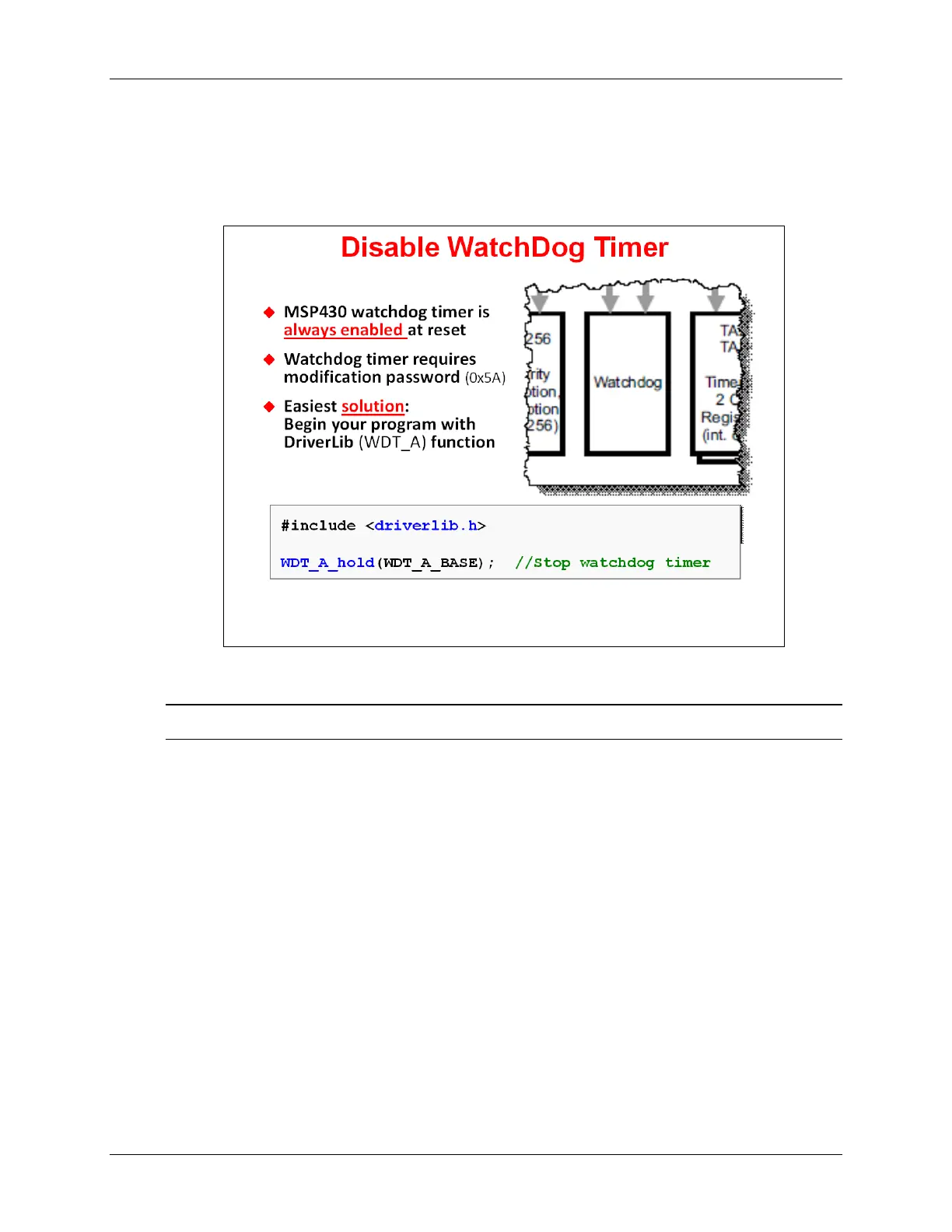Before We Get Started Coding
2. Disable Watchdog Timer
The MSP430 watchdog timer is always enabled. If you’re just trying to get your first program to
run, you won’t need this feature, thus you can stop this timer with the DriverLib function shown
below.
Note: We discuss the watchdog timer in more detail during the next chapter.
MSP430 Workshop - Using GPIO with MSP430ware 3 - 17